If you are crafting a website and needed an easy-to-use video editor or needed a video intro maker for your business, YouTube Channel, blog or vlog, you might have come across VideoCreek, a free online intro maker. Be it for professional presentations or simple video editing, VideoCreek is a go-to website that provides a lot of functionalities without having to pay a dime!
It’s simple, very easy to use, and with a vast library of themes, templates and animations, you can do anything from a video presentation of your blog to a top-notch documentary. But VideoCreek is not the only video editor/ intro maker out there that will provide you with ease of use, good output and secure exporting functionality in the same bundle. It is always better to explore more till you can narrow down on something that befits your specific purpose and requirements.
Keeping in mind the recipe for the best video editor, here are some of the best VideoCreek alternatives you can use to meet your needs.
10 Best Alternatives to VideoCreek
1. Openshot

Openshot is a free video editing software that can easily be ranked as one of the best VideoCreek alternatives in this list. With incredible flexibility and an effortless format allowing drag and drop, this open-source software enables you to craft and add various elements to your videos with ease.
You can literally do it all with Openshot as it is made for everyone; be it those who want to take on a simple project or ones who are looking to make something elaborate and serious. Some of its strengths are:
- Cross-platform support across Linux, Mac and Windows.
- Quick trim and Slice feature.
- Powerful animation framework.
- Unlimited layers for watermarks, background video, audio tracks etc.
- Powerful video effects engine.
- 3D animations
- 70 plus language support.
- A huge community of followers to update about features and bugs, and provide support.
One of the best things about Openshot is that it is completely free to download and use.
2. Blender
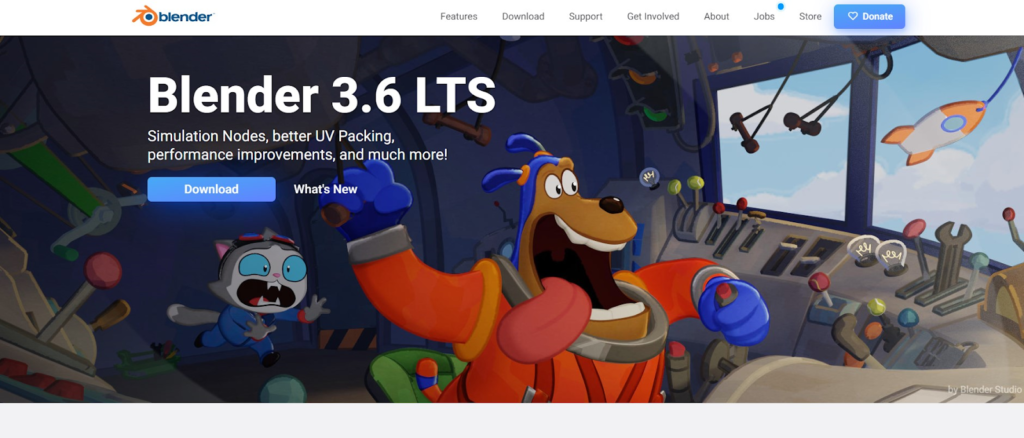
Blender is a household name for anyone interested in making 3D videos. Another open-source software, Blender is an ideal VideoCreek alternative for those who want to create beautiful 3D videos. Be it for walkthrough sessions for real estate, simple animated intros, animated educative videos or product rendering, Blender will be one of the best solutions that you can find out there. Here are some of the major pros of Blender:
- Powerful digital rendering, modelling and sculpting tools.
- Story Art and drawing in a 3D environment.
- Built for animation in every sense.
- Python API for scripting and customization.
- Customizable UI.
- Video editing tools for audio mixing, grading, transitions, filters, and more.
Blender is an open-source software and is completely free to install and use.
3. Videobolt
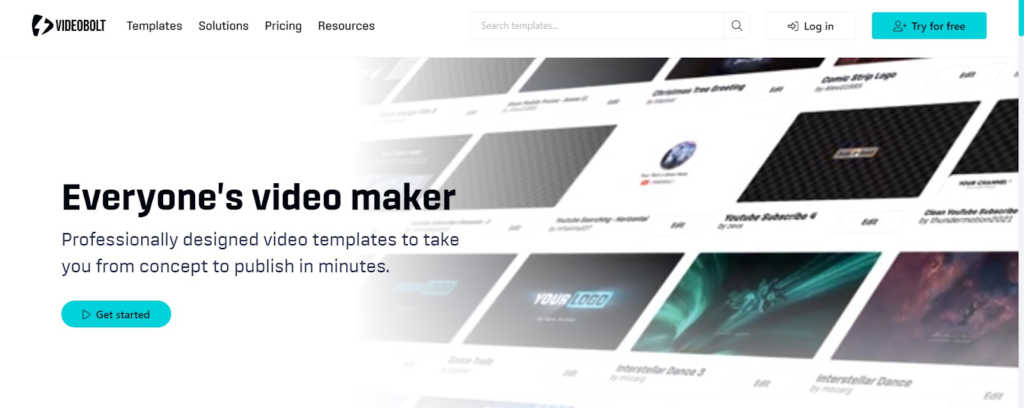
Videobolt is a video maker that can provide you with countless templates to make exceptional, high-quality videos for any occasion. With their background in television and cinema, Videobolt’s templates are created for various use cases by experienced professionals, making their effects library a repository of quality elements for any videos. These are some of the things that make Videobolt a great choice for your video-making needs:
- 6300+ quality video templates.
- Library sourced by a community of professional video makers.
- Online template editor for in-depth customization.
- Edit from any device.
- ProRes format for best visuals and flexibility when editing.
Videobolt’s pricing plan starts from $9.99 per month for the Lite plan, with Pro and Business plans for additional features, priced at $24.99 and $39.99 respectively.
4. iMovie
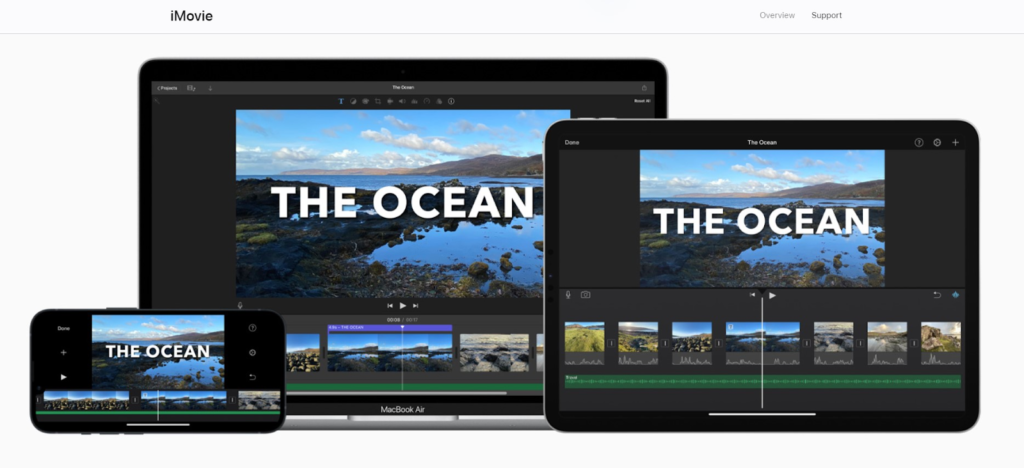
If you are a Mac user, Apple’s very own iMovie is one of the best video editing applications that are available for you. This application lets you create high-quality videos instantly with transitions, music and more. iMovie even can automatically create an edit for you by identifying the best parts of the footage you choose from your library. Some other features include:
- Ability to import and edit iPhone’s cinematic mode videos.
- 4K video support.
- Storyboards and Magic Movie to assist in crafting videos.
- 20 styles to choose from.
iMovie can be downloaded for free from the Appstore for iPhone and iPad and can be downloaded from the Mac App Store for Mac.
5. VideoPad
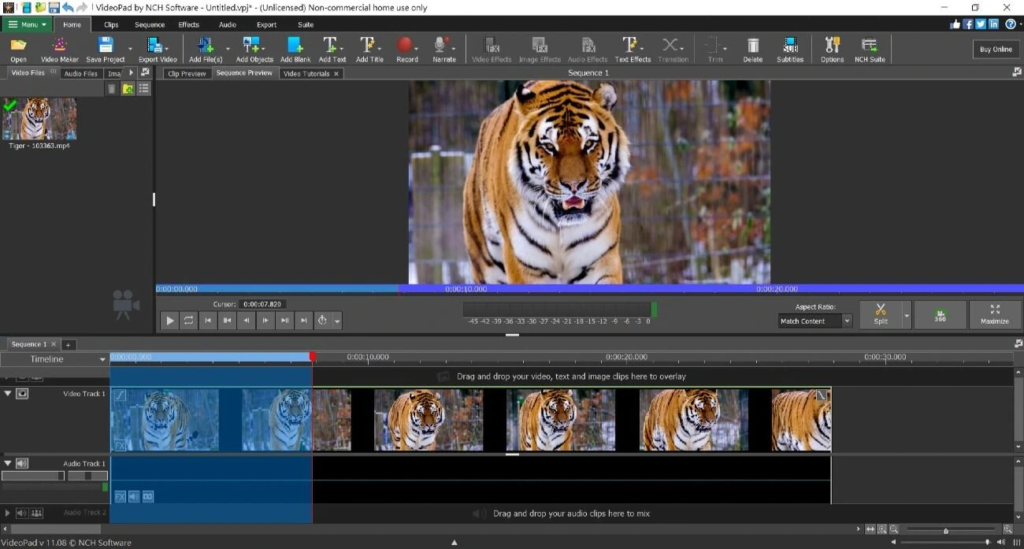
This beginner-friendly and free video editing application is a good fit for you if you are making content for social media. With a streamlined, simple interface and high-value features, VideoPad is the right mix of ease of use and utility. Some of its key features are:
- Drag and drop templates.
- 3D and 360-degree video editing.
- Pre-recorded sound effects library.
- Allows recording and adding of voiceovers.
VideoPad is free to install with paid premium versions starting at $60.
6. Magix Movie Studio
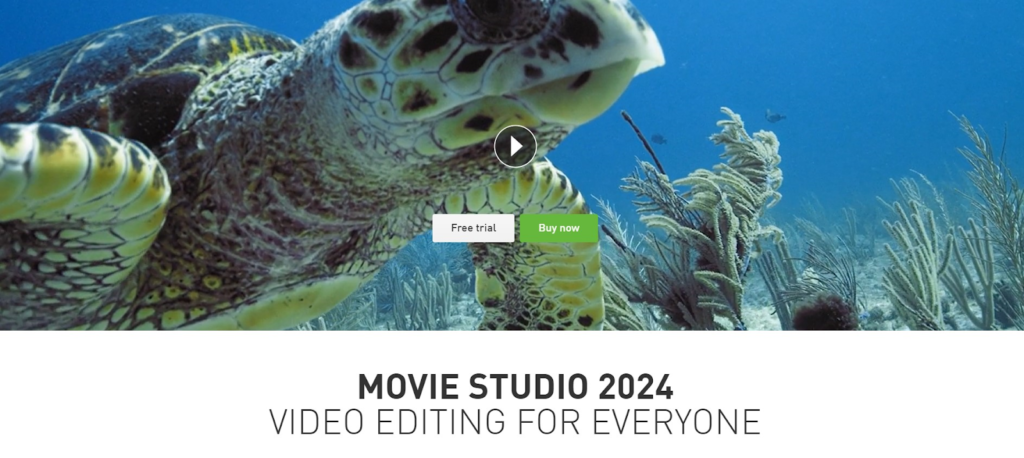
Magix Movie Studio is a good VideoCreek alternative if you are going for a little more serious projects. With its wide array of effects, transitions and titles, along with sleek UI and effective tools, it is a great video editor for both newbies and seasoned professionals. Some of its major features include:
- Intuitive and powerful colour correction tools.
- Image stabilization to correct shaky footage.
- Split screen effects.
- 900+ transitions, titles and effects.
- Precise frame-by-frame editing.
Magix Movie Studio is priced at $69.99, with subscription plans also being available, starting from $2.99 per month.
7. PowerDirector
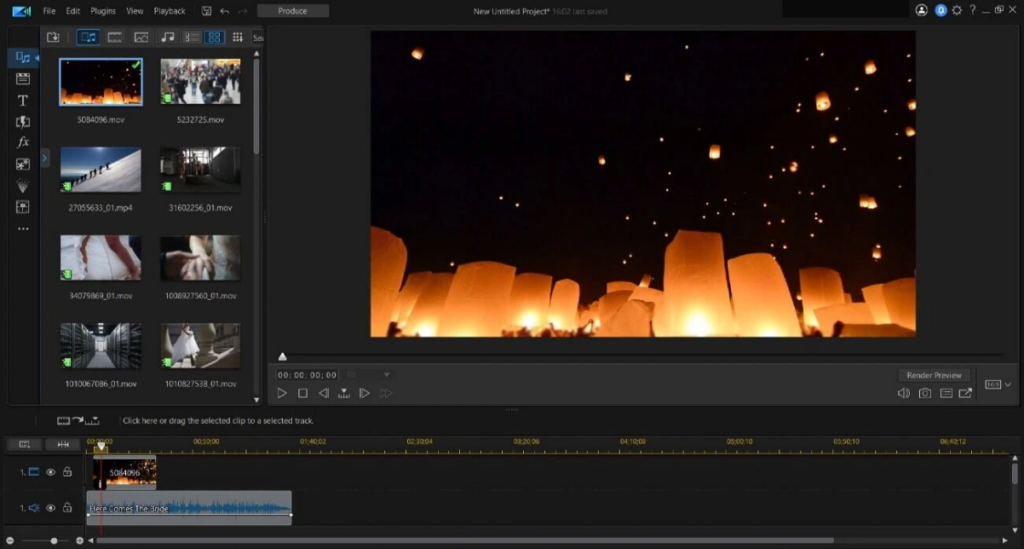
PowerDirector is easily one of the best VideoCreek alternatives on this list as it is both user-friendly and feature-packed, making it a great choice for seasoned veterans as well. Chosen as Tech Radar’s Top 2 video editing software of 2022, it offers compatibility and a good amount of professional features.
- Pre-designed title templates.
- Library containing thousands of customizable video intro templates.
- Additional design elements and themed content.
- Learning materials to assist in using the software.
- Four different modes to choose from at launch, based on your project.
This software is free to download with a premium subscription available from $4.33/month, which will give you access to more stock content.
8. DaVinci Resolve
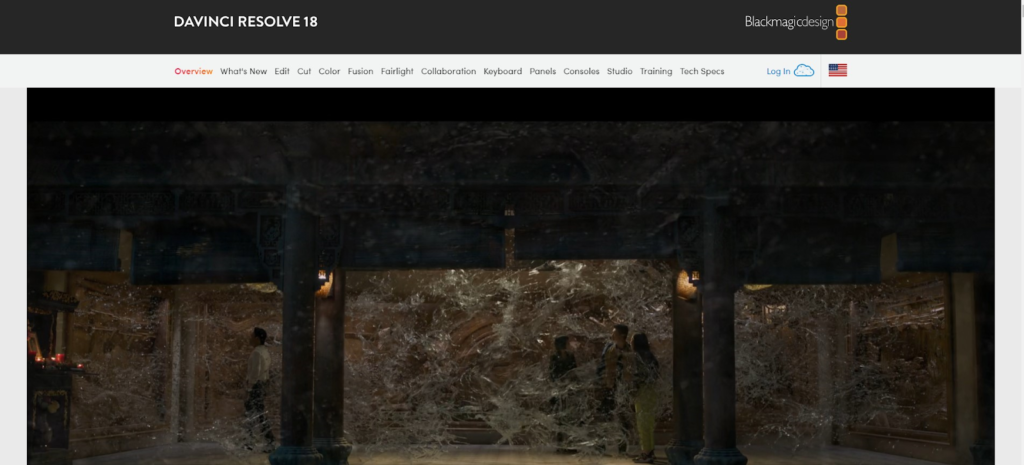
DaVinci Resolve is one of the most popular video editing software out there, that is competing head-on with the giants of professional video editing. Once you move past the slight learning curve, the possibilities that this software provides you are endless. Being the only software in the world that combines colour correction, visual effects, motion graphics and audio post-production, it is a one-stop for all your video-editing needs, making it a great VideoCreek Alternative. These are some of the key features that DaVinci Resolve has to offer:
- Enhanced fusion tools
- FairLight for automating audio mixing.
- AI tools and features.
- Animations & transitions.
- Wide range of formats for output.
- Activity dashboard.
DaVinci Resolve can be downloaded for free from the Blackmagic design website. For more professional tools you can go for DaVinci Resolve Studio which is priced at $295.
9. HitFilm Express

Similar to VideoCreek, HitFilm Express is a free video editor for those looking for a simple interface and streamlined and effective tools. If you are looking for a video editor that can help you make something quickly without any hassle, this is the app for you. Here are some of its features:
- Simple and streamlined UI.
- Edit colour, length, audio and other elements.
- Add custom video masks.
- Motion tracking.
- Hundreds of filters and presets for colour grading and correction.
HitFilm Express is completely free to download and install.
10. Lightworks
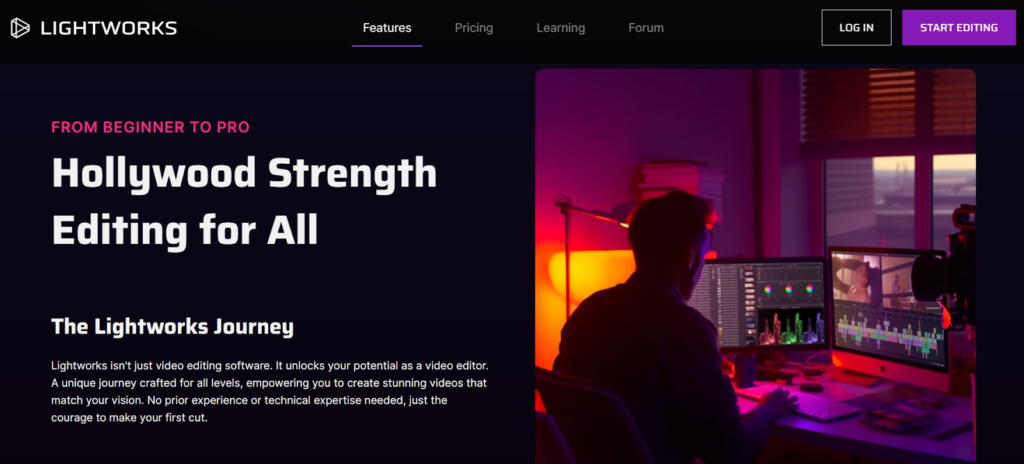
Whether you are an influencer, YouTuber, gamer, filmmaker or businessperson, Lightworks will be one of the most recommended software by professionals as it caters to people of all skill levels. With dynamic features for smart editing and great visual effects, it’s an all-in-one solution for any kind of video editing. Some of its features are:
- Universal timeline that can handle footage of all quality, framerate, size and format.
- Background rendering to avoid interruptions.
- Drag and drop features.
- Advanced professional tools.
- Custom layout creation.
- Video mask effects.
- Enhanced VFX toolset.
Lightworks has a free version for beginners with paid versions offering advanced features starting at $9.99/month.
Still haven’t found your ideal VideoCreek alternative yet? Here are a few more video editors that might work for you!
7 More Alternatives to VideoCreek
Conclusion
We have listed some of the best video editors out there that can replace VideoCreek based on your use case. Whether it is for a student documentary, your passion project or video content for your business, the editor you choose should cater for your specific needs.
What you need is the right tools that align with the idea or project that you have in mind and by doubling down on the video maker that fits your need you are one step closer to creating something beautiful!
