Passionate about video editing or building a career around videos and related content? Let’s treat it like a game, and the game has become easier to play than ever before. Some of you might have already come across Steve AI in your search for quick and seamless video editing. But, we are here to tell you that it’s not the only solution out there! This blog will take us through some of the top Steve AI alternatives out there.
Before we jump in and learn about the alternatives that are out there, let’s take a closer look at what Steve AI is and what it does.
What is Steve AI?
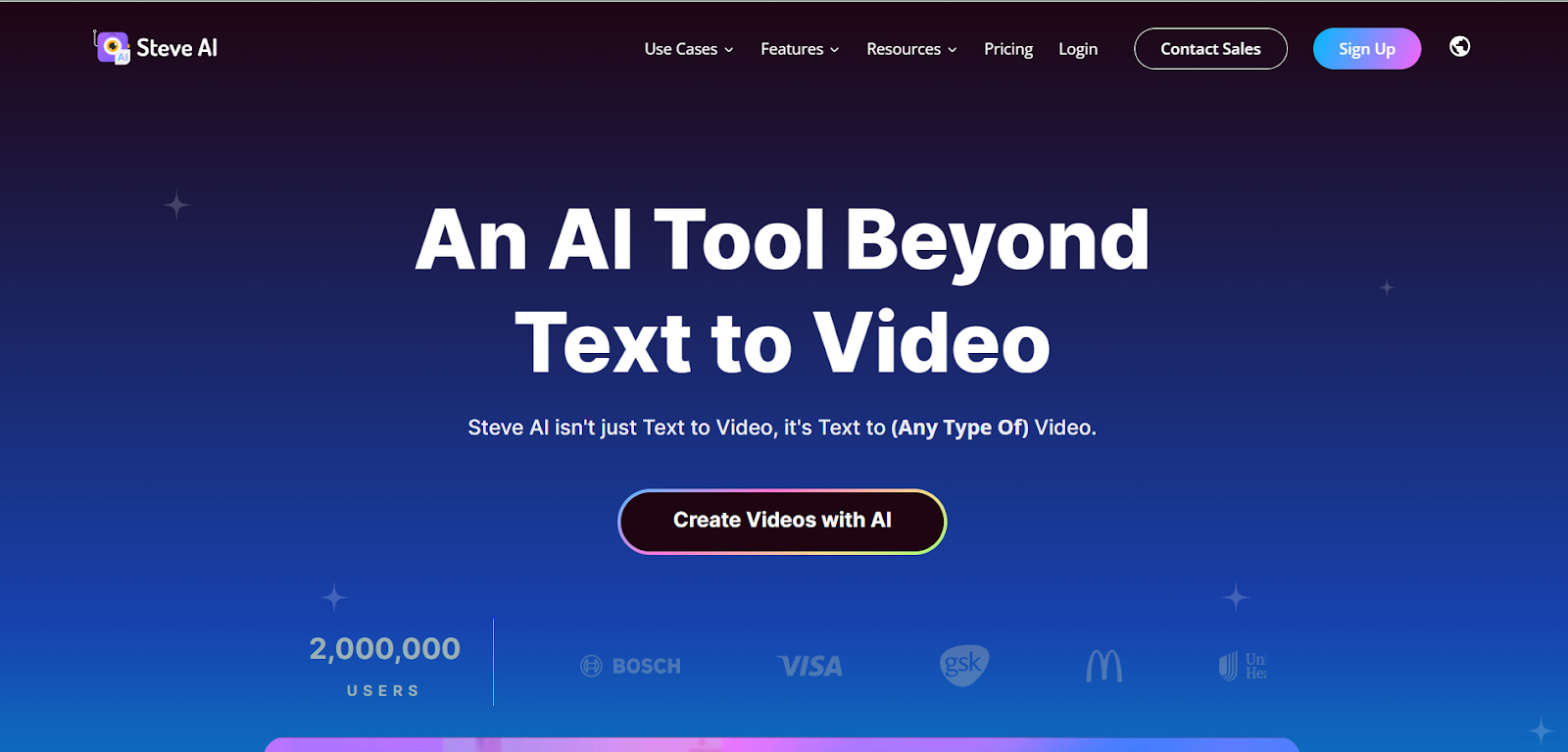
SteveAI is a video creation platform powered by AI. Imagine having an AI video editor that can transform your scripts or text into professional-looking explainer videos, presentations, or even live-action productions. No filming or complex editing software needed!
You feed the AI your script or text, and it analyses key points and suggests visuals to bring your content to life. Steve AI also has a vast library of pre-made assets, including animated characters, music, and stock footage. You can even upload your own.
It even lets you fine-tune and personalise your video by editing character appearances, narration, and pacing to align with your unique vision.
So now that we know what Steve AI is all about, let’s take a peek at some of the alternatives to Steve AI.
Top 15 Alternatives to Steve AI
1. Fliki
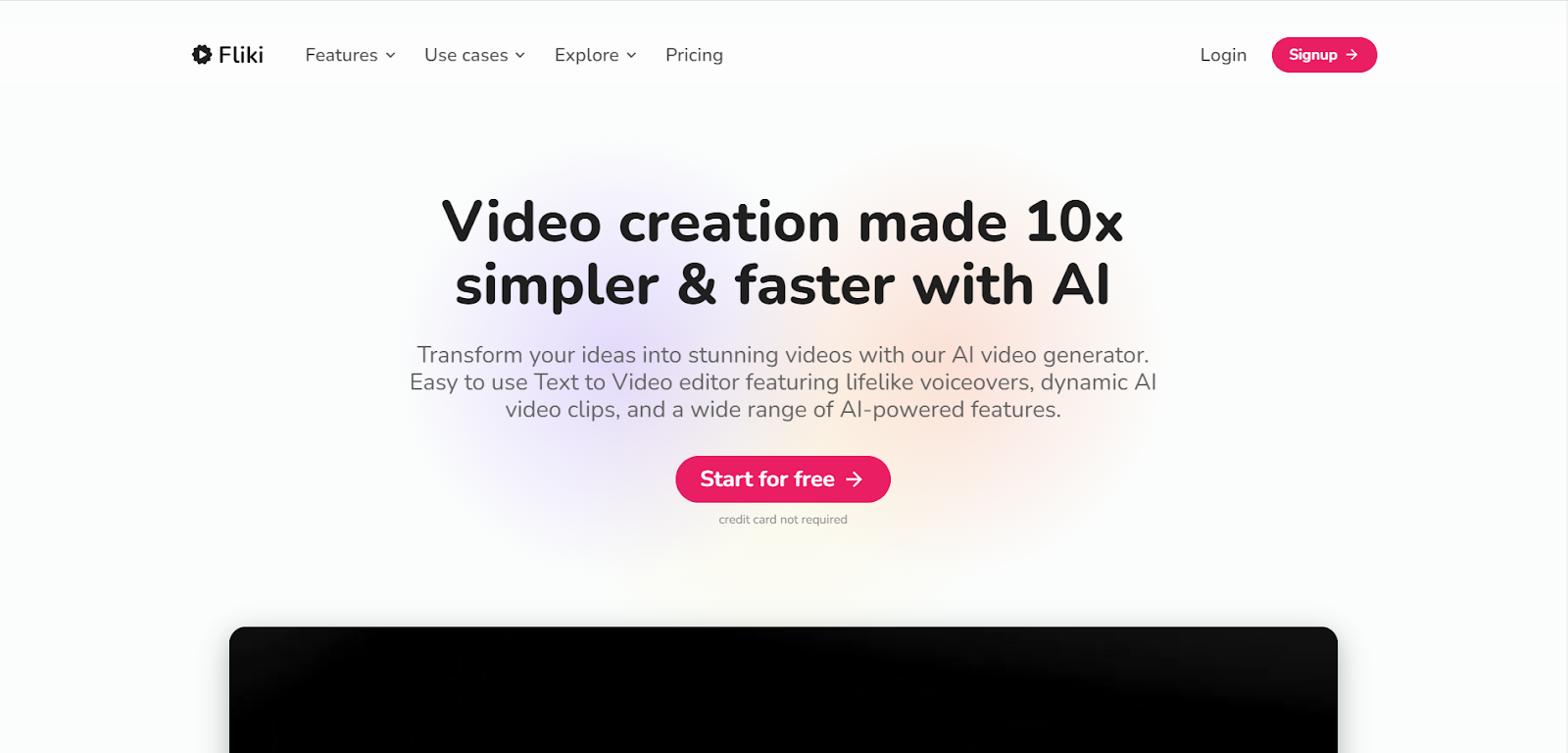
You can stop struggling with complex editing software now that Fliki is here. Fliki AI is an AI-powered video generator that takes the hassle out of content creation, making it a top contender among Steve AI alternatives.
You can turn what you see in your mind into engaging videos instantly with features like:
- Blog to video, PPT to video, tweet to video, etc
- 2000+ voices in 75 languages
- Millions of rich stock media
- Text-to-speech with natural-sounding text-to-speech voices
- Easy-to-navigate storyboard interface
- Auto-pick media features
You can start for free, but it also has paid subscription models starting at $21 that have extremely attractive features that are over and above the free model. Check the website here!
2. Kapwing
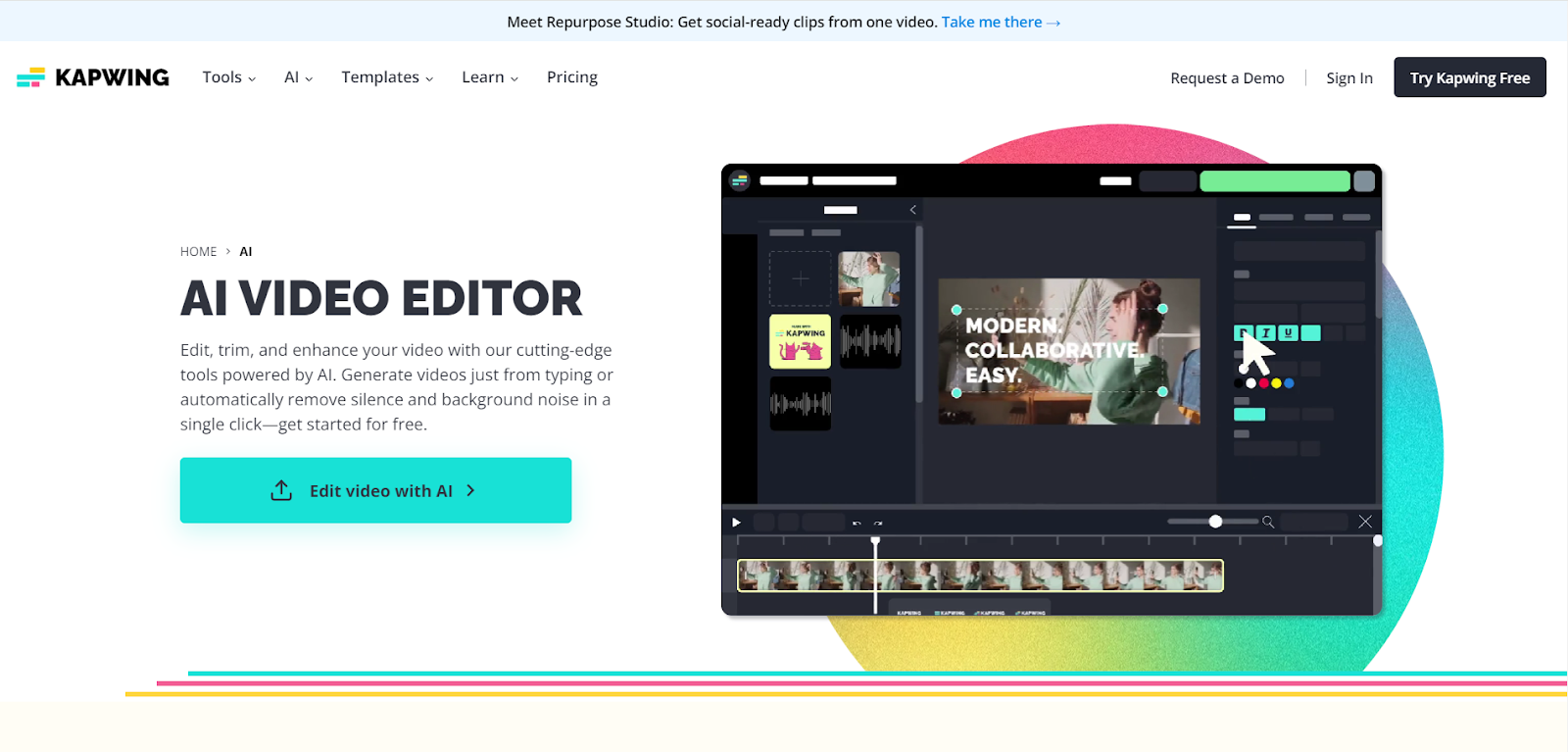
Kapwing is a cloud-based, online video editing platform. It’s extremely intuitive and puts the power of video firmly in the user’s hands. Kapwing’s cloud-based functionality allows multiple users to edit videos simultaneously. Imagine it as being Google Docs, but for video.
On top of that it has AI features that can compete directly with Steve AI in its bag of tricks! With Kapwing, you can ditch the hefty downloads and jump straight into its intuitive interface, designed for speedy edits and effortless teamwork.
Features of Kapwing include:
- AI Image Generator powered by DALL-E
- Auto Subtitle Generator
- Smart Video Cutter and Audio Enhancer
- Text to video (Blog, Article, Document, etc)
- And many more
Kapwing does have a free version. It also has a payment model with immense benefits and features starting at $16/month. Check them out here!
3. Pictory AI
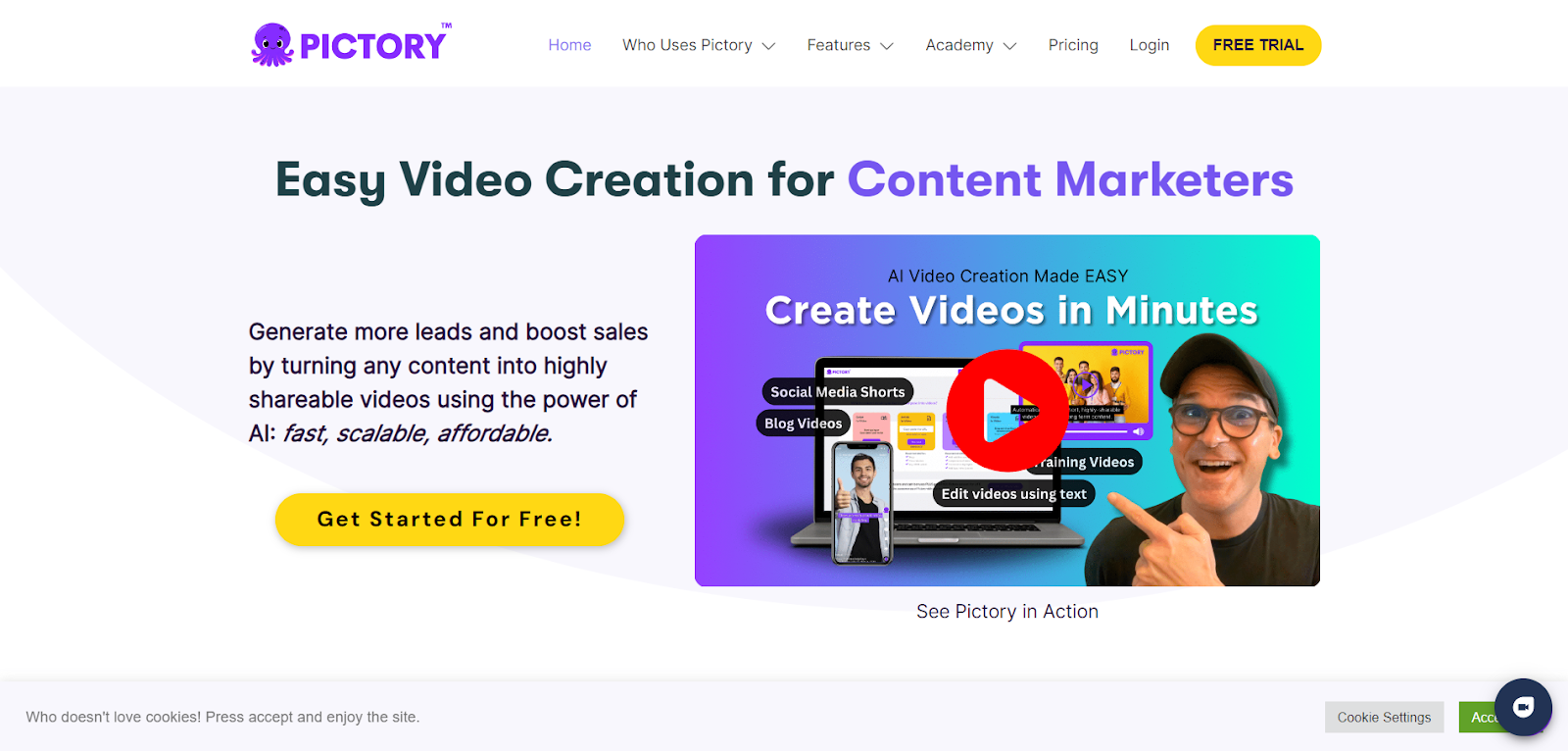
Pictory AI works almost like video magic. Simply feed it your text, like a blog post or script, and Pictory will whip up visuals, music, and even narration to bring your ideas to life.
Pictory is equipped with a massive library of stock footage, animations, and music to find the perfect match for your words. You can customise the look and feel, add your own voiceover, and even resize the video for different platforms like YouTube or Instagram.
Features on Pictory AI include:
- Script to Video
- Blog to Video
- Edit your Videos with Text Prompts
- Auto-captions
- Create Video Highlights
- Auto summarise long videos
Pictory AI does come with a free trial. However, it does have a paid subscription model starting at $19/month for its standard annual plan. Go check them out here
4. VEED.io
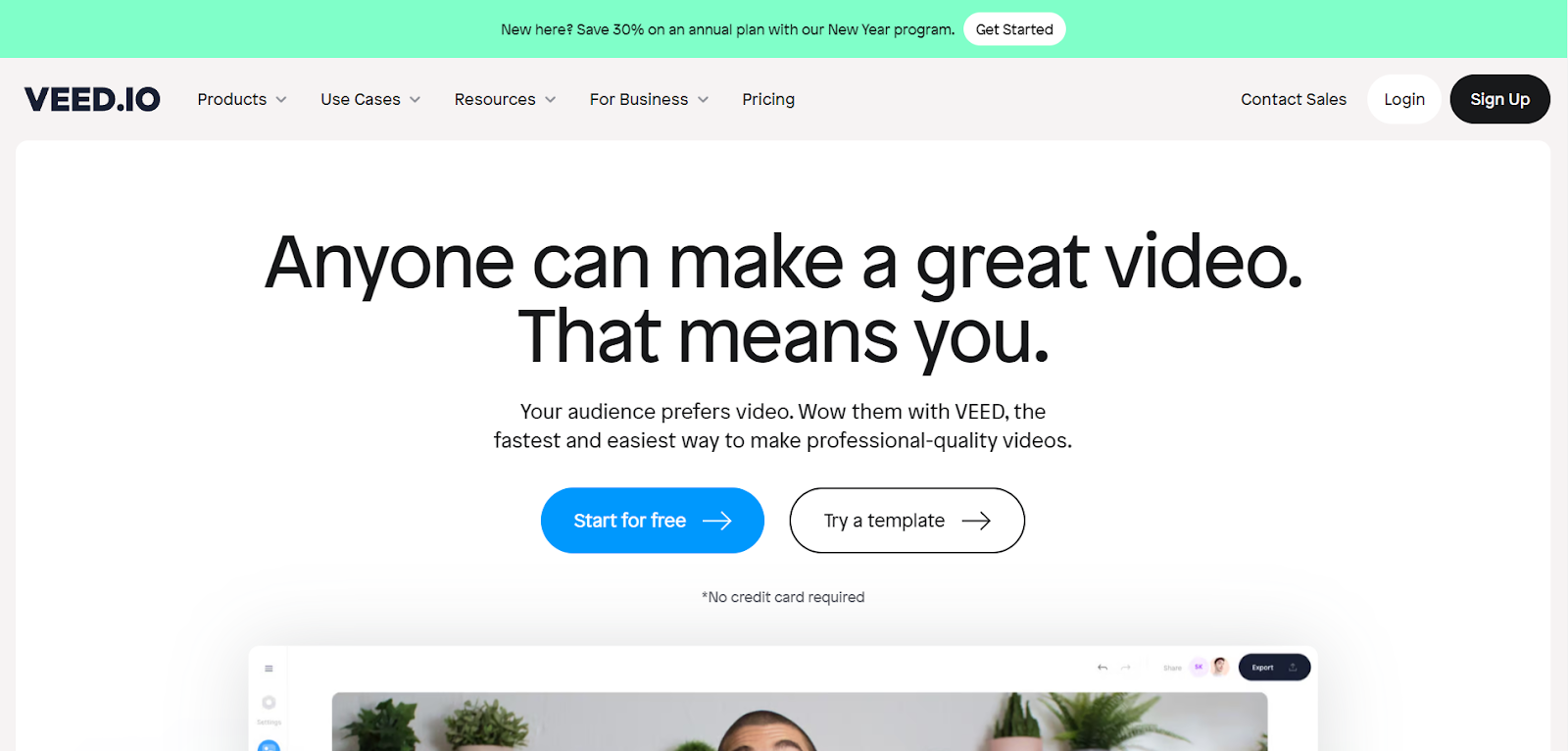
Veed.io is a browser-based video editor with an interface that is extremely user-friendly. It is ideal for those seeking an intuitive editing experience.
This editor is complemented by a wealth of learning materials, explainer videos, and helpful topics for added assistance. Check out some its most interesting and compelling features:
- Overlaying Images and Texts
- Adds music to Video
- Video Translator
- Auto-resizes videos for Different Platforms
- Recording via Screen or Webcam
- Automatic AI Subtitling Tool
- Removes Background Noise
VEED.io does have a free version, but it also offers a pricing model ranging from $10/month and up. Check the website here
5. RunwayML
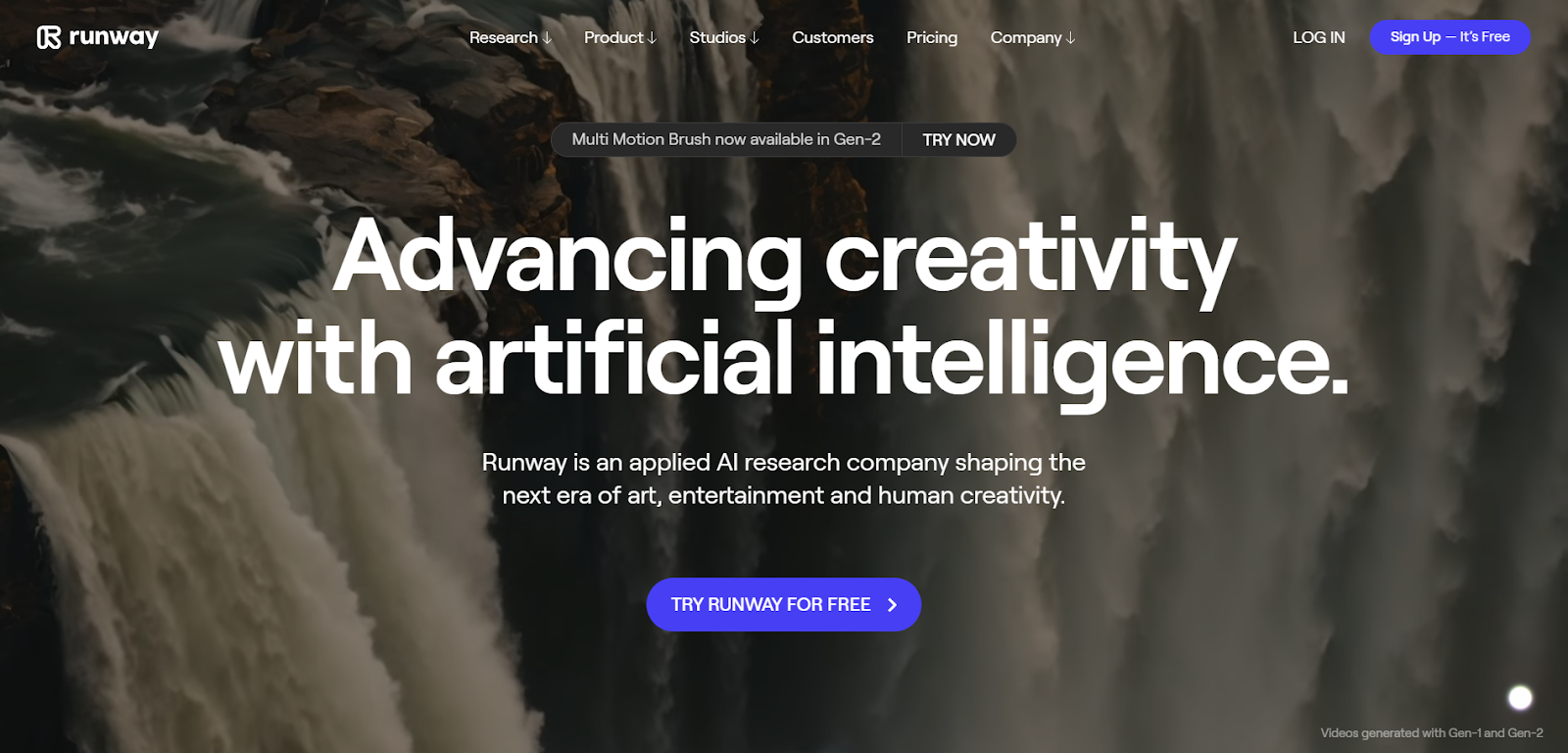
Runway is a cutting-edge video editing software. This power-packed tool harnesses the potential of generative AI technology to elevate your video creation experience. Runway is for those video creators looking for a diverse suite of AI capabilities.
RunwayML is meant for artists and creators seeking to push the boundaries of their ideas using AI as their trusty sidekick. Runway can do the following things:
- Multiband Video Stream Format
- Frame Interpolation for Moving Images
- Can remove backgrounds with Green Screen Capability
- AI-Generated Depth Map Analysis and Metadata
- Latent Diffusion Models for High-Res Image Synthesis
- AI Magic Tools (Multi-Motion Brush, Image Generator and Expander, Slow Motion tool, etc.)
RunwayML does have a limited free plan. Its payment model starts at $12/month and goes up from there. Try them out now
6. HeyGen
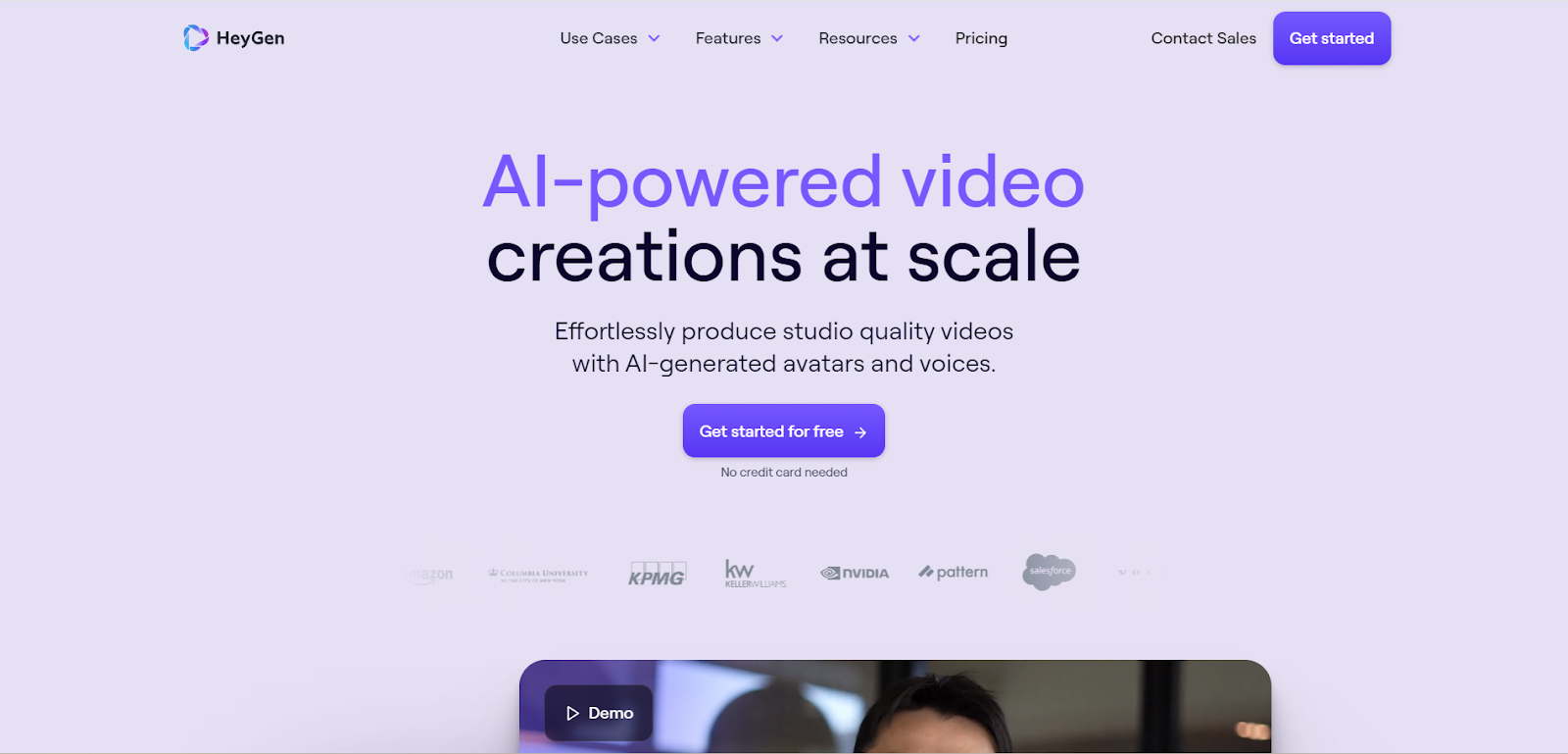
With HeyGen you can create professional-looking videos with realistic AI avatars. Imagine being able to deliver presentations and explain complex concepts without stepping in front of the camera.
Whether you’re a business owner, educator, marketer, or simply someone with a message to share, HeyGen eliminates the technical hurdles and gifts you with the AI that does it for you.
Here’s why HeyGen is making waves in the video creation world:
- Library of 120+ AI-powered avatars
- Text-to-Speech with over 300 realistic voices
- Voice Cloning
- AI Translation with Lip-Sync
- Instant and Studio Avatar capabilities
HeyGen has a very limited free plan. However, it has paid models starting at $24/month that have way more capabilities embedded in them. Check it out here!
7. Biteable
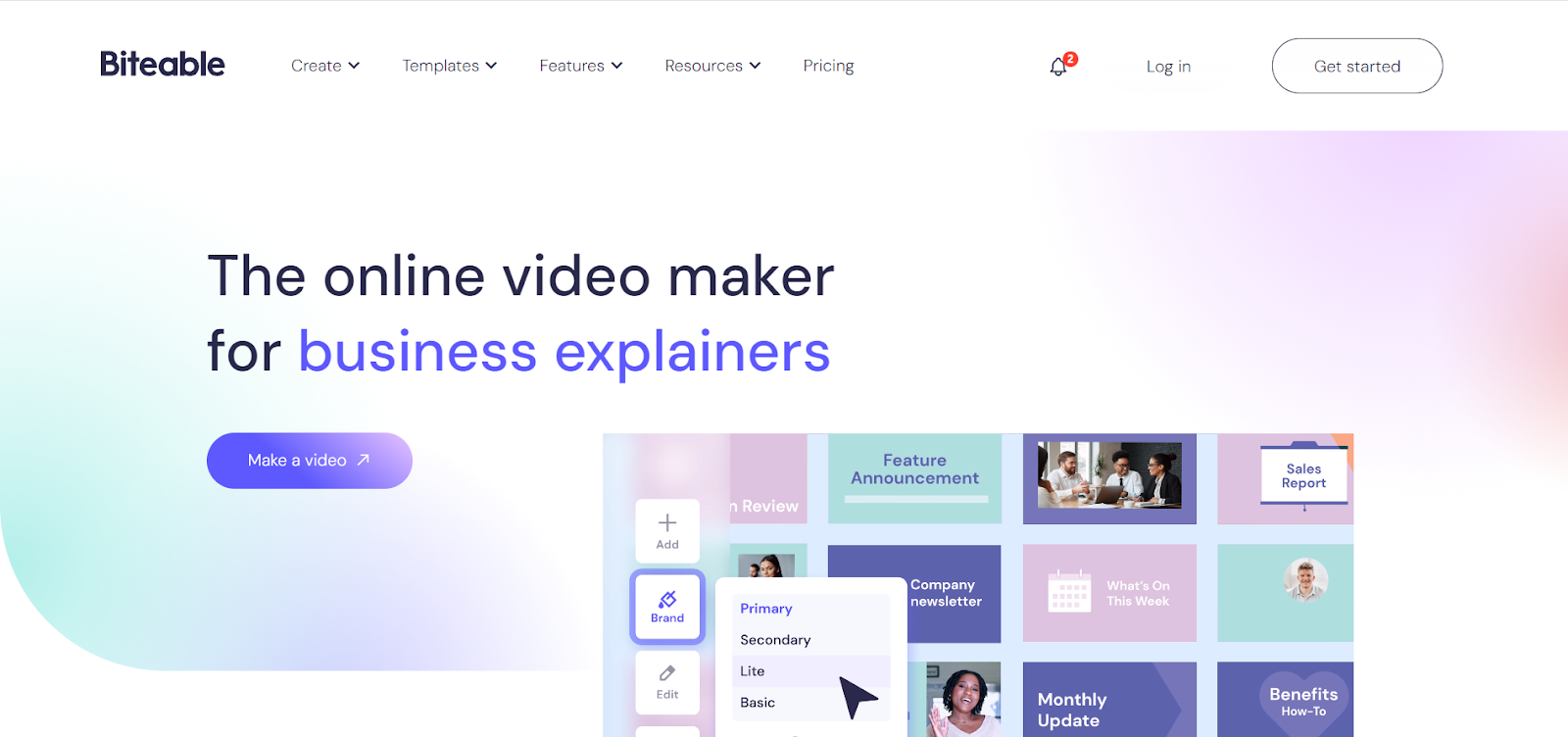
Biteable is a powerful video creation tool tailored for businesses. It offers a rich template library catering to ads and various marketing needs. In addition, the platform also can be used for creating internal videos and sales communications.
All you have to do is input your text and click to seamlessly apply your branding automatically. But, if you crave more customization, the platform also has control functions to tweak audio, timing, and other elements.
Biteable doesn’t stop at creation; it also provides detailed analytics, helping you track and analyse your video’s performance effectively. Biteable is built with these features:
- Branding Capabilities
- Recording capacity
- AI Voice-over
- AI Assisted Video Editing
- Collaboration Enabled
- Montage Maker
- Video Merger
- Audio Extractor and many more
Biteable has no free plan/trial for you to test it out. Its paid model starts at $49/month. Try them out now!
8. Synthesia
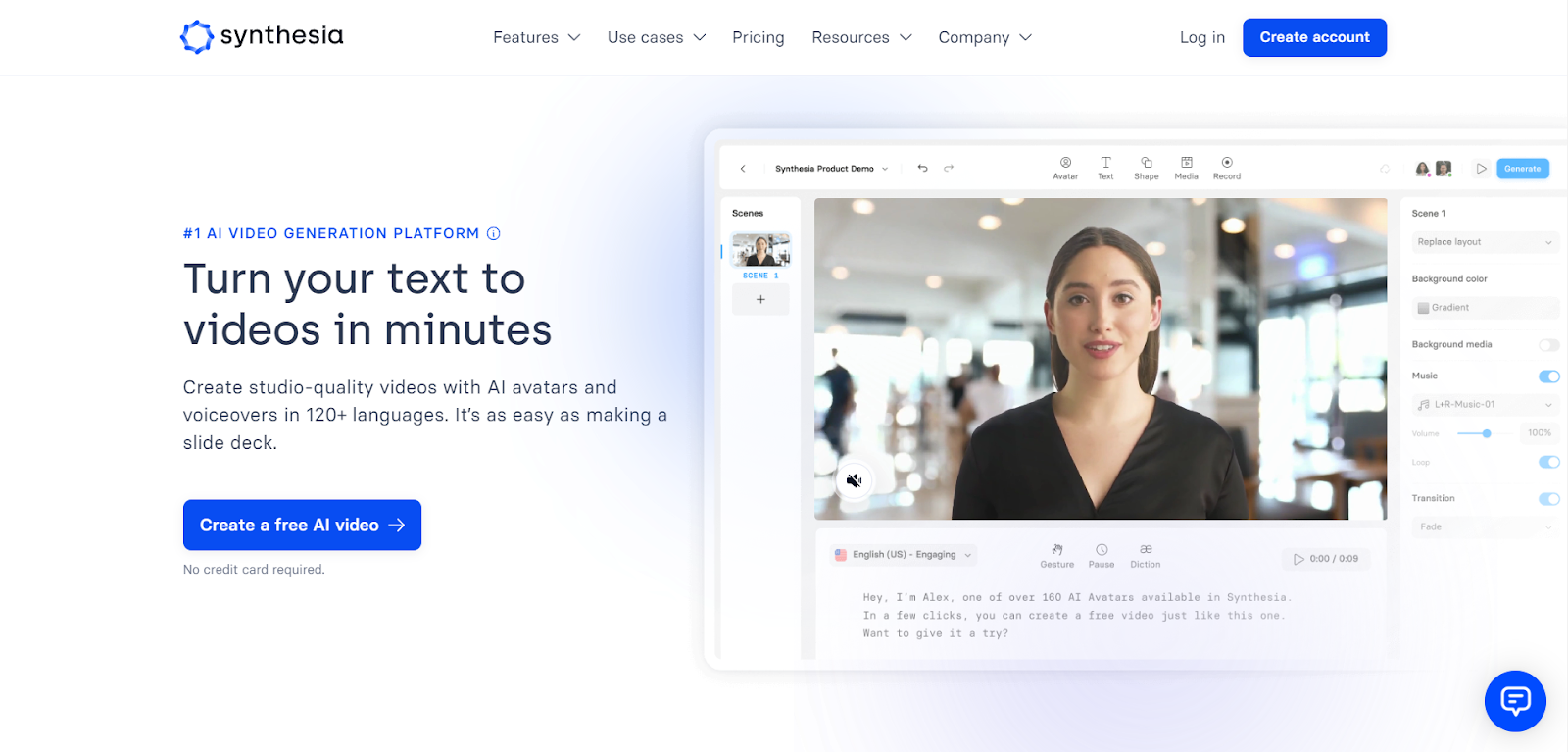
Synthesia is a highly-compelling alternative to Steve AI. It is versatile and its capabilities are suitable for businesses, YouTubers, and freelance content creators. Even though it leans towards the higher end in terms of pricing, its exceptional content quality, user experience, and features more than justify the investment.
Whether you’re delving into marketing, presentations, social media, YouTube ads, or educational content, Synthesia’s AI streamlines the entire process for optimal efficiency and user-friendly operation. Key highlights of Synthesia include:
- AI video and avatar creator.
- A user-friendly script-to-video feature.
- A diverse collection of 140+ AI avatars.
- Engaging animations.
- 60+ design templates to choose from
- Convenient Screen Recorder functionality.
- AI voices in over 120 languages that sound natural
Synthesia gets you hooked by letting you create one free-trial video. However, it has no free plan. Pricing for this video-editor starts at $22/month. Check them out here!
9. InVideo
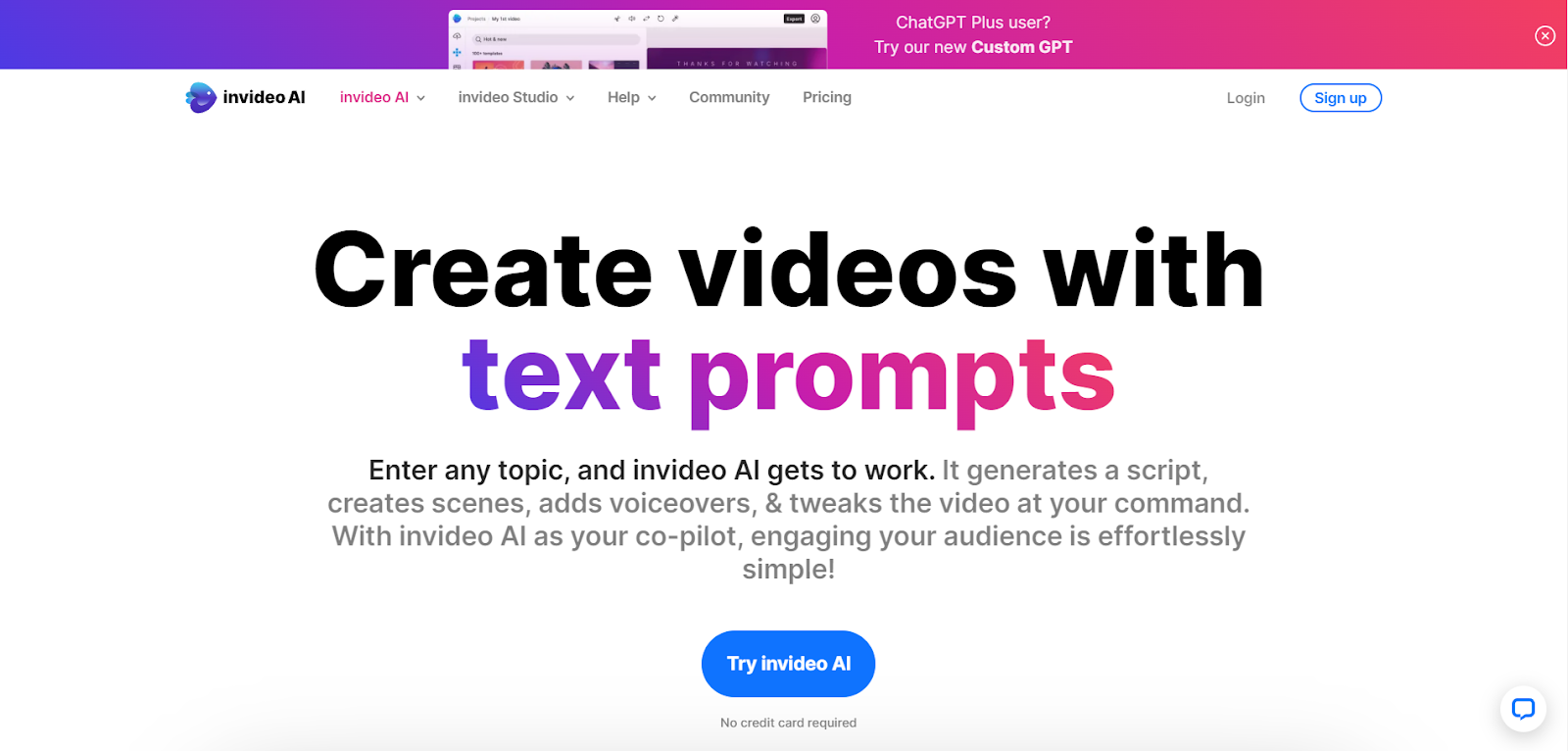
InVideo is another alternative to Steve AI that is available in the market. InVideo enhances your video editing potential with the power of AI. It might be just what you need to make your videos go from amateur to professional-grade.
InVideo has an extensive template collection tailored to various use cases. Notable features of InVideo include:
- Effortless removal of backgrounds with single-click shortcuts.
- Over 5000 professionally crafted templates to choose from.
- Convenient script generation with text prompts.
- Comprehensive video editing and animation capabilities.
- AI-assisted conversion of blog content into engaging videos.
- Faceless AI video generator
- Slideshow maker and many more…
InVideo does have a free plan. Its paid plans can start for as low as $20/month. Check them out here!
10. Kaiber
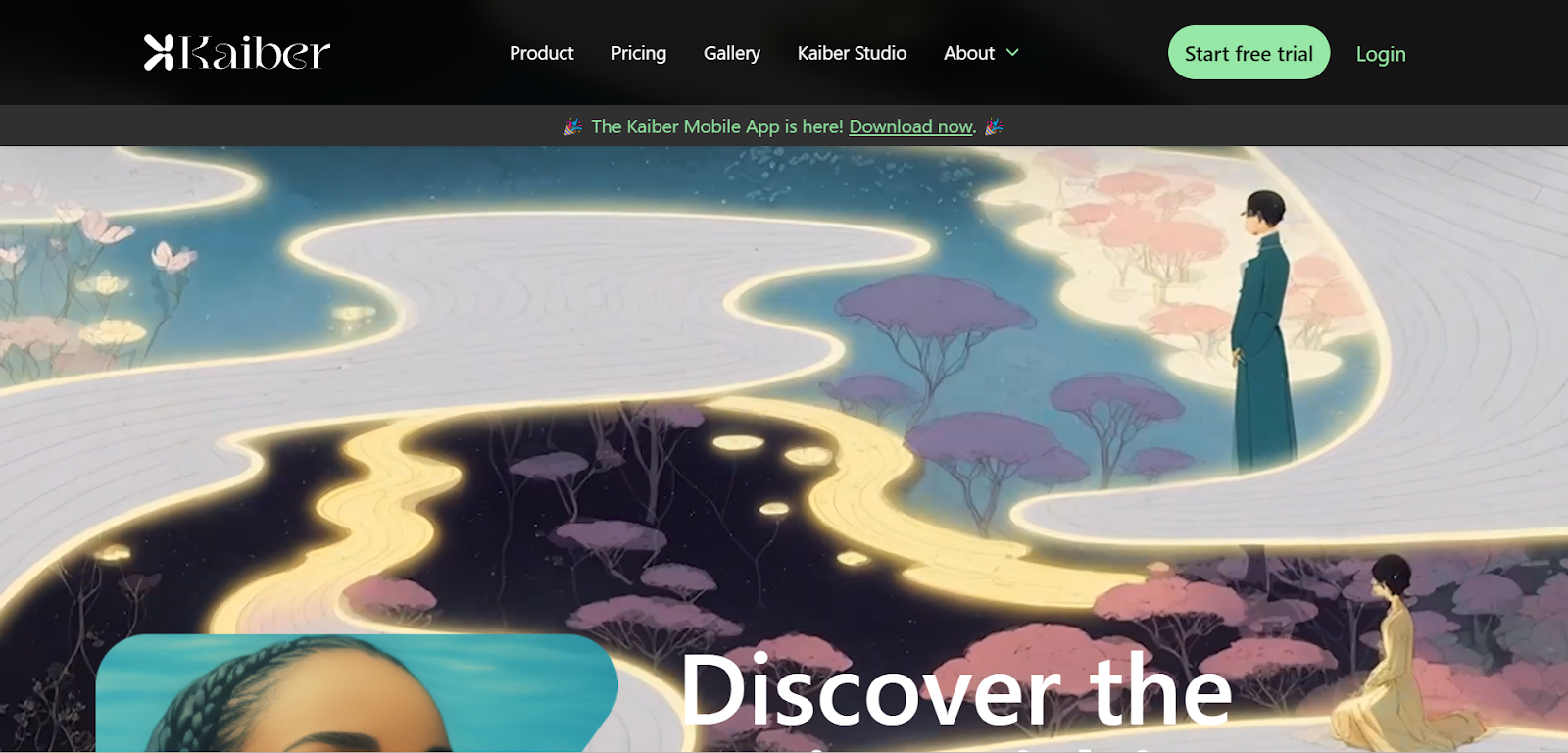
Kaiber is built with an incredibly advanced AI generation engine that enables creators to express themselves. You can make anything on Kaiber. It has everything from sleek motion animation styles to audio reactivity and cutting-edge generative audio/video tools.
This is what makes Kaiber an excellent video creation solution and a compelling alternative to Steve AI, especially for artists. Key features of Kaiber include:
1. Audio-reactive visuals that synchronise with rhythm.
2. Motion and flipbook animations
3. Seamless transition from words to visuals.
4. Intuitive storyboarding for designing narratives effortlessly.
5. A curated gallery of artists for creative inspiration.
Kaiber has an Explorer plan that starts as low as $5/month. From there, it moves onto a Pro Plan at $10/month. Its final plan is an Artist Plan that is priced at $25/month. You can check them out here.
5 More Steve AI Alternatives
Need more alternative options then you can also check out:
- Canva
- Powtoon
- Renderforest
- DeScript
- Lumen5
Conclusion
And that’s a wrap! These 10 video editors are the leading alternatives to Steve AI, each offering unique features to cater to your preferences and requirements. Video marketing and content creation is evolving, and the demand for intuitive technology has shot up.
While Steve AI is an excellent tool for video content creation, it’s not the sole standout option available. Consider your budget and specific use case to choose the editor with the AI tools that best aligns with your needs, enabling you to elevate your video creation.