Are you a business striving to streamline communication processes? Do you find connecting with customers and facilitating team collaboration crucial for your success?
Enter Rake, a versatile messaging platform that combines team messaging functionalities akin to Slack with omnichannel customer chat capabilities similar to Intercom, all within one workspace.
But wait, are your needs different? Do you seek a platform solely for team communication or customer engagement? If so, we’ve got you covered! Explore our curated list of top Rake alternatives, categorized for your convenience.
What is Rake?
With its low-code approach and rapid development capabilities, Rake simplifies communication like never before. It isn’t just about messaging. It’s all about empowering developers too! With features like software development kits (SDKs), widely available APIs, and webhooks, Rake empowers developers to extend its functionality and integrate it with other tools and systems effortlessly. Plus, who doesn’t love automation? Rake’s plug-n-play automated message logic takes care of repetitive tasks, while its 24/7 live agent support ensures you’re never left hanging when you need help.
Rake isn’t just for team communication. It’s also perfect for marketing communication! Offering voice and video channels, along with voice-to-text conversation and text-to-voice playback functionalities, Rake covers all your communication needs.
5 Best Rake Alternatives for Team Communication
If team collaboration is your requirement, here are the best Rake alternatives that you might want to take a look at. These platforms are tailored to enhance collaboration within teams, offering a range of features and functionalities to streamline communication and boost productivity.
1. Slack
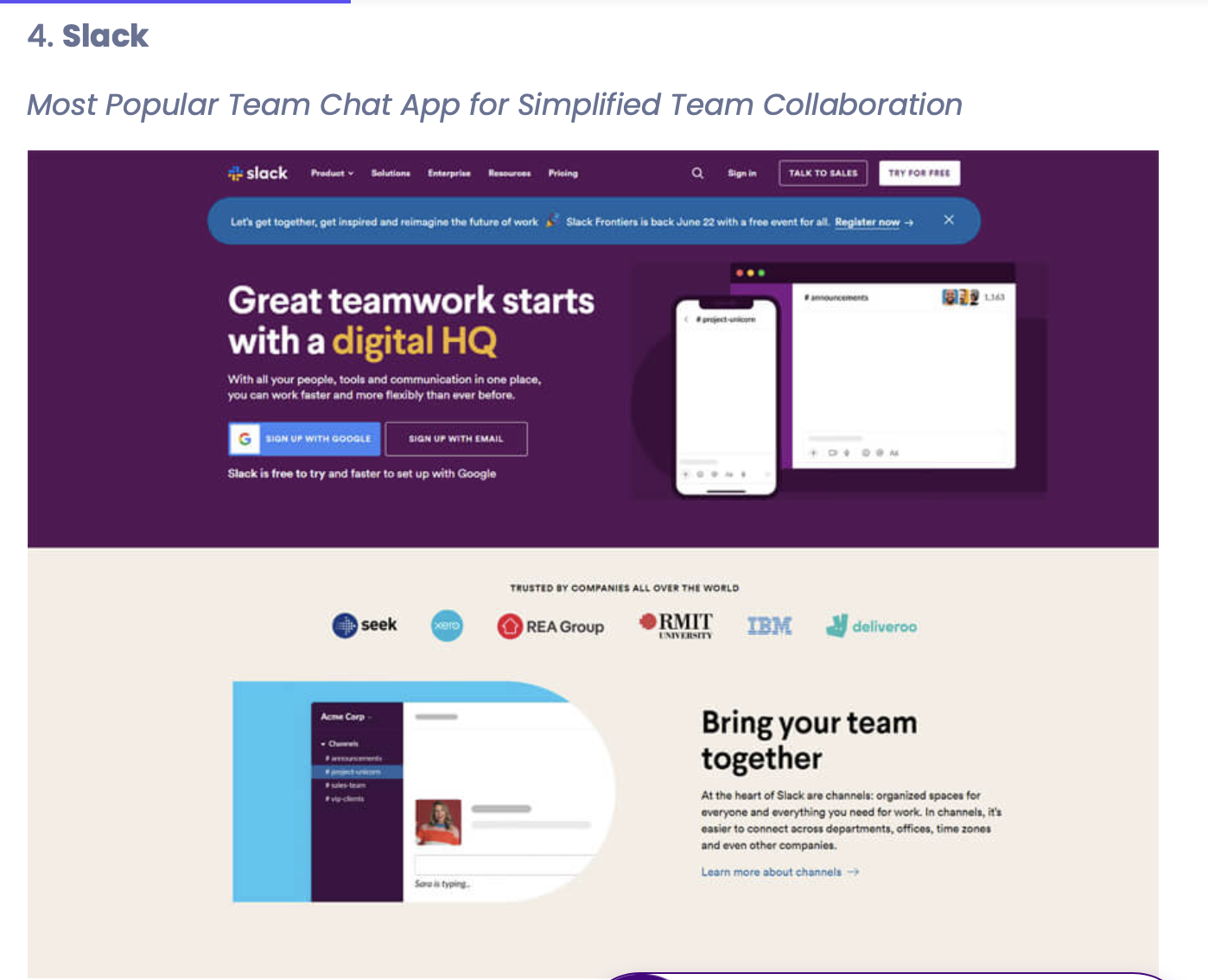
Slack is a powerful team messaging platform that revolutionizes collaboration within organizations, offering top Rake alternatives for enhanced communication and productivity. With its array of features and intuitive interface, Slack enhances communication and boosts productivity across teams of all sizes.
Key Features:
- Specific channels for projects, topics, or teams.
- Chat directly with colleagues or create private groups.
- Share files and documents directly within Slack without external applications.
- Integration with a vast range of tools like Google Drive, Dropbox, and Asana.
- Remote team collaboration with built-in voice and video calling functionalities.
Limitations:
- The free version of Slack restricts use for storage and spam, and you may be prevented from sending too many messages or files in a short period of time.
Pricing Plans:
- Free: ₹0/mth
- 90 days of message history
- Ten app integrations
- 1:1 audio and video meetings
- Limited document collaboration
- Pro: ₹245.25/mth*
- Unlimited message history
- Unlimited app integrations
- Audio and video meetings
- Document collaboration
- Business+: ₹422.10/mth*
- Unlimited message history
- Unlimited app integrations
- Audio and video meetings
- Document collaboration
Ratings and Reviews:
G2: 4.5/5 (32,376 reviews)
2. Microsoft Team

Features
- Dedicated “Teams” for specific projects or departments, with further organization within “Channels” for focused discussions.
- Seamless communication through instant messaging, threaded conversations, and built-in video conferencing functionalities.
- Integrate various Microsoft 365 apps like Planner, OneNote, and Power BI directly within Teams mcentralizing project management.
- Robust security features and compliance certifications that Microsoft 365 offers, ensuring data privacy and regulatory adherence.
Limitations
Collaboration with external users can be limited in the free plan and even in certain paid plans. The free plan is restrictive for businesses, limiting them to a single user and hindering administrative control.
Pricing :
Microsoft Teams offers a free plan with the following limitations:
- Limited meeting duration (up to 60 minutes)
- Up to 300 participants per meeting
- 10GB of team storage (shared among all team members)
- Limited chat history
Paid plans are available as part of Microsoft 365 subscriptions, which offer a wider range of functionalities, storage capacities, and security features.
Ratings and Reviews
G2: 4.3 / 5 (14,777 reviews)
3. Trello
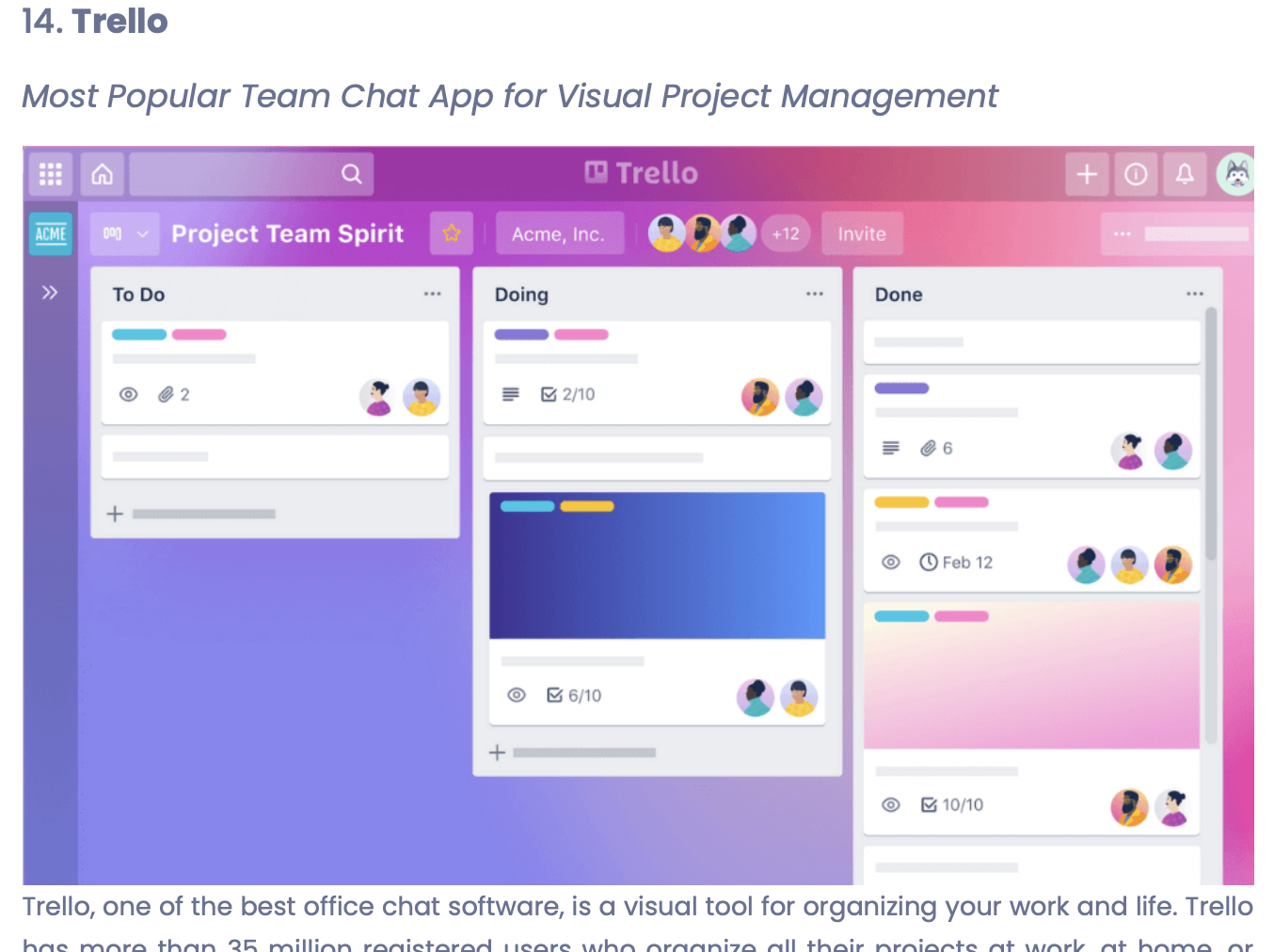
Trello is a popular project management tool that utilizes a visual approach to keep your team organized and on track. It leverages a board system where projects are represented as “boards,” further broken down into “lists” and individual tasks represented by “cards.” It allows you to easily see the progress of tasks and identify any bottlenecks.
Features
- Assign tasks to individual team members, set deadlines, and add checklists within each card. Trello also boasts an activity log that keeps everyone informed about changes and updates.
- It has Seamless Attachment Management ensuring all project resources are readily accessible to the team.
- Trello’s “Butler” automation feature helps streamline repetitive tasks, freeing up your team’s time to focus on more strategic work.
- This Rake alternative offers a user-friendly mobile app that mirrors the desktop experience.
Limitations
- Trello excels at managing simple projects but might feel limiting for highly specialized projects with intricate workflows or large teams.
- It offers limited project views, hindering a project manager’s ability to analyze tasks from different perspectives simultaneously.
- Trello can’t directly import data from standard project management software like Microsoft Project.
Pricing
The free plan is suitable for individuals and the paid plan starts from 5 USD per month for small teams.
Ratings and Reviews
G2: 4.4 / 5 (13,494 reviews)
Top 3 Rake Alternatives for Customer Engagement
Looking to boost customer engagement but Rake isn’t quite the right fit? Don’t worry, there’s a plethora of Rake alternatives Rake Alternatives out there specifically designed to enhance your customer interactions and build stronger relationships. This guide explores some of the top contenders, highlighting their functionalities and how they can empower you to create a more engaging customer experience.
1. Salesforce Service Cloud
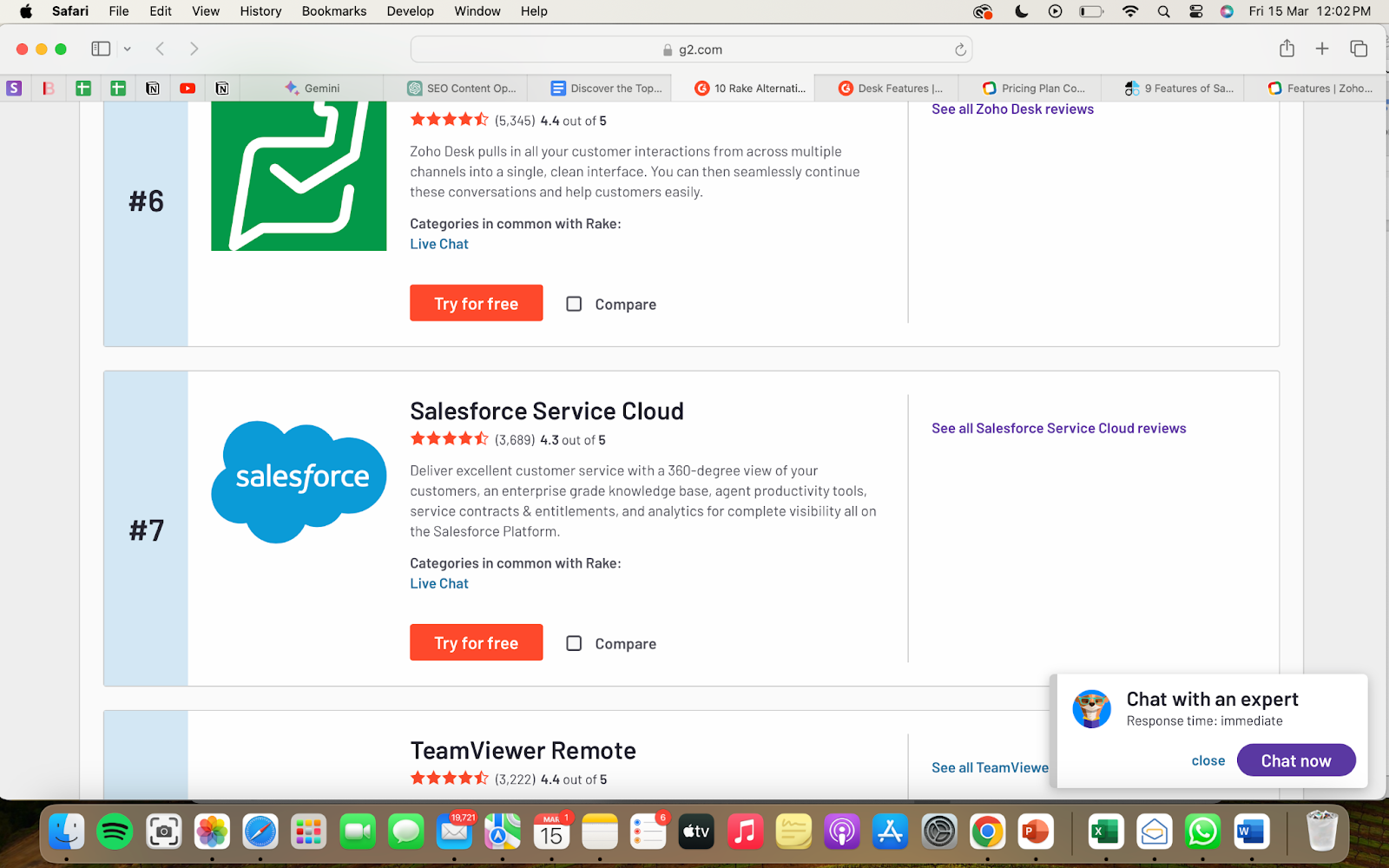
Salesforce Service Cloud offers a range of features designed to streamline workflows and empower agents, ultimately leading to improved customer satisfaction:
Features
- Multi-Channel Support via email, phone, social media, and live chat.
- Knowledge Base & Self-Service through articles, FAQs, and troubleshooting guides.
- Streamlined interface offering easy access to all customer information, case details, and relevant tools within a single workspace.
- Live Agent providing real-time support and personalized assistance.
- Email-to-Case Automation for timely responses to customer inquiries.
- Pre-defined macros and automated workflows to reduce repetitive tasks.
Limitations
- Salesforce does not support public clouds, restricting hosting alternatives.
- Migrating data and functionalities away from Salesforce can be complex and costly.
- Pricing can be a concern for customers, as Salesforce’s services may come at a premium compared to other solutions in the market.
Pricing
- Starter Pack: $24 per user/month (good for small teams with basic needs)
- Enterprise Pack (most popular): $165 per user/month (offers advanced features for larger teams)
Ratings and Reviews
G2: 4.3 / 5 (3689 reviews)
2. Zoho Desk
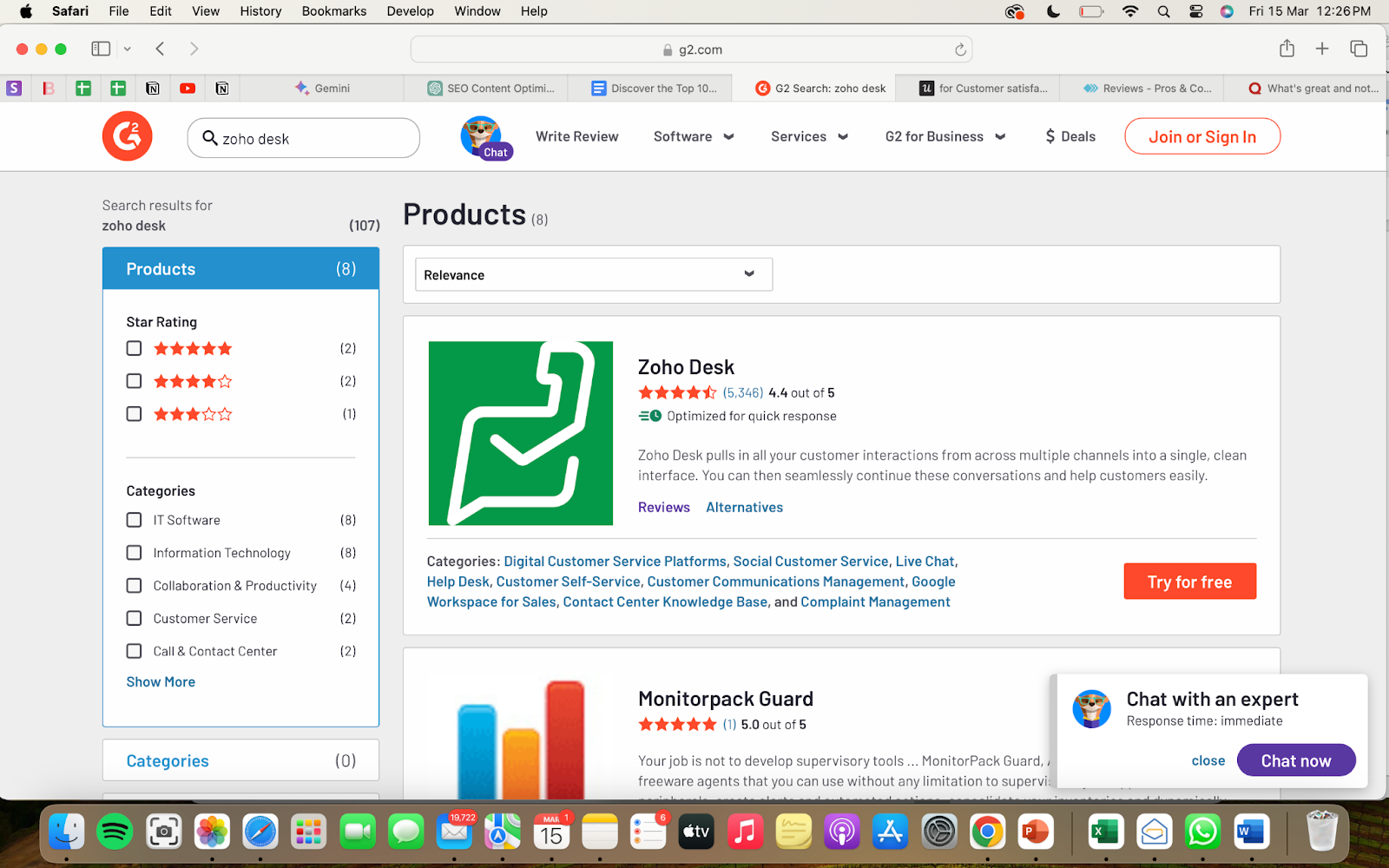
If you’re looking to enhance customer engagement and streamline your support operations, Zoho Desk emerges as a compelling Rake alternative.
Features
- Customer inquiries are managed efficiently with a robust ticketing system
- Zia (Zoho Desk’s AI-powered assistant) automates tasks, answers FAQs, and streamlines workflows.
- A comprehensive knowledge base (Self-Service), reducing dependence on agents and offering 24/7 support.
- Gain valuable insights into customer interactions and agent performance to optimize your support strategy.
- Integrate Zoho Desk with other applications (Extensibility) to create a centralized hub for all your customer interactions.
Limitations:
- Restricted integration capabilities may pose challenges for businesses with diverse software ecosystems.
- Some users have observed that Zoho Desk lacks certain advanced functionalities available in other customer service software solutions.
- The platform’s complexity may not be suitable for businesses with limited technical expertise, potentially impacting ease of implementation and adoption.
Pricing
- Free Plan:
- Paid Plans:
- Standard: Starts at $14 per user/month.
- Professional: Starts at $23 per user/month.
- Enterprise: Starts at $40 per user/month.
Zoho Desk offers a 15-day free trial to explore the platform firsthand and determine the most suitable option.
Ratings and Reviews
G2 4.4 / 5 (5435 reviews)
3. Intercom
Looking to enhance customer engagement? Dive into Intercom, the ultimate solution offering seamless automation and human support. Boost satisfaction, cut costs, and pave the way for effortless interactions, making it a top contender among Rake alternatives.
Features
- Intercom resolves issues faster & reduces support volume, freeing agents for complex interactions.
- AI chatbots & automations answer FAQs & troubleshoot issues, saving your team valuable time.
- Omnichannel platform allows customers to connect on their preferred channel for a seamless experience.
- Product tours & targeted messages help avoid issues before they arise, boosting customer satisfaction.
- Centralized workspace integrates inbox, tickets, & knowledge base for streamlined workflows & faster resolutions.
Limitations
- Intercom’s per-user pricing can add up quickly, potentially becoming a burden for businesses with large customer bases.
- While Intercom offers reporting features, they might not be robust enough for companies with intricate data analysis requirements.
Pricing
- Essential: $39.00 per user/month (ideal for startups or small teams)
- Advanced: $99.00 per user/month (targets growing teams seeking advanced features)
- Expert: $139.00 per user/month (caters to large organizations)
Ratings and Reviews
G2: 4.5 / 5 (2949 reviews)
Conclusion
So, to wrap things up, diving into the world of Rake alternatives has given us quite the array of options for collaboration and engagement. By taking a closer look at what each option brings to the table – from features to budget – you’re well-equipped to find the perfect fit for your unique needs. Whether you’re all about boosting team synergy or wowing customers with top-notch engagement, these alternatives have got you covered. So go ahead, explore, and find the one that’s tailor-made for you!