How many apps do you have on your mobile phone?
An average person has more than 40+ apps downloaded and running on their smartphones. And that should not be surprising. From communication and mobile marketplaces to shopping to food delivery and entertainment, apps serve various purposes.
But, the smooth experience users expect to get is often disrupted by the presence of app bugs. And with lowering user tolerance, app developers need to be extremely wary. 53% app users have admitted to uninstalling apps because of severe issues.
This is where Instabug comes into action.
Instabug is an effective Software Development Kit (SDK) that gives app feedback and bug insights to users around the world. However, keep in mind that Instabug is not your only solution for exterminating these bugs! This blog will introduce you to a list of interesting SDKs used to detect bugs. Before that, let’s have a closer look at what exactly Instabug is and how it works.
What is Instabug?

Instabug is an SDK that enables mobile-first companies to iterate faster and improve their app quality. Developers get feedback from their app users worldwide and send surveys using this SDK. Now, spend time hands down on your favourite app! You can build features that matter to you by voting from right inside your app. It also lets you track key metrics to improve the performance of your app.
Now that we got a gist of what Instabug is, know that it is not the only option. There are multiple apps available on the iOs/Play Store to track and solve for bugs.
10 Best Instabug Alternatives
This list includes top 10 alternatives for Instabug, along with their best features, limitations, pricing and reviews for identifying issues faster on applications.
1. Embrace
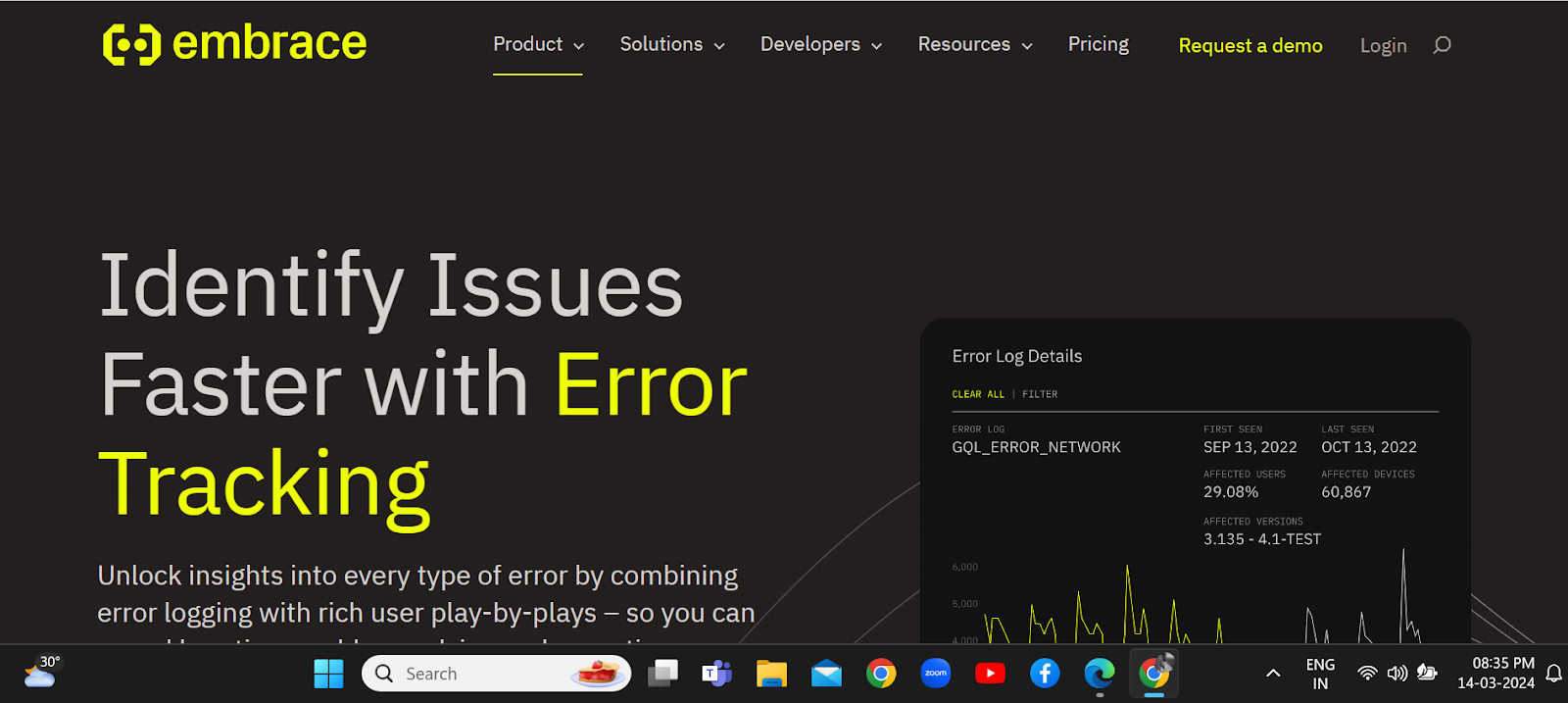
Embrace is a mobile app performance monitoring tool that provides insights into user experience. It helps you spend less time on problem-solving and more on building features.
This gives a unified view of handling as well as unhandled exceptions, warnings, and info logs across the app versions. The developer easily identifies their most affected users and resolves the error.
Embrace best features
- Performance and Stability Monitoring
- User Session Insights
- Crash Reporting
- Network Monitoring
- ANR (Application Not Responding) Reporting
- Error Tracking
- App Exits
Embrace Limitations
- Limited Log Capacity
- Greater Resource Consumption
- Excels in performance, but complicated.
Embrace Pricing
- Free up to 1 million sessions/year
- First 5 million sessions: $80/100 K sessions
- Next 20 million sessions: $70/100 K sessions
- Next 25 million sessions: $50/100 K sessions
- For more than 50 million sessions, contact sales.
Embrace ratings and reviews
G2: 4.8/5 (21 reviews)
Capterra: 4.0/5(1)
2. ClickUp
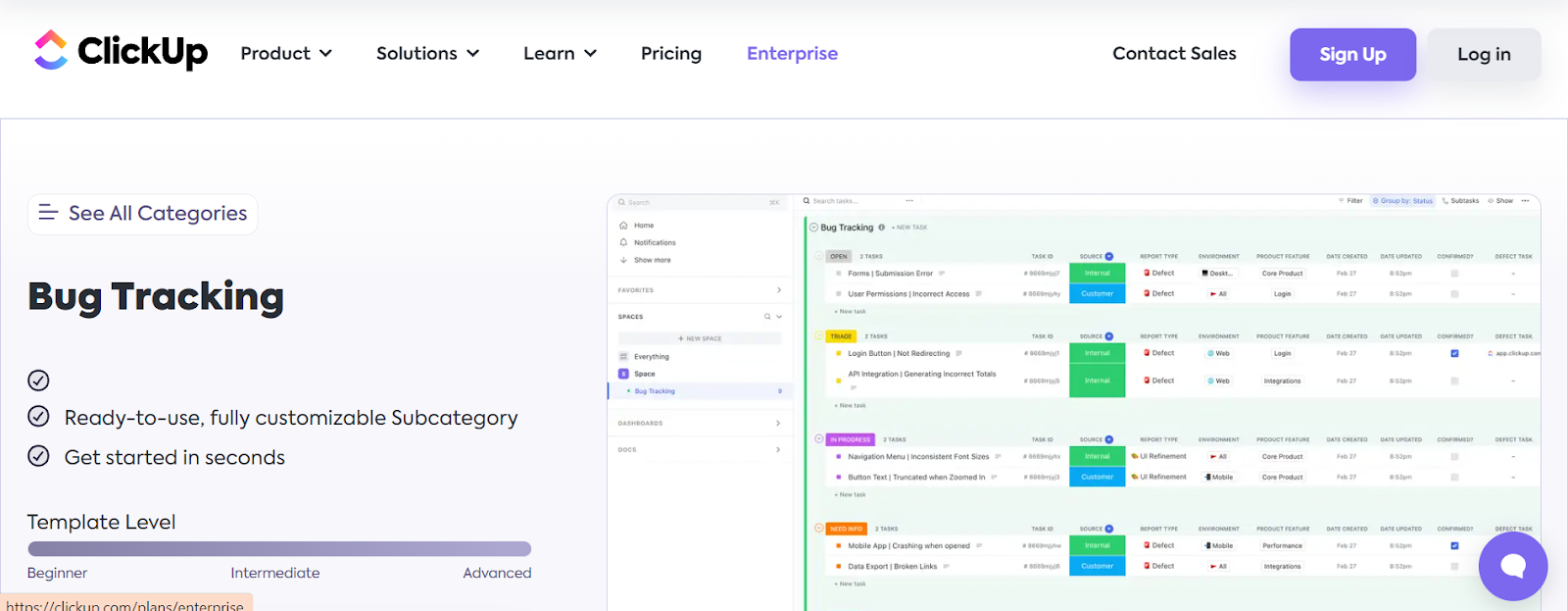
ClickUp is a Bug-tracking device that logs and monitors errors during software development. It keeps the software reliable and effective. Powerful tools and functionalities help in effective bug tracking.
Their fully loaded bug tracking template includes every tool and visualization needed to ditch the spreadsheets.
ClickUp best features
- Pre-built bug-tracking templates
- Customizable views
- Powerful automation features streamline bug tracking flow
- Integrates with other tools
ClickUp limitations
- A wide range of functionalities can be overwhelming to new users.
- Complex for simple projects
- Limited reporting on free-plan
Click Up Pricing
- Basic: Free forever
- Unlimited: $7 per member per month
- Business: $12 per member per month
- Enterprise: Contact sales
ClickUp ratings and reviews
G2: 4.7/5 (9409)
Capterra: 4.6/5(4023)
3. Sentry
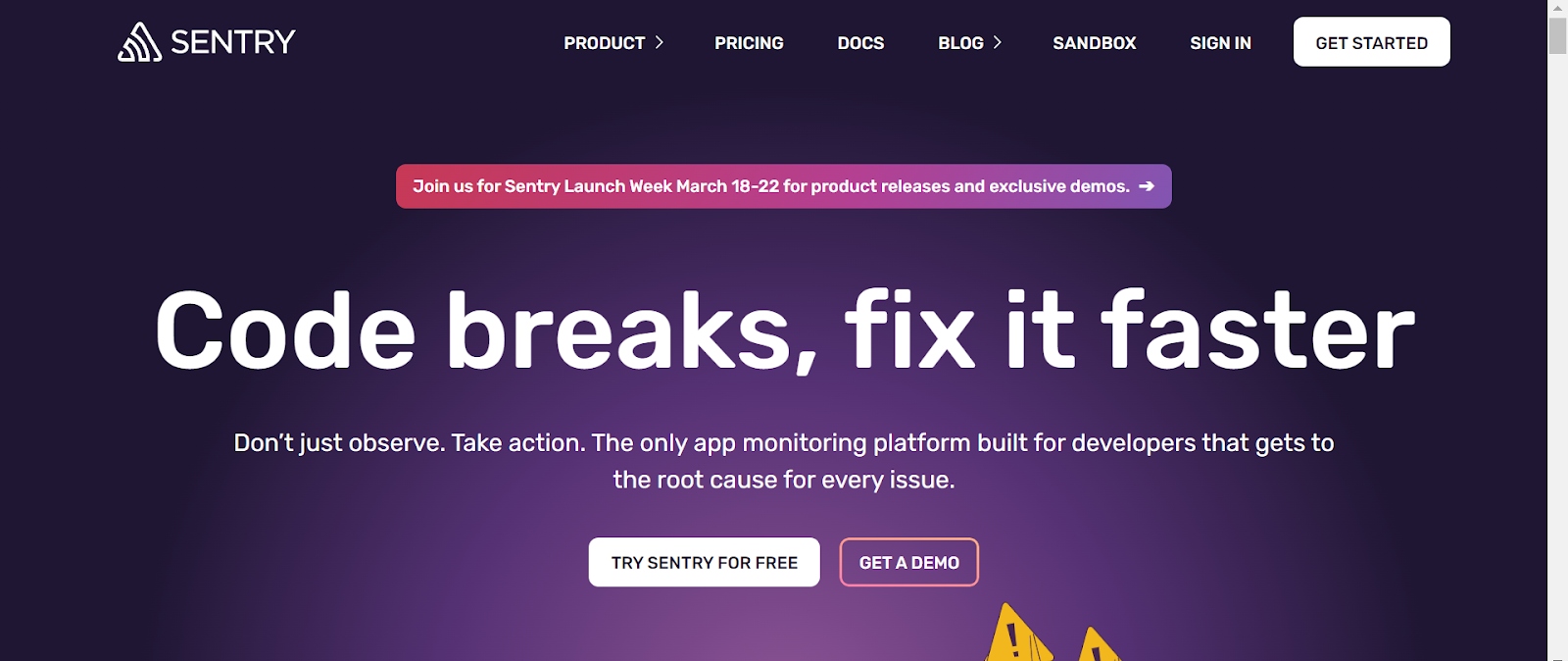
If you are constantly deterred while being in a hurry to submit your office work, Sentry is here to help. Sentry is a popular AI tool that excels in bug tracking. It is an application performance monitoring (APM) platform specialized in error tracking.
Sentry even provides details like stack traces, environment information, and specific code commits for tracking errors.
Sentry best features
- Alerts and notifications
- Allows you to assign issues to developers.
- Allows performance monitoring
- Error Tracking
Sentry limitations
- Limits on the number of events it can process makes Sentry inappropriate for large applications
- Not ideal for visual bugs or usability issues
- Limited customisation
Sentry pricing
- Basic: Free forever
- Team plan: $26/month
- Business plan: $80/month
Sentry ratings and reviews
G2: 4.5/5(94)
Capterra: 4.8/5(65)
4. Raygun
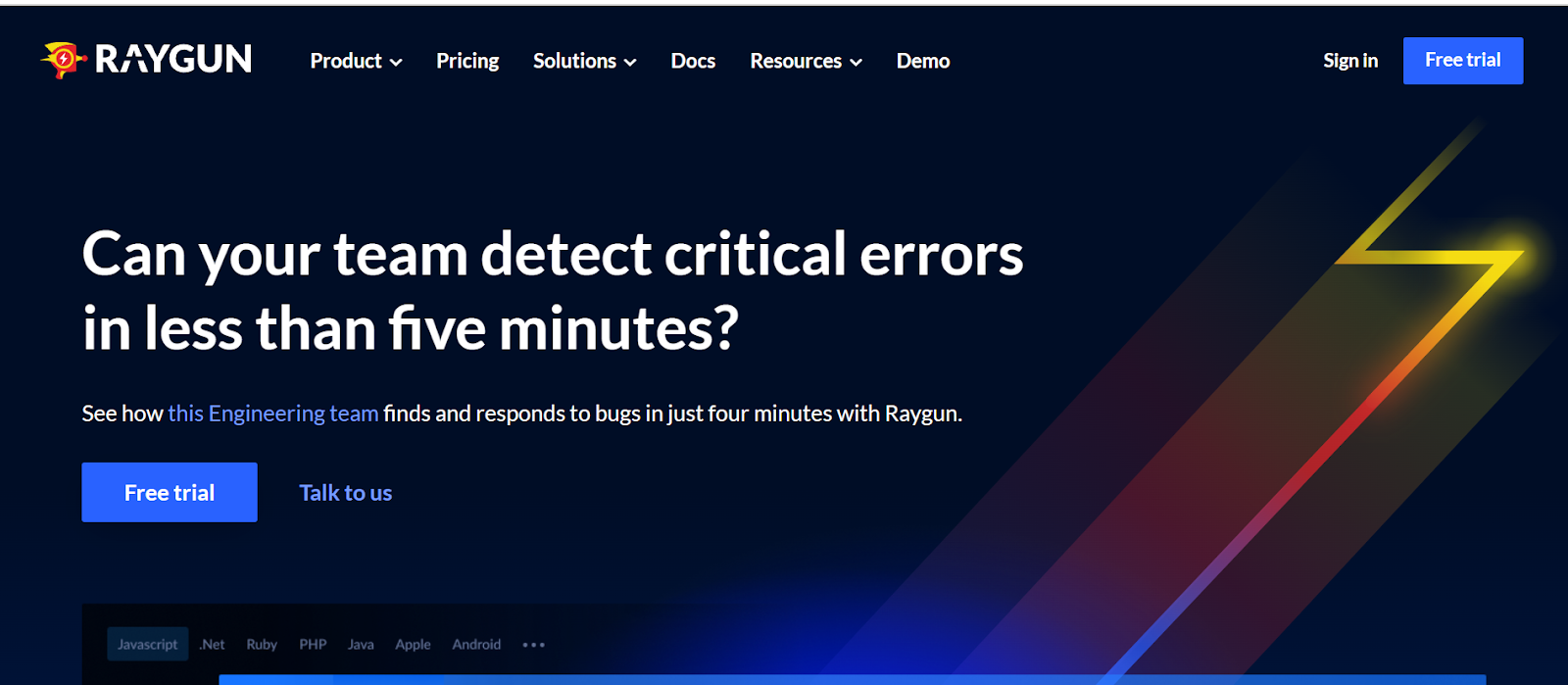
Raygun is a networking monitoring and bug-tracking AI tool. Whether your application is large-sized or you prefer integrations with other softwares, Raygun is the right choice.
With specialization in crash reporting, Raygun focuses primarily on application performance monitoring. It goes beyond crashes to monitor your real experience.
Raygun best features
- Real user monitoring to identify slowdowns and understand your navigation patterns.
- Deployment Tracking allows you to see if a new release introduced a bug.
- Crash reporting to pinpoint the cause
Raygun limitations
- With limited bug-type coverage, it might not be suitable for managing all types of bugs.
- Lesser customisation compared to other bug tracking tools.
Raygun pricing
- Basic: $40/month
- Team: $80/month
- Business: $400/month
- Enterprise: can be customized
Raygun ratings and reviews
G2: 4.3/5 (122)
Capterra: 4.4/5(22)
5.Bugsee
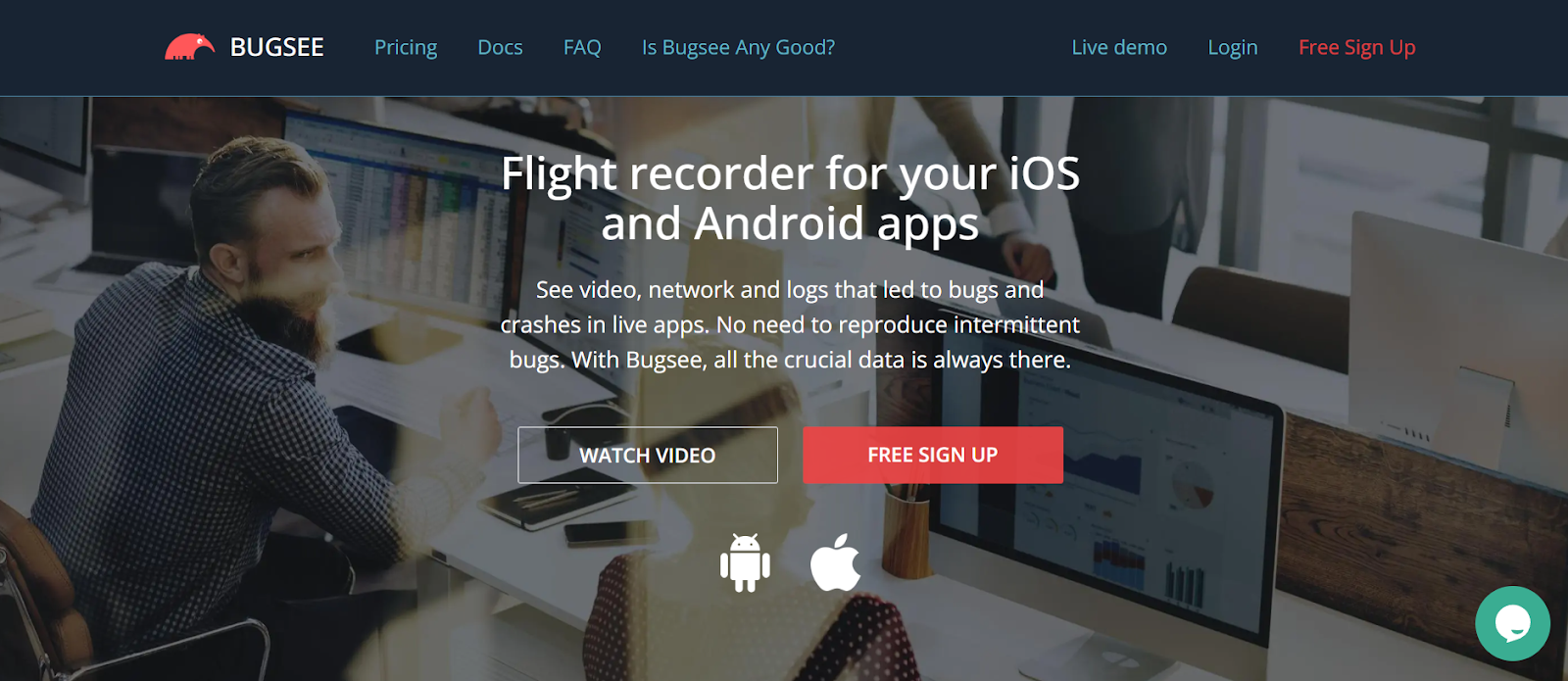
Bugsee is a Software Development Kit for bug tracking. Launched with short video clips capturing user actions instead of lengthy written descriptions, Bugsee specializes in tracking bugs for mobile apps.
When you cannot comprehend the cause of app slowdown, you can optimize your productivity with Bugsee. It allows users to report bugs with just the tap of a button.
Bugsee best features
- Visual bug reporting with automated video capture
- Detailed bug reporting helps developers diagnose and fix bugs effectively
- Specifically designed for mobile app development
- Suitable for complex user interactions
Bugsee limitations
- Not ideal for non-visual issues.
- The free plan of the tool restricts you to a smaller number of devices.
- Free plans retain bug data only for a short period
Bugsee pricing
- Lite: free forever
- Pro: $99/month
- Custom: can be customized
Bugsee ratings and reviews
G2: 4.9/5 (18)
Capterra: No reviews
6. Rollbar
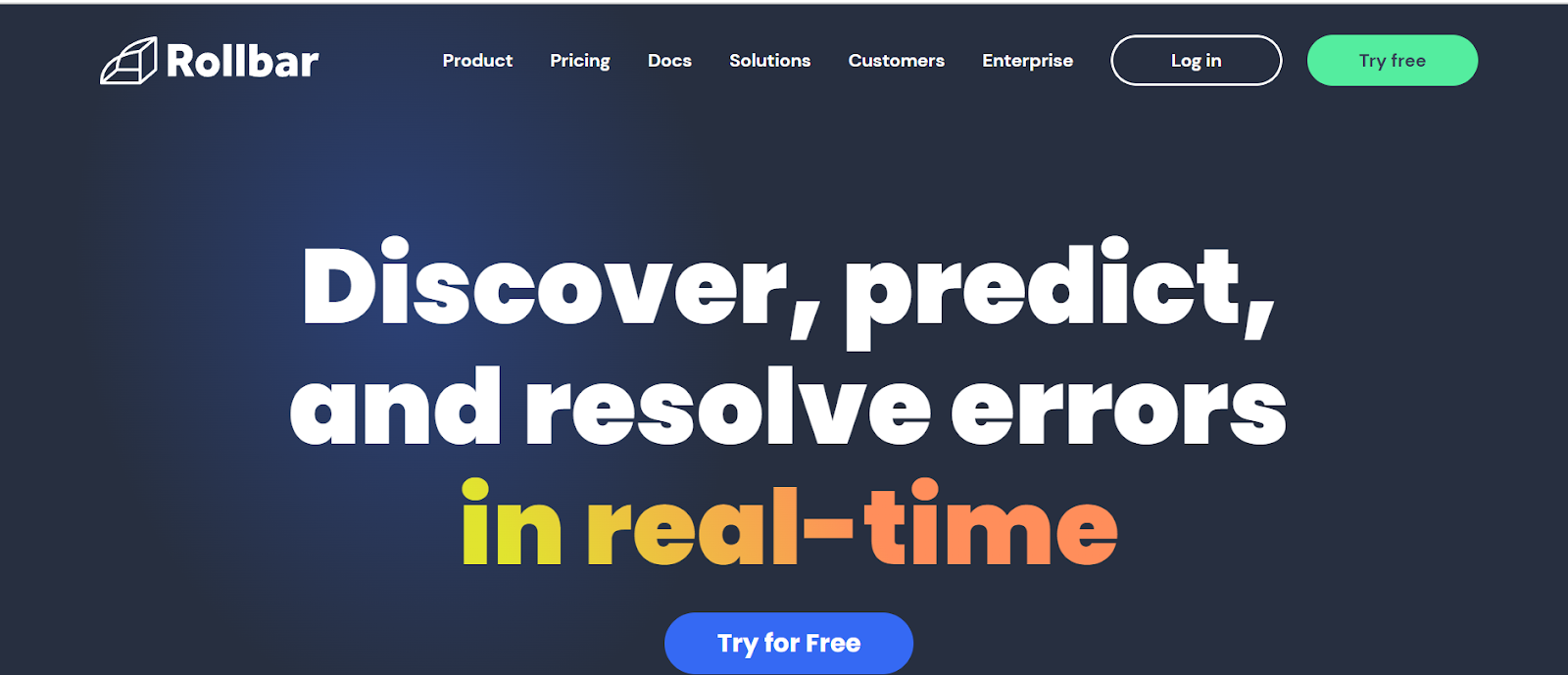
If you’re looking for a quicker analysis of errors, you are in the right place with Rollbar. This software is an error-tracking AI tool
Rollbar offers a comprehensive set of features to streamline the debugging process.
With real-time alerts, you get notified whenever critical errors occur. You can now prioritize the most impactful issues and resolve them immediately.
Rollbar best features
- Automatic Error Capture
- Real-time alerts help in minimizing user impacts.
- Error grouping feature to fix the root cause
- Advanced search and filtering
Rollbar limitations
- With its advanced features, acquisition time might be needed to use Rollbar effectively.
- The free plan has limitations on features and data volume. Cost can vary depending on your needs.
- Not ideal for tracking visual bugs or usability issues
Rollbar pricing
- Basic: Free forever
- Essentials: $15.83/month
- Advanced: $32.15/month
- Enterprise: Contact sales
Rollbar ratings and reviews
G2: 4.5/5(168)
Capterra: 4.5/5(62)
7. Crashlytics
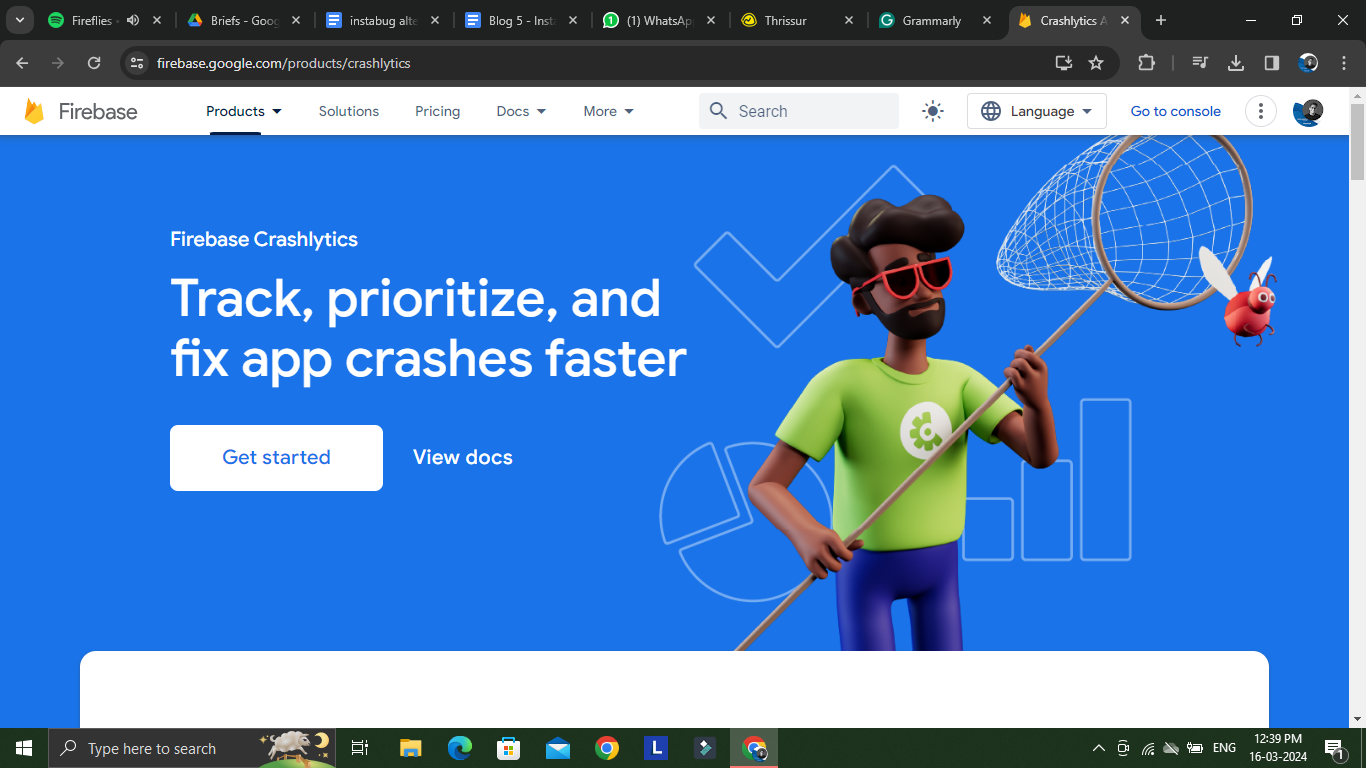
When you face a deluge of bug reports, Crashlytics swoops in to save the day. It is a service offered within the Firebase platform created by Google.
Crashlytics is an Android alternative to Instabug. It has intuitive tools that adapt to your needs.
Crashlytics best features
- Real-time and detailed crash reporting
- Helps identify trends and patterns in crashes
- Integrates seamlessly with other Firebase tools and popular development platforms.
Crashlytics limitations
- Not suitable for web applications or other platforms.
- Not ideal for broader nug tracking needs.
Crashlytics pricing
Get started at no cost and pay as you go!
Crashlytics ratings and reviews
- G2: 4.5/5(68)
- Capterra: 4.9/5(14)
8. Jira
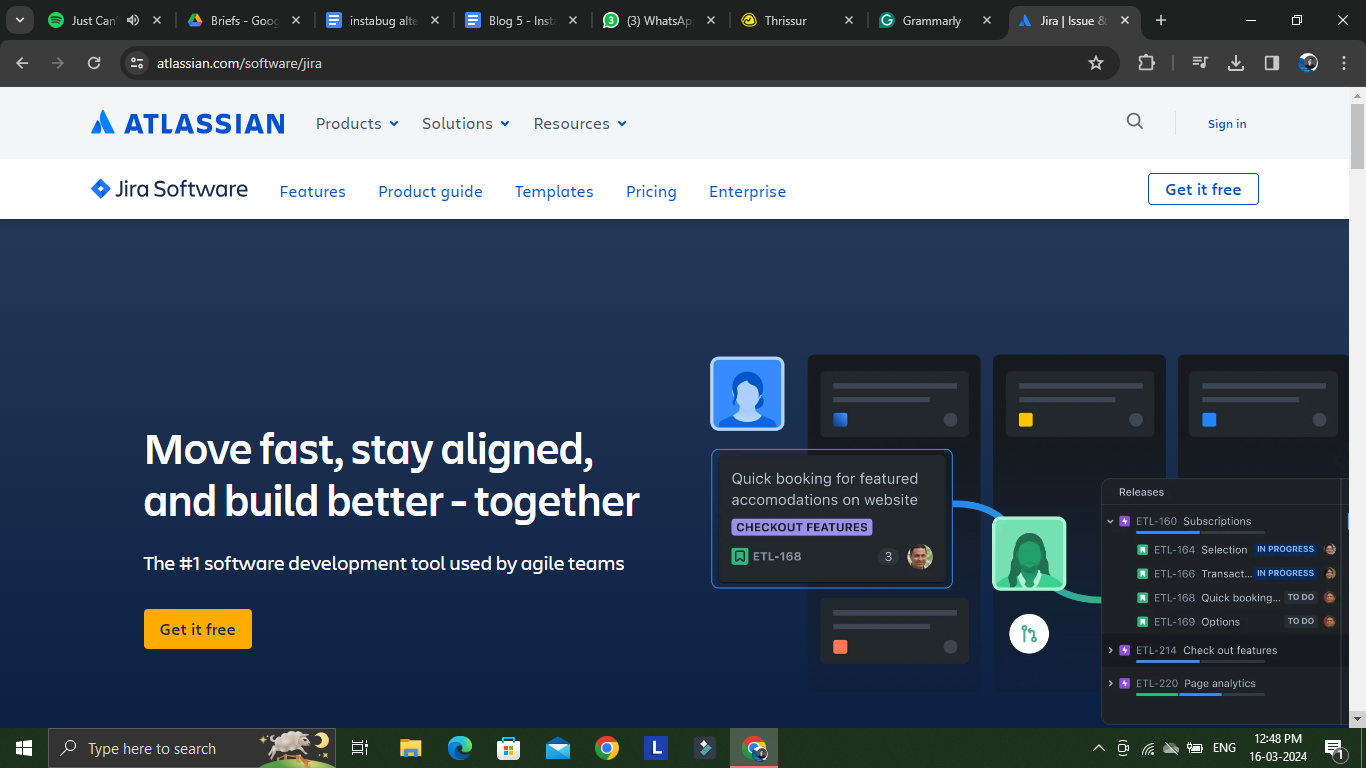
If you are looking for collaboration benefits on your software project, Jira is the ideal choice. Specifically designed for bug tracking for non-android users, its increased transparency keeps all the sensitive information private.
Jira best features
- Agile project management enables teams to track work progress through different stages.
- Issue creation and management feature to assign work to team members and set deadlines.
- Workflow customisation to match specific team’s needs.
- Integrates seamlessly with other development and project management tools.
- Increased transparency informs team members on specific information
Jira limitations
- Can be complex for beginners
- Basic reports available might not be sufficient for complex needs.
Jira pricing
- Basic: Free forever
- Standard: $81.5/month
- Premium: $160/month
- Enterprise: contact sales
Jira ratings and reviews
G2: 4.3/5 (5756)
Capterra: 4.4/5 (13946)
9. Airbrake

If you need a tool that sets up and gets installed within minutes in any language, then Airbrake is your choice. You can now uncover otherwise hidden issues and find a perfect solution to them.
Airbrake helps pinpoint the root cause of the issue. This low-maintenance AI tool improves the overall quality of the applications.
Airbrake best features
- Breadcrumbs feature that provides a snapshot of the event that led up to an error.
- Integrates with various development tools and platforms.
- Error monitoring
- Performance monitoring
- Real-time notifications
Airbrake limitations
- Monthly error quota can be a limitation for higher volume applications.
- Not ideal for extensive user-facing error reporting.
- Offers only limited customisation.
Airbrake pricing
- Dev+Errors: Starts at $17/month
- Basic+Errors: Starts at $34/month
- Pro+Errors: Starts at $68/month
Airbrake ratings and reviews
G2: 4.4/5 (72)
Capterra: 4.7/5(30)
10. LogRocket
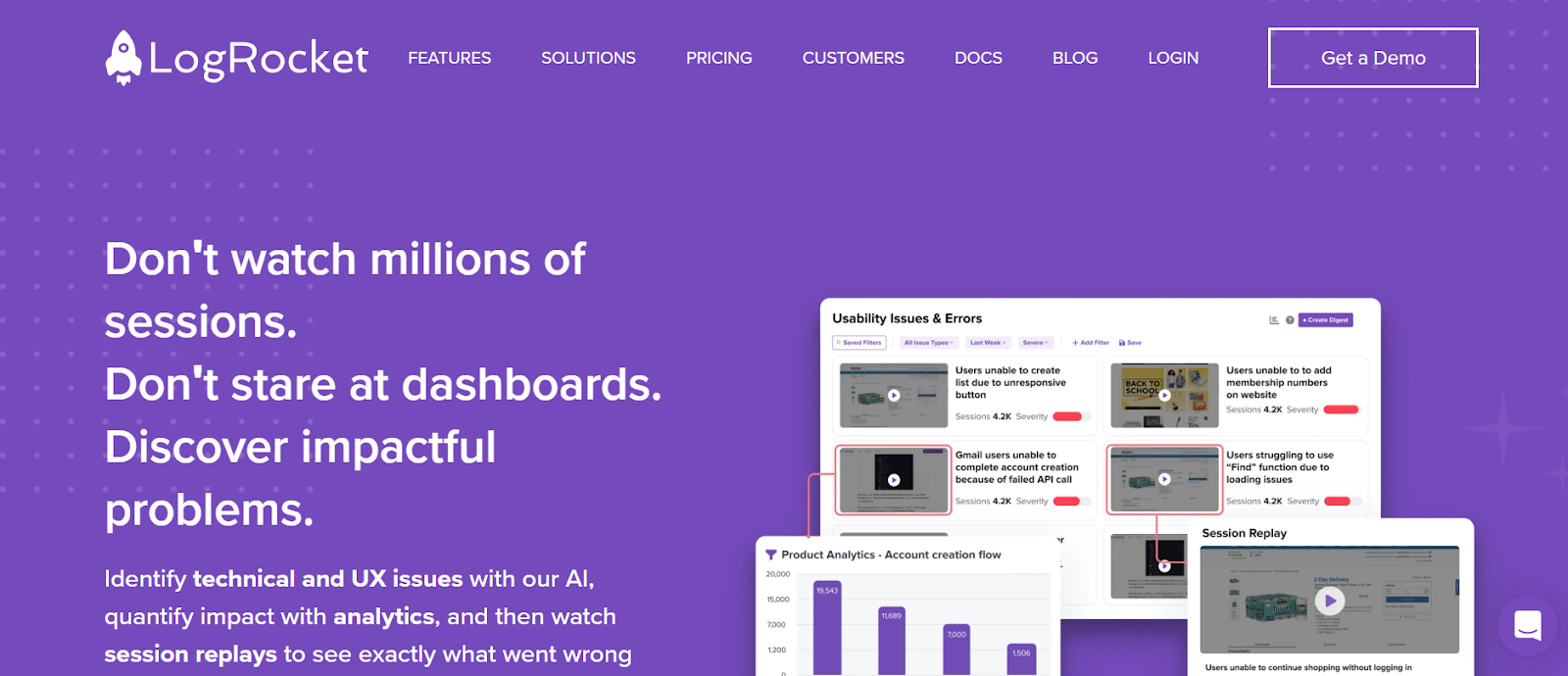
LogRocket is a session replay and application monitoring tool that compliments bug tracking. It visually replays user sessions to pinpoint bugs.
You can have detailed information on error tracking and user impact data with this AI tool.
LogRocket best features
- The session replay feature allows users to see how they interacted before, during and after the bug occurred.
- AI-powered issue identification
- Detailed error tracking
- User Impact Quantification helps prioritize bug fixes based on overall business impact.
LogRocket limitations
- Might need a separate system for managing bug fixing and tracking.
- Limited user filtering
- The pricing is tiered based on the number of sessions recorded.
LogRocket pricing
- Basic: Free forever
- Team: Starts at $69/month
- Professional: Starts at $295/month
- Enterprise: Custom pricing
LogRocket ratings and reviews
G2: 4.6/5(1363)
Capterra: 4.9/5(26)
Conclusion
These were our picks for the best alternatives to Instabug. Now that you have a quick look at the key features and uses of each of them, you can pick the one that best suits your goals, requirements, and budget. Take a look at each of the alternatives and research them deeper before you make your final decision. Other than that, go forth and debug!