Content is king.
With more and more creators emerging; and businesses investing in large amounts of content; you need to find smarter ways to increase production without increasing costs.
With the rise of Artificial Intelligence (AI), content creation has become faster and more clearer than ever before without sacrificing quality.
Good content is sacrosanct to attract, engage, and retain the consumers. This helps in promoting brand awareness & keeping your business in the consumers’ mind when it’s time to buy what you sell.
And content writing is not a simple job these days. Businesses need best text-to-speech and text-to-video software to create high-quality, catchy, SEO-optimized posts for a simple headline.
And the latest tool Fliki, an AI based text-to-speech software is a boon to the content creators creating innovations in the digital landscape. When you paste your text, choose a voice, a style, and a music Fliki AI does the rest.
What is Fliki AI?
While the digital landscape is continuously evolving, businesses have to be really quick to grab the attention of the consumers. With the help of advanced natural language processing and computer vision, Fliki AI generates realistic and engaging content at scale in a fraction of minutes. It converts text into natural and professional-quality speech without wasting much of your time, effort and money.
Fliki AI is designed in such a way that you don’t need any technical skills or experience to create videos with Fliki AI. It is user-friendly, intuitive, and accessible, which makes it easy for a business owner or a social media influencer to create professional audio and video content more quickly and efficiently. It can also seamlessly integrate with various platforms, enhancing workflow.
Top 10 Alternatives of Fliki AI
While Fliki AI has a range of functionalities to create videos, sometimes the content creators need more variation in voices or templates and thus the need to look for more alternatives. It’s just recently that Fliki has emerged as a popular tool for text-to-speech. However there is no end to the vast functionalities and alternatives a content creator may need to fit its requirements. The pricing and certain limitations of features have led many to look for Fliki alternatives.
Let’s know some of the top Fliki alternatives.
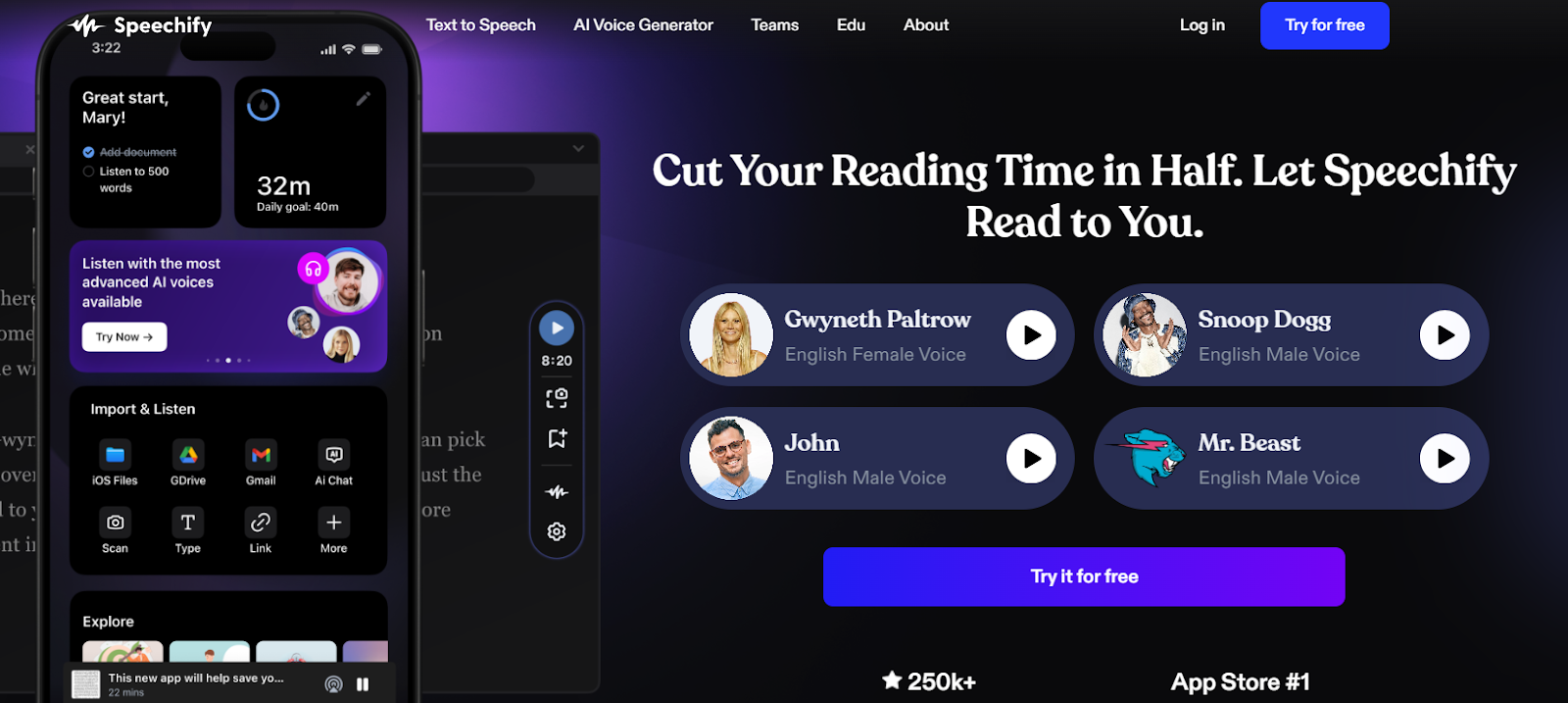
Speechify uses artificial intelligence to scan the words and convert them instantly without any lag into human-like speech. It is prominently used for text-to-speech, voice cloning, and voice over. Speechify has the functionality to connect with Google Drive, Dropbox, Microsoft OneDrive, Slack and Zapier. It also offers developer APIs.
Best features:
- Listen at up to 9x faster than average reading speed
- It can convert text from scanned documents and PDFs,
- Convert text into high quality MP3, OGG or WAV file downloads
- Automate narration for tutorials and elearning courses
- It is very helpful for people with visual impairments, ADHD, dyslexia
Limitations
- limited word usage for premium voices, which poses a problem for users who need to convert a large amount of text into audio.
- The non-HD voices sound robotic and unnatural leading to distraction and lessen the overall listening experience.
Pricing:
Speechify Limited: Free
Speechify Basic: 69$/month/user
Speechify Professional: 99$/month/user
Reviews:
G2: 4.5 out of 5 ( 15 reviews)
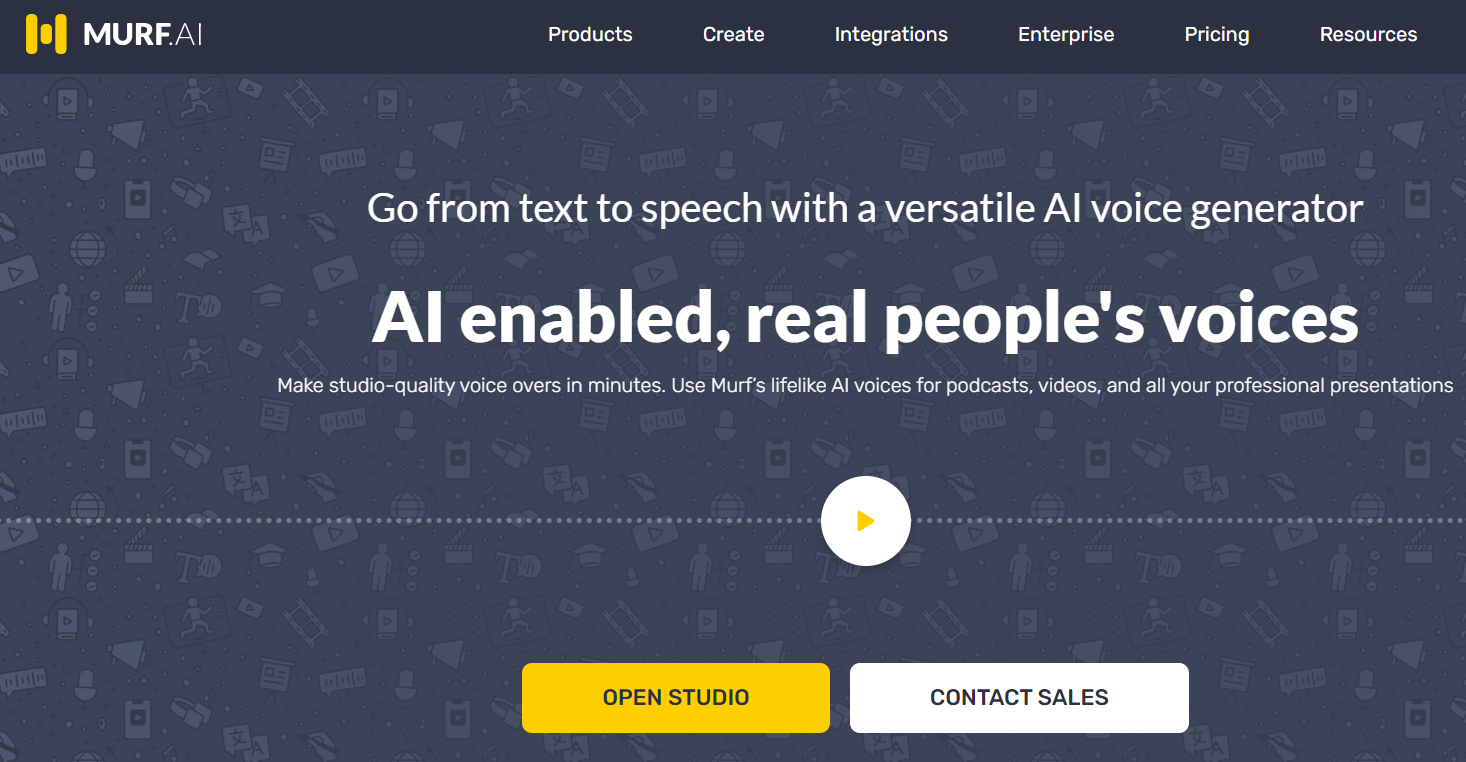
It is a powerful AI voice generator that helps to create natural and human-sounding voice overs. The user-friendly interface converts written content into audio files suitable for podcasts, audiobooks, and more in no time.
Best Features
- It offers 120 AI voices and 20 languages and allows you to add pauses in the right places, making voices sound incredibly human.
- Their AI voices range from young and old to different genders, and characteristics, giving you plenty of choices that can add an extra dimension to their projects. The voices include monster voices, helium voices, and more.
Limitations
- The voice filters are less advanced and may sound robotic.
Pricing:
Murf AI Creator: 23$/month
Murf AI Business: 79$/month
Reviews:
G2: 4.7 out of 5 (605 reviews)

The AI powered text-to-speech software with natural language processing techniques ensures top-notch audio realistic output. The content creators produce engaging social media videos, YouTube videos, and even professional videos with ease with the help of this tool. It is usually used by marketers, educators, videographers, podcasters and storytellers.
Best features
- Has a huge catalog of voices, accents, and emotions that make any text-to-speech task customized.
- It supports voice cloning for creating personalized voices.
Limitations
- It may not pronounce some complex words or acronyms correctly.
- Some features and applications are restricted only to premium users.
Pricing
Creator: $31.20/month
Business: $29month
Reviews:
G2: 4.5 out of 5
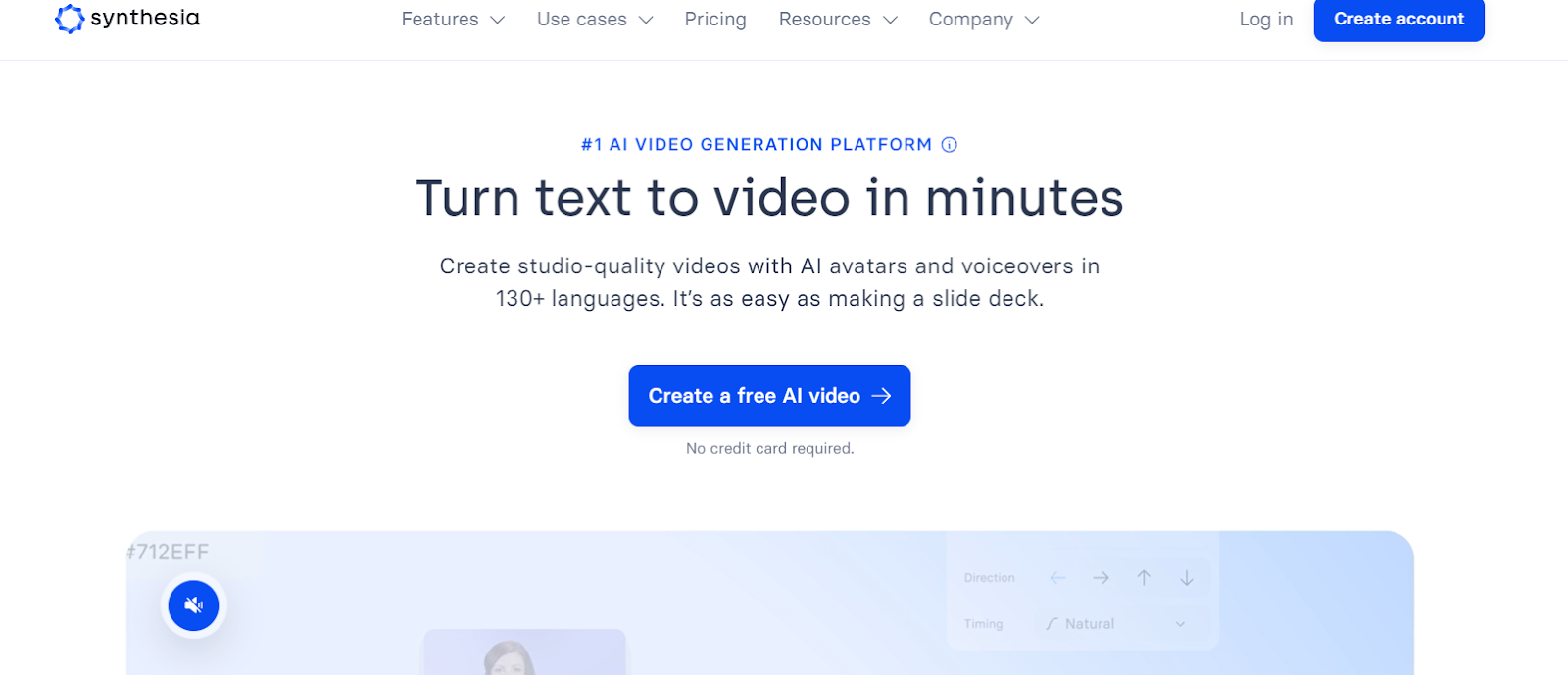
Synthesia is an AI video creation platform that creates professional videos without the need for mics, cameras, actors, or studios. It uses machine learning to generate videos with human presenters by simply typing in text.This AI powered tool offers natural-sounding AI voices in over 120 languages and 140 AI avatars to make videos more engaging and inclusive.
Top features:
- Easy to use, even for those with no video editing experience.
- Users can customize avatars, colors, fonts, and layouts for a personalized touch.
Limitations:
- The avatars may only partially replicate the sound of a natural human thus restricting the conversion.
Pricing:
Starter: $22/month
Starter: $67/month
Reviews:
G2: 4.7 out of 5 (1,261 reviews)
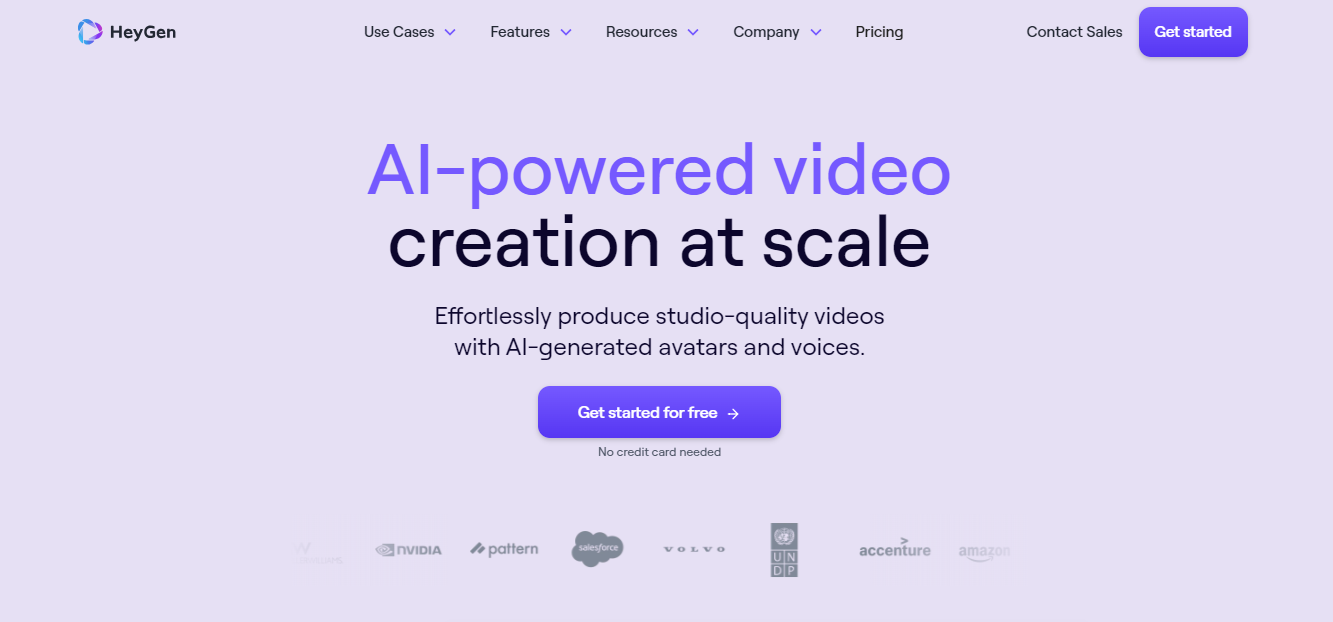
HeyGen helps startups create professional videos that increase brand visibility. It can generate captivating intros and outros, add special effects and transitions, and help you create professional-looking videos that stand out.
Top features
- With AI the vocal cloning function intuitively simulates an actual human voice.
- All of the avatars offered are real actors and thus quality and realism are at their highest. Each avatar comes in several different outfits to match the requirement of your video, whether professional or casual.
Limitations
- Limited resource of avatars
- It’s quite expensive
Pricing:
Creators – $24.00/month.
Business – $72.00/month.
Reviews:
G2: 4.8 out of 5 (504 reviews)

Videomagic is an AI derived, automated video creation platform that creates stunning videos in just minutes. Given a single product URL, Videomagic can automatically pull relevant information from a variety of sources & generate highlight videos, fast preview videos, review videos, and many others.
Top features:
- Offers a variety of templates tailored to different platforms, ensuring content is optimised for the intended audience.
- Allows users to create videos easily, without a lot of video editing skills.
- Reduces the video production time to minutes ensuring mass video production.
- It is designed to produce content that bridges the buying journey and increases conversion rates.
Limitations:
- The limited templates resist the creative freedom for more complex or unique video projects.
- The quality of the output is dependent on the input data and images.
Pricing:
Free Trial: Start at no cost, with no credit card required for initial use.
Per Video Cost: Approximately $5 per video,
Reviews:
G2: 5.0 out of 5 (1 review)
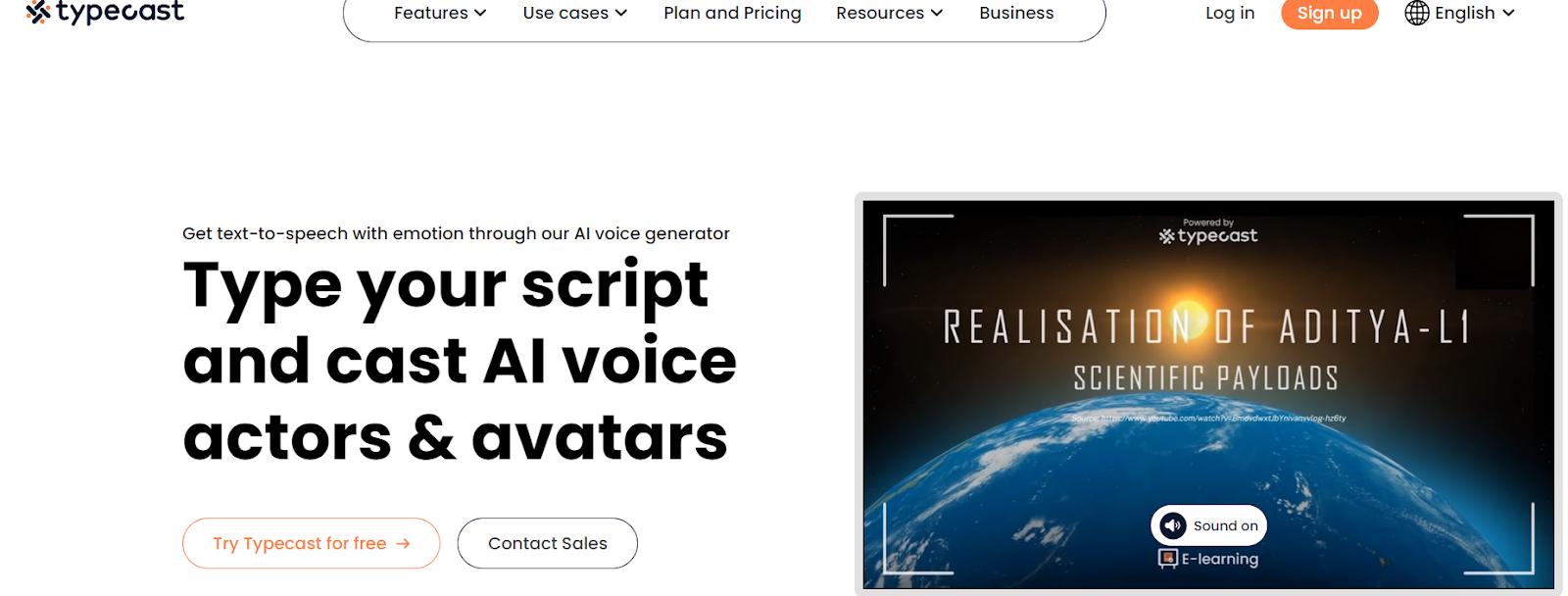
It is a cloud based and AI generated tool with a vast character library. You can select from an array of 400+ AI voices and AI avatars spanning diverse ranges, creating seamless and unique content.
Top features
- It provides a wide variety of emotions and tones to create unique voiceovers.
- The user-friendly interface makes it easy for beginners.
Limitations:
Only the premium users have more options of voices.
Pricing:
Basic: 8.99$/month
Pro: 32.99$/month
Business: 89.99/month
Reviews:
4.0 out of 5 (21 reviews)
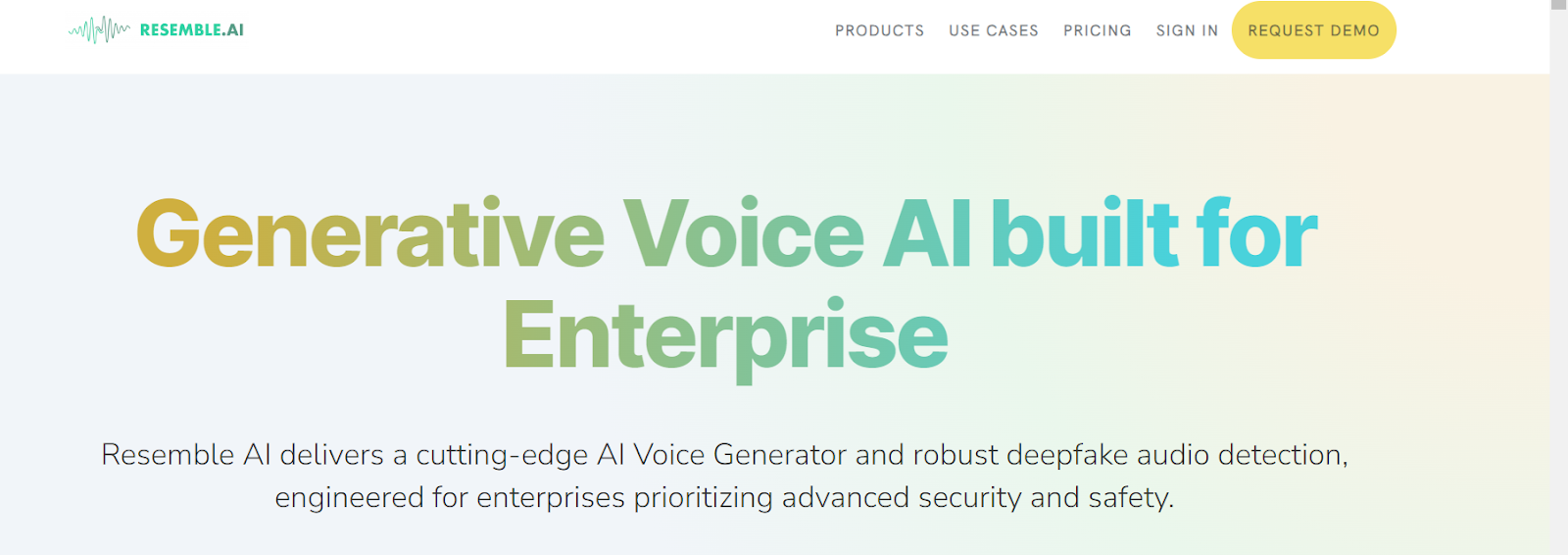
The AI voice generator lets you craft synthetic voices that are strikingly realistic. The AI voice generator can change your text-to-speech with a wide spectrum of human emotions and languages enhancing the user experience across various applications.
Top features:
- You can convert the text into any language without providing any data and reach a global audience with support in up to 100 languages.
- Users can clone their own voice by recording or uploading their voice data giving rise to a personalized AI voice.
Limitations:
A lot of data and processing power is required to create high-quality and diverse voices.
Pricing:
Basic: $0.006 / second
Pro: $99 / month
Reviews:
4.0 out of 5 (10 reviews)
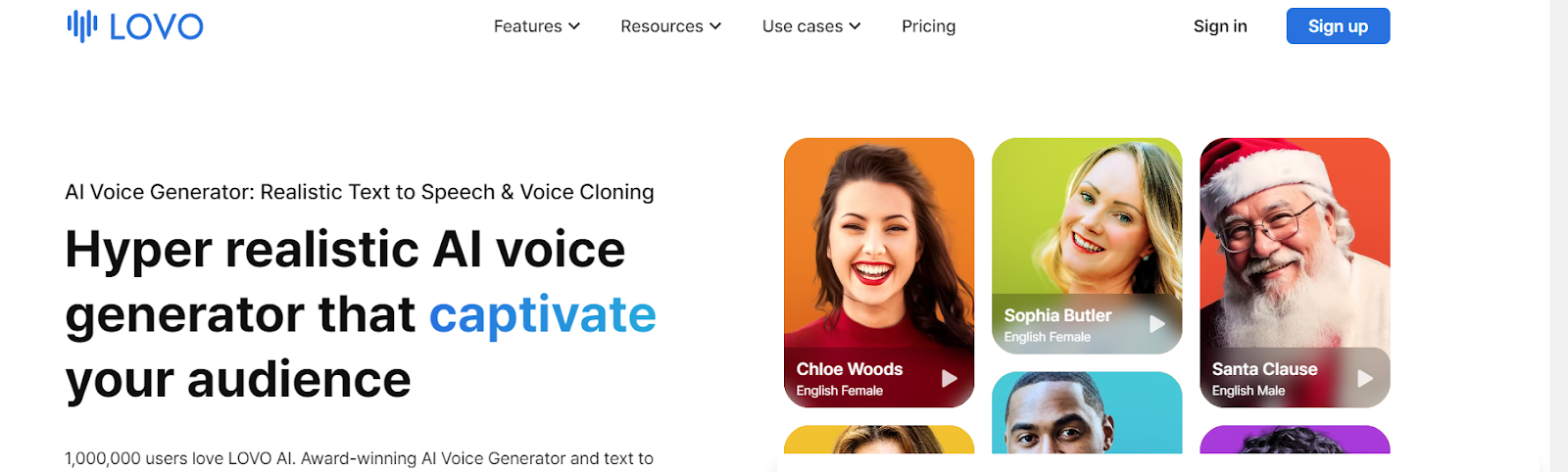
It is a user-friendly platform for producing lifelike voices that are both expressive and natural. The functionalities allow you to adjust the pitch and adjust the pronunciation. It gives you ultimate control over voice characteristics for a truly personalized experience.
Top features:
- The online video editor can create Explainer, YouTube, Marketing videos, and more at ease.
- The AI writer assists users in crafting compelling written content in seconds. Each paragraph it generates can simultaneously be added to your timeline thus saving hours of time.
Limitations:
- This tool does not allow adding pauses within the voice overs which leads to lack of emotions in the content.
Pricing:
Basic: $29 /month
Pro: $48/ month
Reviews:
4.4 out of 5 (132 reviews)
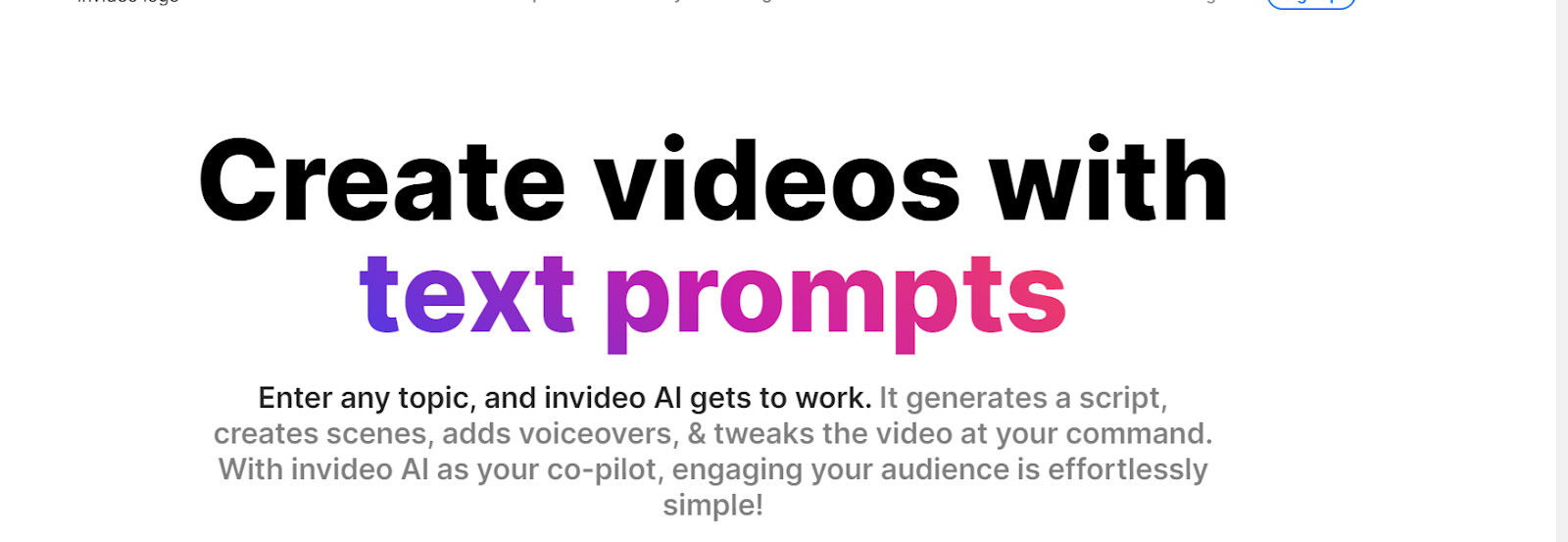
This AI integrated cloud-based platform, allows users to create, edit, and share videos directly from their web browser. The tool offers a library of templates, stock images, and music tracks, making it easy for users to create professional-quality videos.
Top features:
- You don’t need expensive equipment or advanced technical skills to create professional-quality videos.
- The advanced editing tools allow users to fine-tune their videos to create a perfect project.
Limitations:
- Though Invideo is user-friendly, beginners are facing trouble using it.
Pricing:
Free: 0$
Business: 15$/month
Unlimited: 30$/month
Reviews:
4.5 out of 5 (153 reviews)
Summing up:
In today’s marketing world, your content needs to stand out. These easy-to-use tools, rich with customization options, streamline the editing process and allow creators to produce high-quality audio and video content efficiently.
Fliki’s advanced tools for converting text to speech and text to video play an important role in the journey of the creators. However every creator has their unique requirements, they can choose from the above mentioned alternatives according to their specific needs and budget.