We are entering a new age of communication, but does that mean that the time of emails is over?
Hundreds of billions of emails are sent daily, and that brings the total amount of emails sent around 75 billion annually! It doesn’t seem to be slowing down, and as a prime means of communication the email is still a force to be reckoned with, especially when it comes to business.
Around 5 billion people worldwide are active on the internet and about 4 billion of those people rely on email. So whether you are a consumer or an entrepreneur, email is a great and viable solution for communication.
What makes email communication possible? Email hosting and communication platforms like AtMail answer that question easily. By providing top-end communication services, AtMail has gained popularity.
Does that mean AtMail is the only solution? No! Here, we will learn about what AtMail can do for you and also go through a list of competitive alternatives that you can take a look at.
What is AtMail?
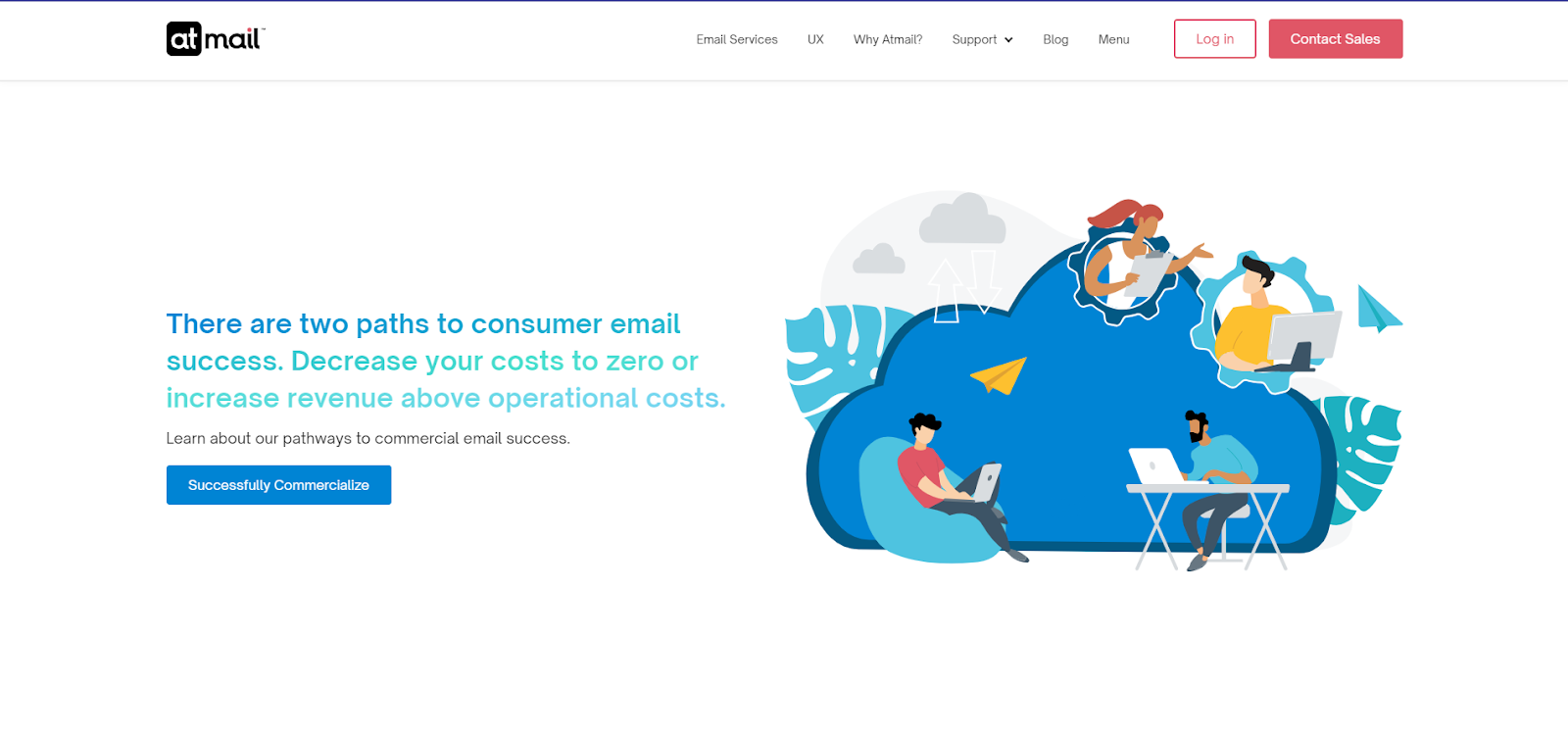
Atmail is a popular email host and webmail client. It offers a complete set of tools to improve email communication of business-service providers. Atmail offers on-premises and cloud-based email storage and a feature-rich webmail client.
Atmail also lets users conveniently manage their email accounts and send, receive, and arrange emails. Additionally, it manages contacts and integrates calendars, tasks, and more in one easy-to-use interface.
Atmail can be customized for startups and large corporations. This email solution also guarantees consistent performance and excellent security to protect private messages, whether installed on-site or in the cloud.
Here are some alternatives for Atmail
1. Zoho Mail
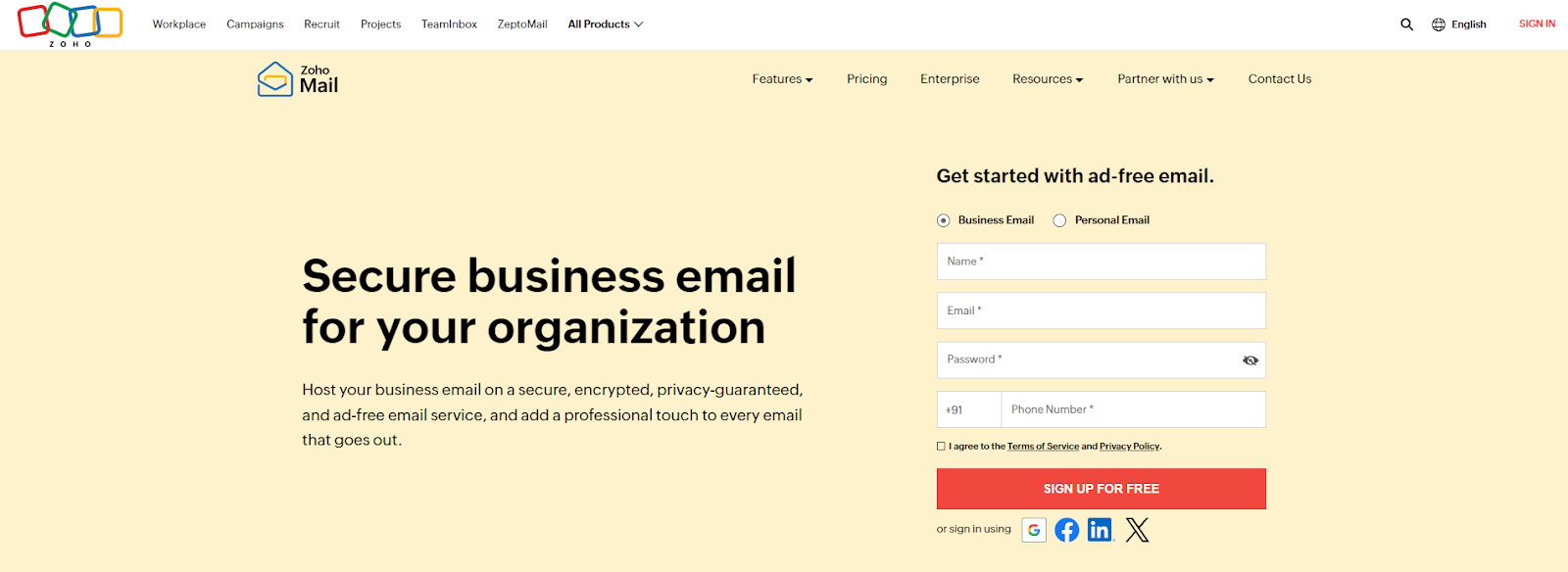
Zoho Mail stores email securely and ad-free for businesses and professionals. This allows people to create domain-based email names and access their emails via webmail, mobile apps, or third-party IMAP and POP email clients.
Best Features of Zoho Mail
- Custom domain email
- Email suite
- Collaboration tools
- Email delegation
- AI assistance
- Robust security
Zoho Mail limitations
- Requires business with high technical expertise
- The number of emails is limited
Pricing
- Mail lite – 58.34 INR/month
- Mail premium- 199 INR/month
- Mail workplace- 99 INR/month
Ratings & Reviews
G2 ratings: 4.6/5 (1 review)
Capterra: 3.5/5 (2 reviews)
2. Microsoft Outlook

Microsoft Outlook is a versatile email provider with office-related functionality. In today’s diverse digital environment, email management is crucial for organization and productivity.
Keep your email in order, plan follow-ups for meetings, and write more compelling messages faster with Microsoft Outlook.
You can also add Copilot Pro or Copilot for Microsoft 365 right away to your Microsoft 365 membership. This will allow you to read emails faster and make the most of your Microsoft Outlook subscription.
Microsoft Outlook Best Features
- Calendar Integration
- Secure and Reliable
- Organizes Busy Life
- Free Access to Office Apps
- More Accessible
Limitations
- Limited RSS feed support
- Inability to open PST
- Limited storage
Pricing
Outlook – Free forever
Microsoft 365 Business Basic- 145 INR/month
Microsoft 365 Business Standard- 770 INR/month
Ratings & Reviews
G2 rating: 4.5/5 (2667 reviews)
Capterra: 4.5/5 (1904 reviews)
3. Google Workspace
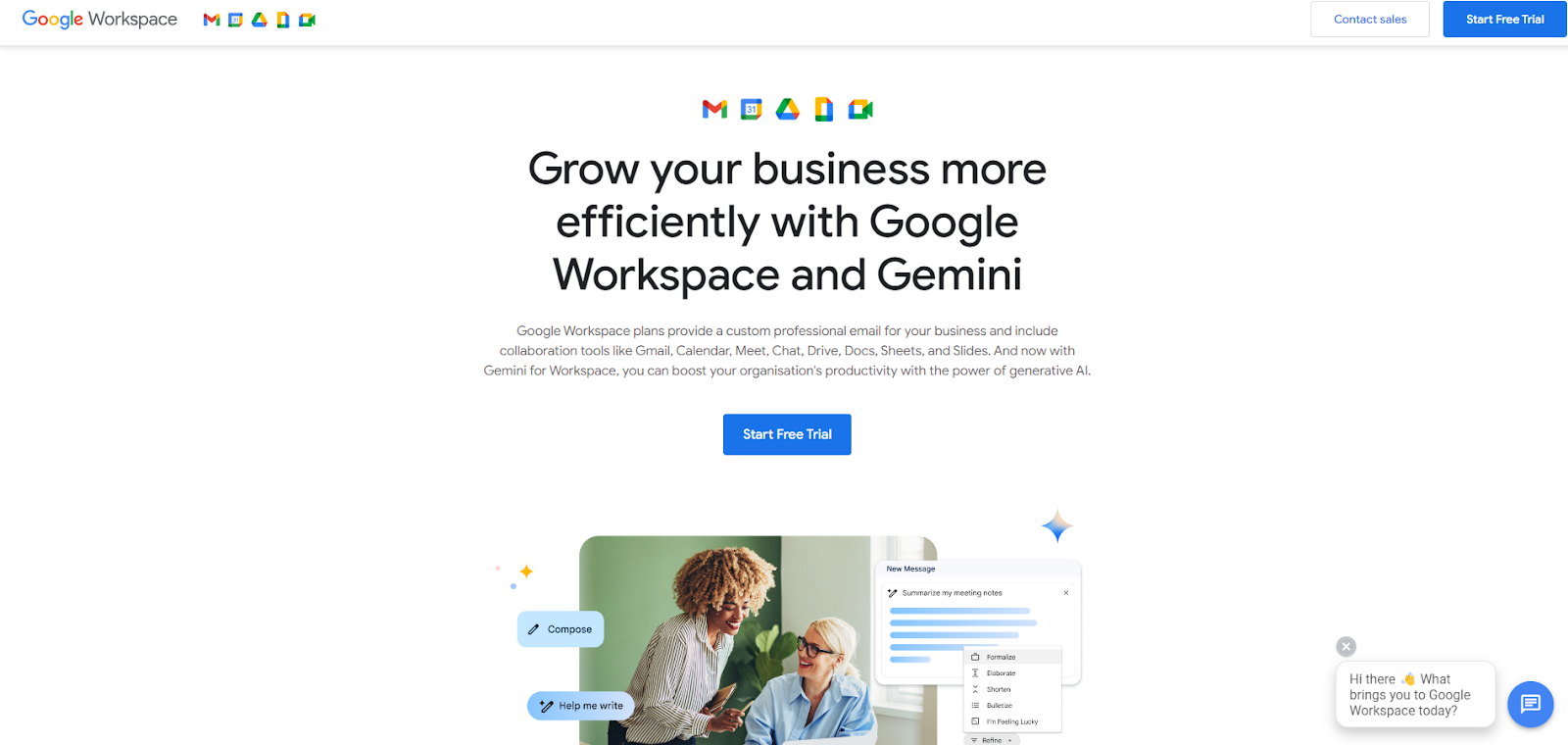
Google Workspace’s cloud-based productivity solutions help teams and enterprises of all sizes collaborate and get things done.
For those of you who are unfamiliar, Google Workspace Suite includes Gmail, Calendar, Meet, Chat, Drive, Docs, Sheets, and Slides, plus a business-specific email address.
Google Workspace also incorporates AI by way of Gemini into the mix, launching your productivity to the next level.
Best Features of Google Workspace
- Work from anywhere on any device
- Gemini AI
- Manage your tools and simplify costs
- Enterprise-grade security
- Custom professional emails
Limitations
- Limited integration of tools outside Google
- Fewer sophisticated security than Microsoft Outlook
- Limited options for in-person certification
Pricing
Business starter – 136.90 INR/month
Business Standard- 736 INR/month
Business Plus- 1380 INR/month
Ratings & Reviews
G2 Rating: 4.6/5 (42370 reviews)
Capterra: 4.7/5 (15327 reviews)
4. Superhuman
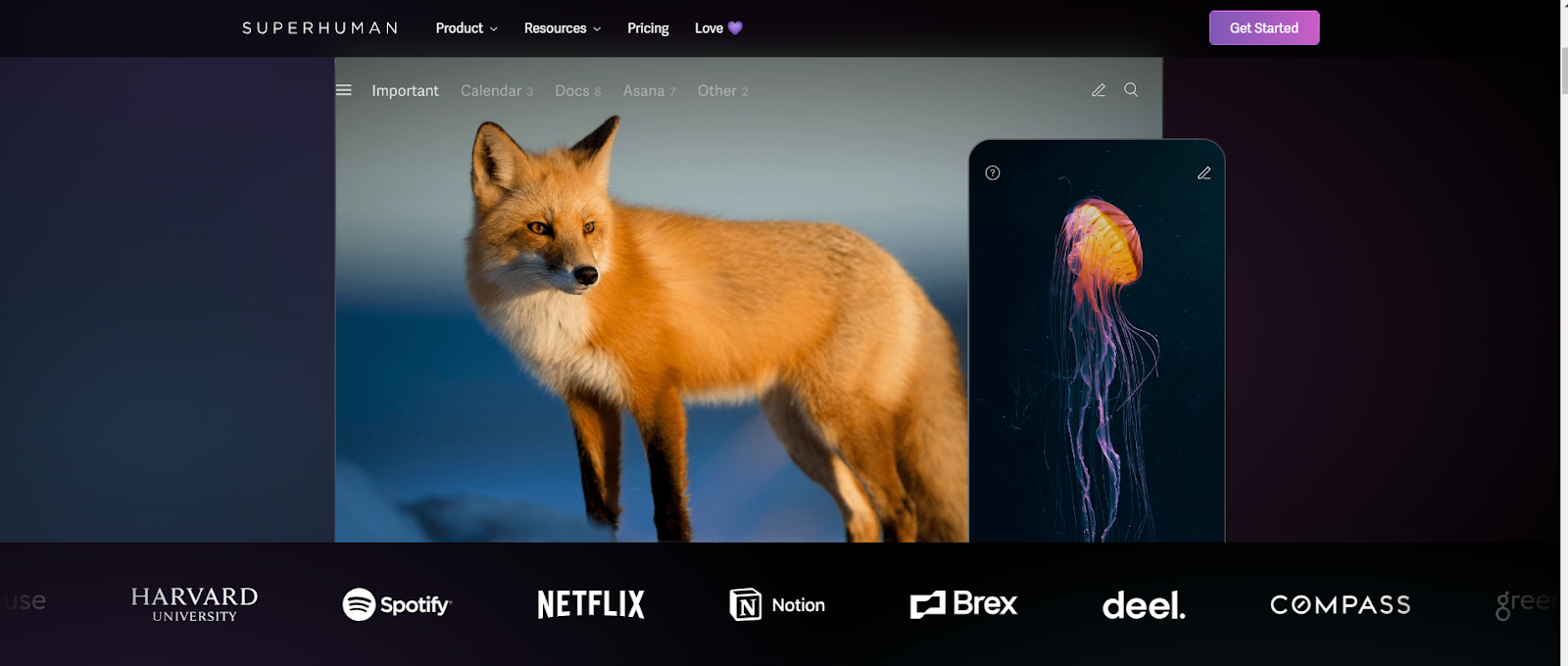
Superhuman is a premium email program for faster and more efficient emailing. Superhuman promises the “fastest email experience ever made,” It aims to simplify email, promote productivity, and improve collaboration.
Best Features of Superhuman
- ‘Send later’ Option
- Instant Reply
- Snooze Emails
- Keyboard Shortcuts
- Social Insights
- Unsubscribe and Clear Spam Instantly
Limitations
- Invitation Only Access
- Premium Pricing
- Limited Platform Compatibility
Pricing
Starter- $30 per month
Growth- $30 per month
Enterprise: contact sales
Ratings & Reviews
G2 rating: 4.7/5 (588 reviews)
Capterra: 4.8/5 (18 reviews)
5. Spike
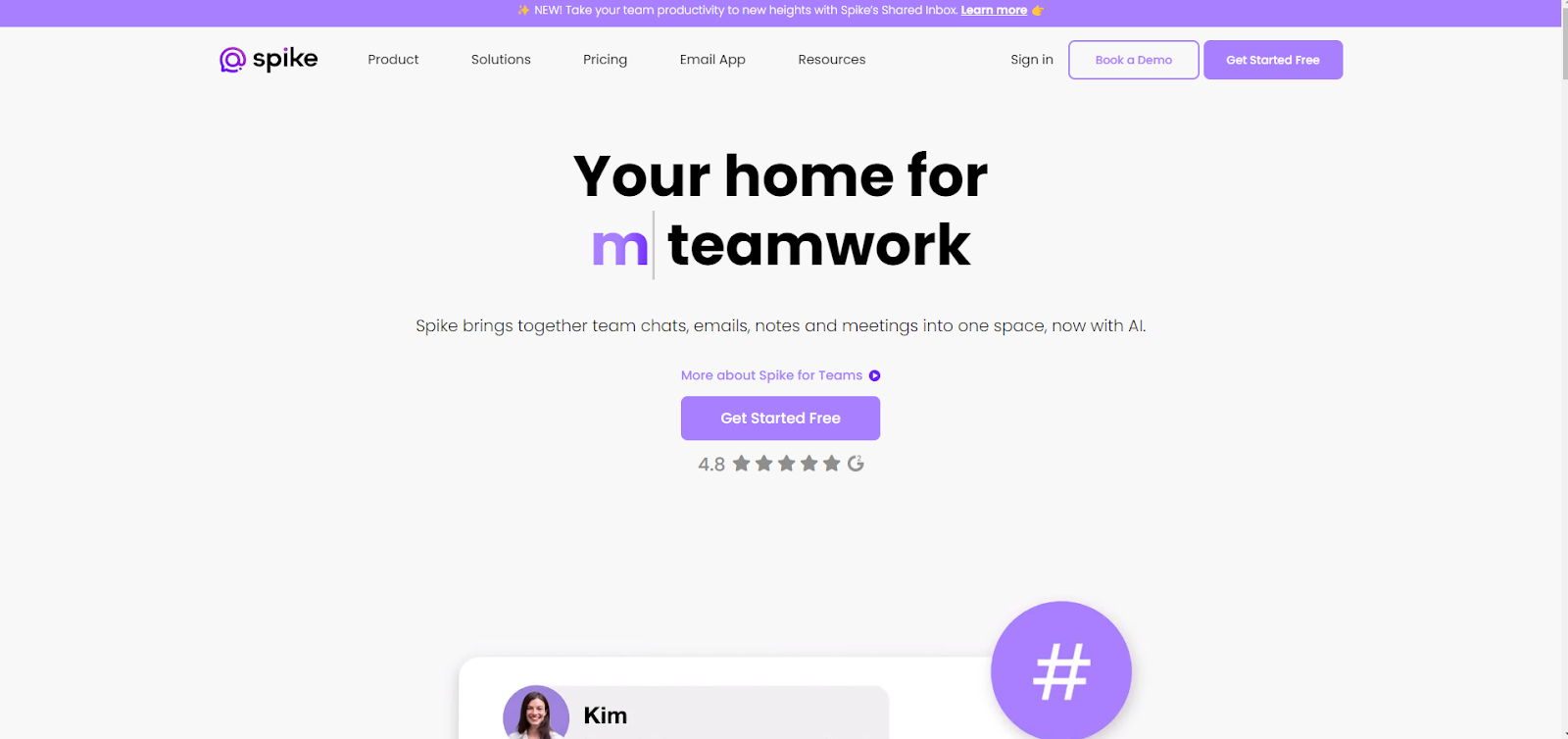
Spike is new to the email solutions market, and it aims to bring revolutionary changes to email usage. Unlike other email clients, Spike resembles a messaging app and features a chat-like interface that makes communicating faster and more engaging.
Best Features of Spike
- Conversational Email
- Unified Inbox
- Real-time Collaboration
- Cross-platform Compatibility
- Calendar Integration
Limitations
- Traditional formalities such as signatures are removed, which may not appeal to all
Pricing
Free – 0
Pro- $5 per month
Ultimate $ 10 per month
Ratings & Reviews
G2: 4.6/5 (225 reviews)
Capterra: 4.7/5 (43 reviews)
6. Axigen
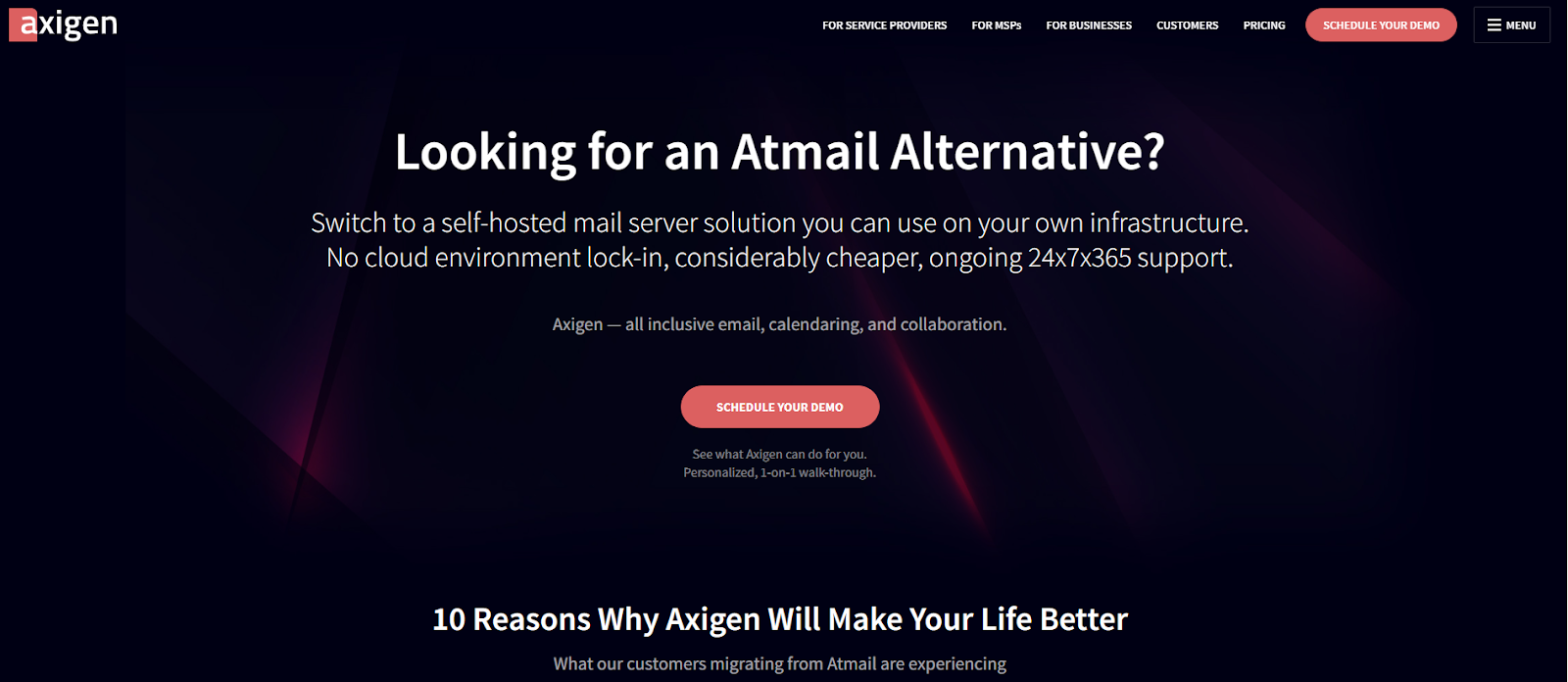
Romanian software startup Gecad Technologies created Axigen, an email and collaboration application. Axigen’s email solution is customizable for businesses, service providers, and ISPs. It also includes email hosting, calendaring, contact management, and collaboration capabilities.
Best Features of Axigen
- 10 Minute Installation Time
- Easy Migration
- Organization of workflow
- Collaborative workspace
- Live web admin demo
- Extensive security
- Live webmail demo
- Flexible administration
Limitations
- Lower popularity
- Limited scalability
- High pricing
Pricing
- Service Provider – 565.00 USD/ month
- MSP – 56.50 USD/ month
- Business core – 460 USD for perpetual license
- Business complete – 534 USD perpetual license
Ratings & Reviews
G2: 4.0/5 (3 reviews)
7. Zimbra collaboration suite
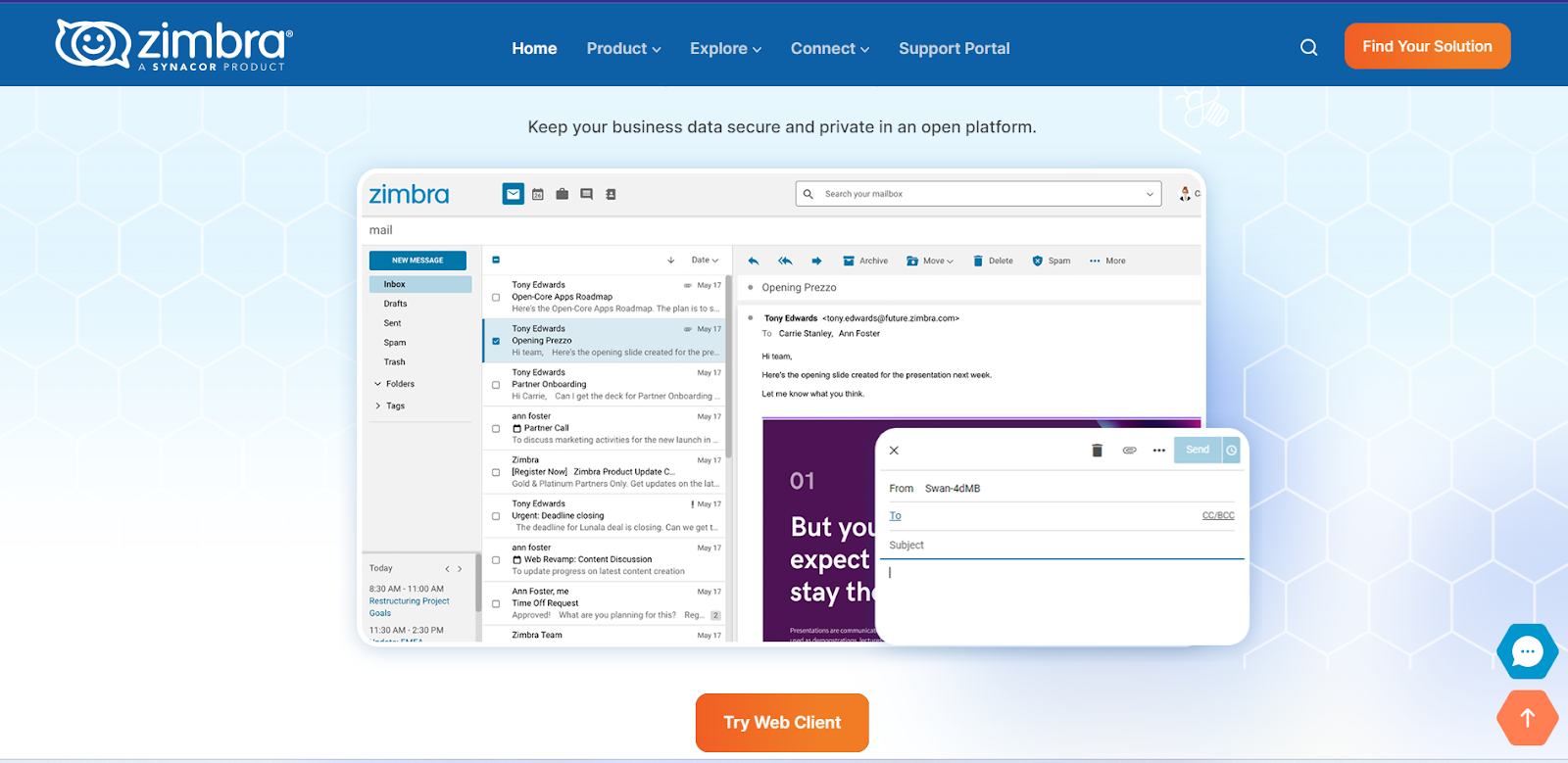
Zimbra collaboration suite is a versatile email and collaboration platform. Zimbra offers communication and productivity applications for businesses, service providers, and schools.
Zimbra offers on-site and cloud-based storage services, and it allows for customization and mix-matching of its features according to user requirements.
Best Features of Zimbra
- Choose from on-premises, cloud-based networks, or even a mix of both. You decide which is best.
- Mix and match from customizable and expandable features. You can add on more as your business grows.
- Access and manage your communication data safely and privately anywhere, anytime.
Limitations
- Complexity of deployment
- Pricing
- Vendor dependency
Pricing
- Zimbra Open Source Support is $9 per mailbox yearly when purchased as a stand-alone service
- Paired with any module from Zimbra Suite Plus the fee drops to $3 per mailbox yearly.
- The full Zimbra Suite Plus bundle paired with support costs about $1.25 per mailbox monthly
Ratings & Reviews
G2 : 3.6/5 (134 reviews)
Capterra : 4.4/5 (91 reviews)
8. Nextcloud Hub
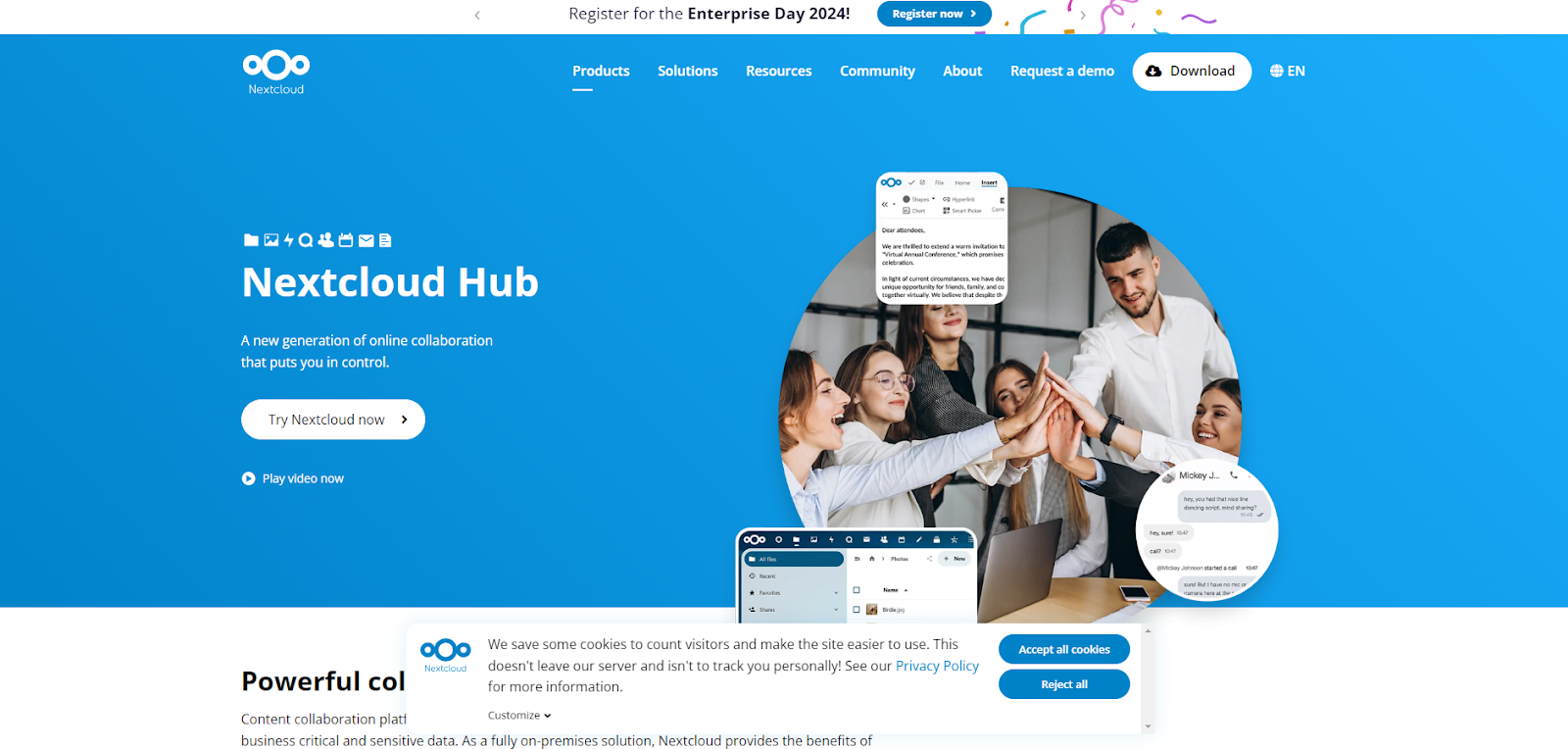
Nextcloud Hub is an open-source, self-hosted collaboration and productivity platform that helps people and groups securely store, share, and collaborate on data, documents, and files. Nextcloud GmbH’s Nextcloud Hub also provides various capabilities to improve collaboration, productivity, and data handling.
Best Features of Nextcloud Hub
- 100% Open Source
- Access from Anywhere
- Integration in Infrastructure
- Security and Encryption
Limitations
- Complex setup and maintenance
Pricing
- Free to use
Ratings & Reviews
G2: 4.3 /5 (112 reviews)
9. Horde

Horde Groupware is a free, open-source web application suite written in PHP, initially developed by the Horde Project. Horde offers a range of collaborative tools, including email, calendar, contacts, tasks, notes, file sharing, and more, accessible through a web-based interface.
Best Features of Horde
- Open Source
- Message Search and Filter
- Spell Check
- Quota Support
- Keyboard Navigation
Limitations
- Low security
- Not user friendly
- No advanced features for larger entities
Pricing
Free of cost
10. CrossBox
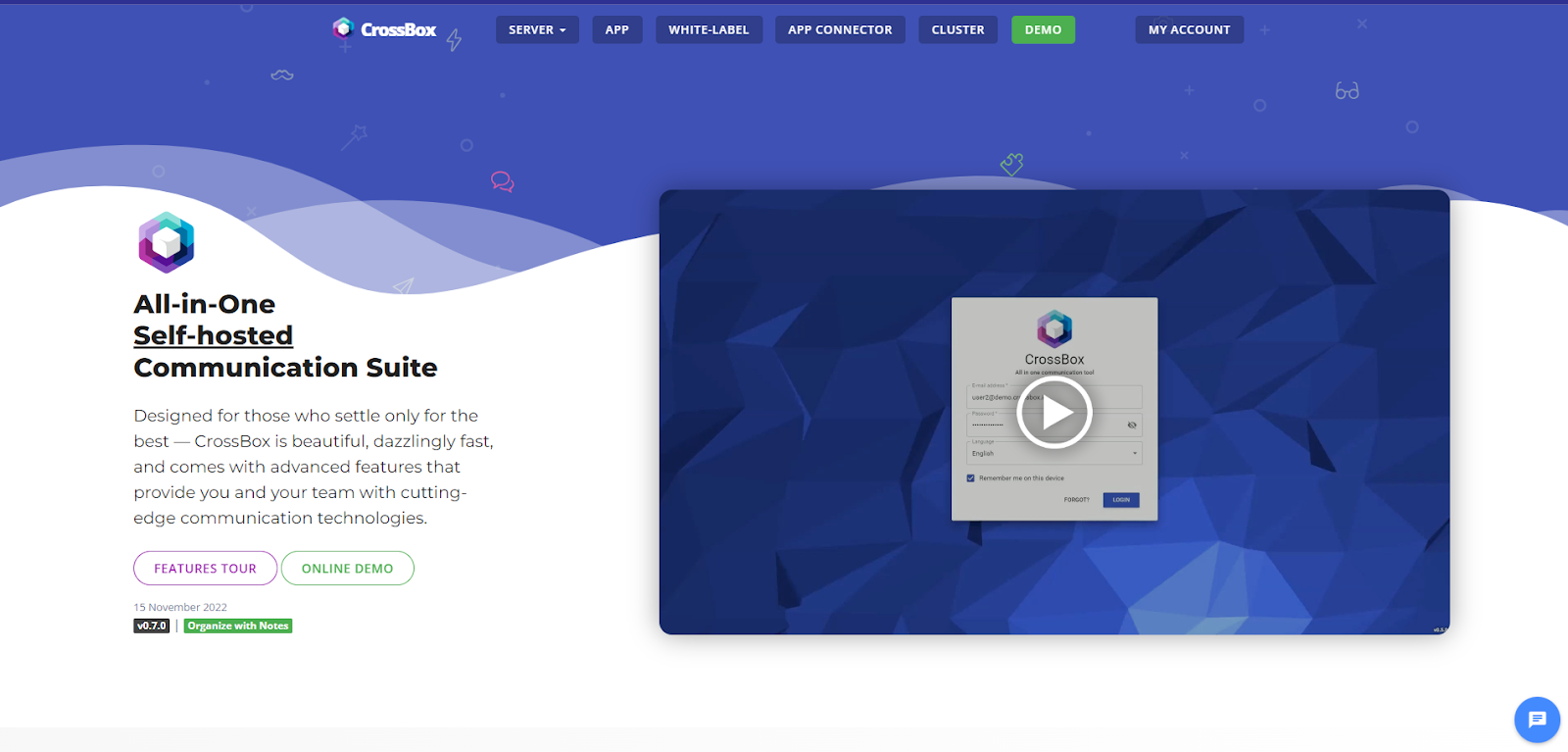
CrossBox is a modern webmail application designed to provide users with a seamless and efficient email experience. This all-in-one email solution offers a range of features aimed at simplifying email management and enhancing productivity.
It’s visually appealing, extremely fast and runs on top-end communication technology.
Best Features of CrossBox
- Email Snoozing
- Dashboard
- Security Access and Recovery
- Cluster Mail and Webmail
Limitations
- Smaller User Base
- Compatibility issues have been reported
- Not a lot of Functionality when compared with the rest
Pricing
One Server License – Mail Module : 12.50 EUR/month
Master Server License: 9.50 EUR/month
Conclusion
If you are looking for the right email service provider, this list gives you a closer look at some of the best players in the market. Take a look at all the features, assess your needs and dig deeper to get a better understanding of which alternative is right for you.