Today’s fast-paced lives with numerous meetings and appointments to keep track of necessitate using tools like Calendly to automate and simplify the scheduling processes. By removing the need for repeated back and forth via emails for simple scheduling, Calendly draws data from calendars, enabling users to schedule easily. However, some people might not find Calendly suitable for their needs, which is where Calendly alternatives become helpful. In this article we explore which are the best ones, and why.
What is Calendly?
Calendly is one of the most prominently used meeting scheduling platforms used for automating and optimizing the process of scheduling meetings and appointments. With the use of Calendly, users can effectively share their accounts with others, enabling them to find a suitable time slot for scheduling any new task. If you have not used Calendly already, you may like to know that this platform effectively integrates with your professional or personal calendars, thereby avoiding overlaps in scheduling.
This also saves users a lot of time by preventing repeated back-and-forth with others for simply scheduling a meeting. With such effective time-saving characteristics, Calendly truly is a productive tool, which in the business or workplace setting, is an absolute game-changer. But, beyond simply offering capabilities for scheduling, it also offers features like regular reminders for upcoming meetings, follow-ups, and more.
10 Best Calendly Alternatives
In this section we explore all the Calendly alternatives that have been received well, and provide unique features for diverse uses.
1. Engageware
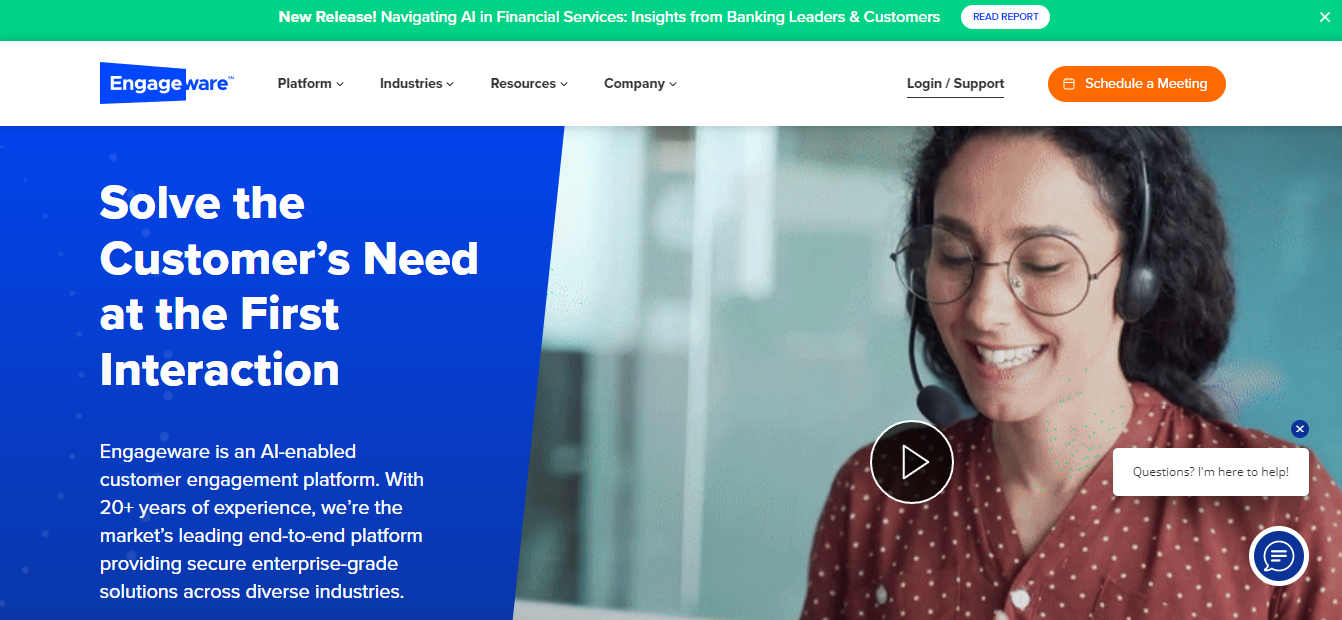
Engageware is a quickly emerging platform which is a very promising Calendly alternative offering a whole gamut of services for scheduling meetings and booking appointments. This user-friendly platform makes it simple for industries like healthcare, technology, and banking, among others to effectively schedule one-on-one as well as group meetings. Moreover, it can be easily integrated with apps like Zoom, Salesforce, Google Calendar, and more.
Engageware Best Features
- Ability to restrict the number of appointments in a day
- Ability to match with the best team members for projects and collaborations
Engageware Limitations
- Does not support integration with Zapier
- Some features are not supported in basic plan tiers
Engageware Pricing
Customized
Engageware Ratings and Reviews
- Capterra: 4.2/ 5
- G2: 4.4/ 5
2. Acuity Scheduling
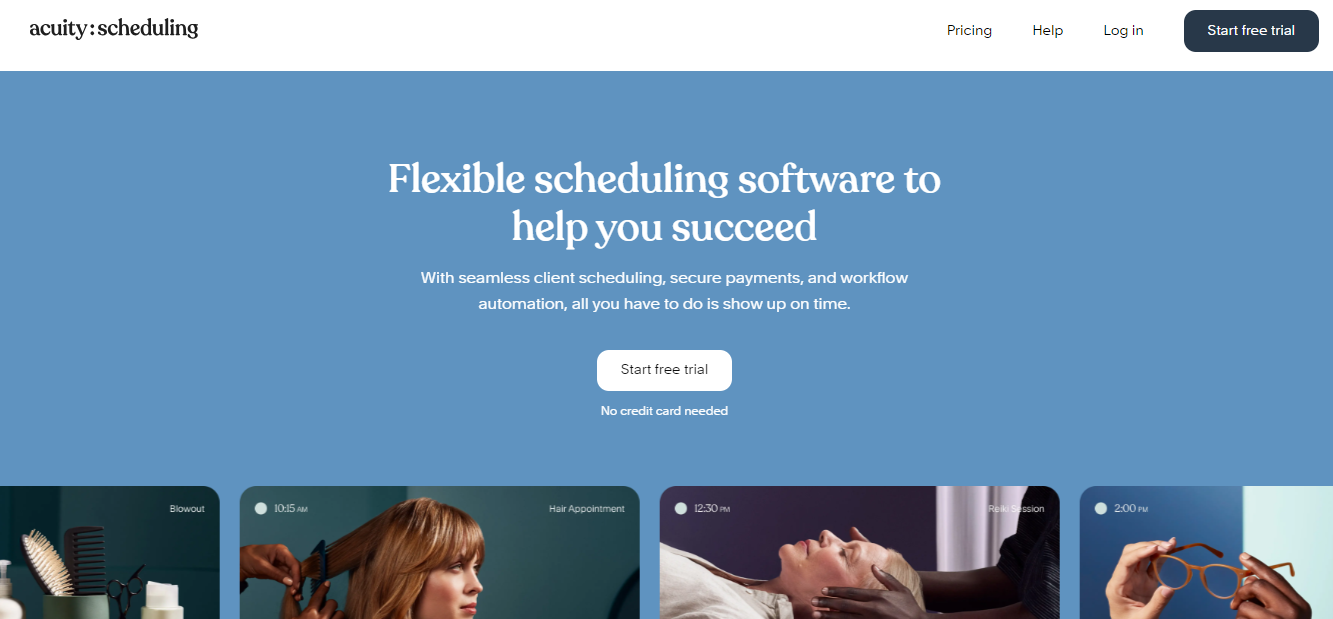
Without Acuity Scheduling, a list for best Calendly alternatives cannot be complete. This platform offers exceptional features for businesses. This is especially helpful for any kind of business that requires the customers book appointments as well as pay for the services availed. These capabilities make the platform very popular among users.
Acuity Scheduling Best Features
- Attractive discounts provided through vouchers and coupons
- Highly user friendly
- Supports gift certificates, memberships, group classes and packages
- Supports Quickbooks, Freshbooks, etc
- Supports the ability to tailor text message reminders and emails
- Supports integrations with Zoom, Google calendar, Zapier, etc.
Acuity Scheduling Limitations
- Restricted features available on lower-tier plans
- CSS features only available on Powerhouse tier
- Does not support custom domain names.
Acuity Scheduling Pricing
- Emerging: $15/ month
- Growing: $25/ month
- Powerhouse: $50/ month
Acuity Scheduling Ratings and Reviews
- Capterra: 4.8/ 5
- G2: 4.7/ 5
3. Microsoft Bookings
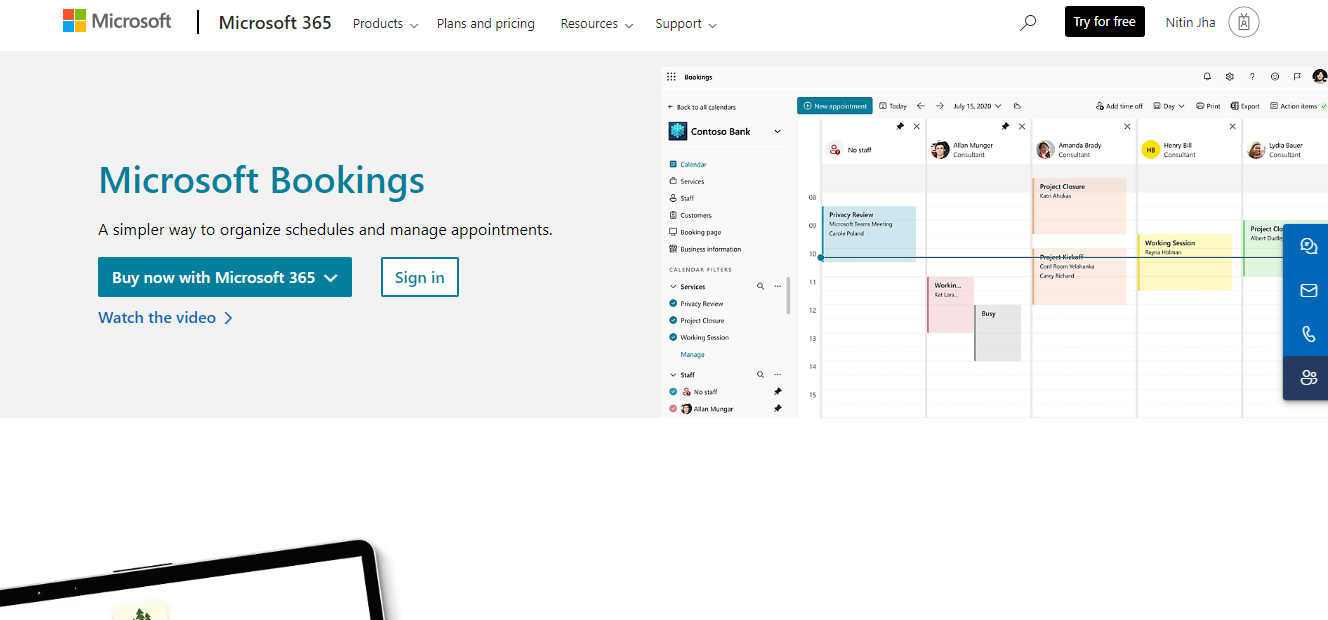
Another amazing app and a top-notch Calendly alternative, Microsoft Bookings is a powerhouse of features and a part of the Microsoft Office 365 suite of applications. This all-in-one suite is the answer to all organizational tasks, including but not limited to scheduling. However, when speaking strictly of MS Bookings, the platform offers extensive integration options with applications like Skype, Outlook, and more. It is an ideal app for teams as well as personal use.
Microsoft Bookings Best Features
- Supports customized domain name choices
- Can be accessed as an app within Microsoft Teams
Microsoft Bookings Limitations
- Cannot be purchased separately. Users need to purchase the full 365 suite.
- Does not support Zoom
- Does not allowing payment receiving for appointments
- Does not support CSS
Microsoft Bookings Pricing
- Business Basic: $5/ month
- Business Standard: $12.50/ month
- Business Premium: $20/ month
Microsoft Bookings Ratings and Reviews
- Capterra: 4.3/ 5
- G2: 3.7/ 5
4. Sprintful
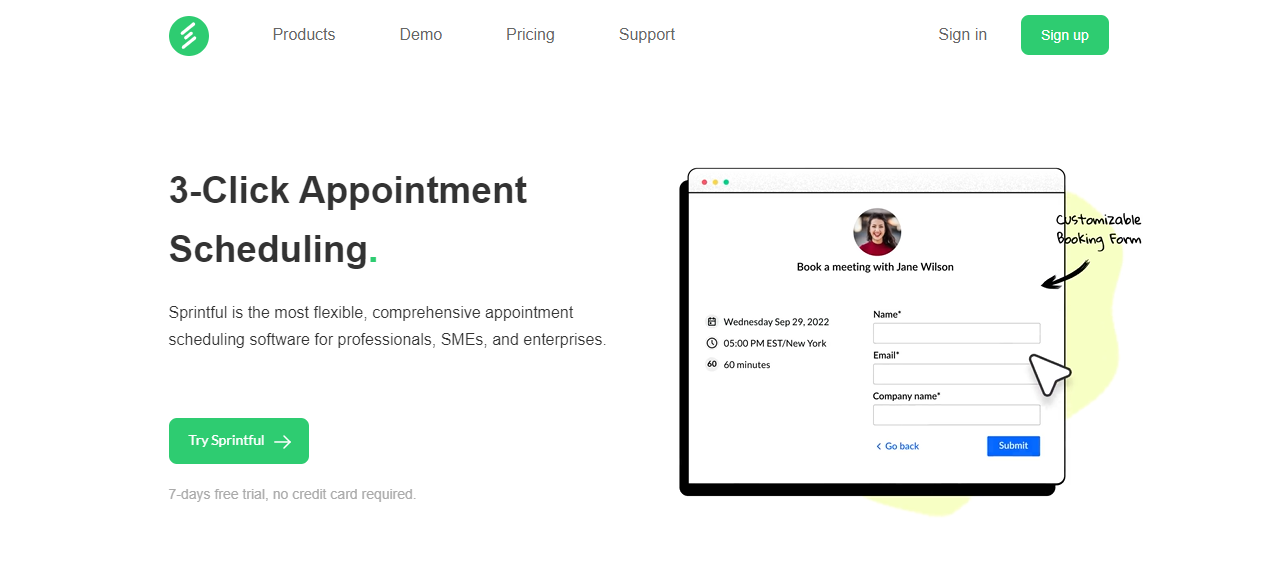
One of the best meeting scheduling apps currently on the market, Sprintful is the ideal platform for businesses and industries including healthcare, banking, and more. From scheduling one-on-one meetings to group meetings, this is a dynamic application to fulfill all your scheduling requirements.
Sprintful Best Features
- Ability to forward customized notifications unique to the business
- Supports bespoke domain name
- Supports tailored branding requirements and CSS
Sprintful Limitations
- Developers can suffer from restricted APIs
Sprintful Pricing
- Basic: $9/ month
- Professional: $19/ month
- Business: $49/ month
- Enterprise: Customized
Sprintful Ratings and Reviews
- G2: 3.5/ 5
5. OnceHub
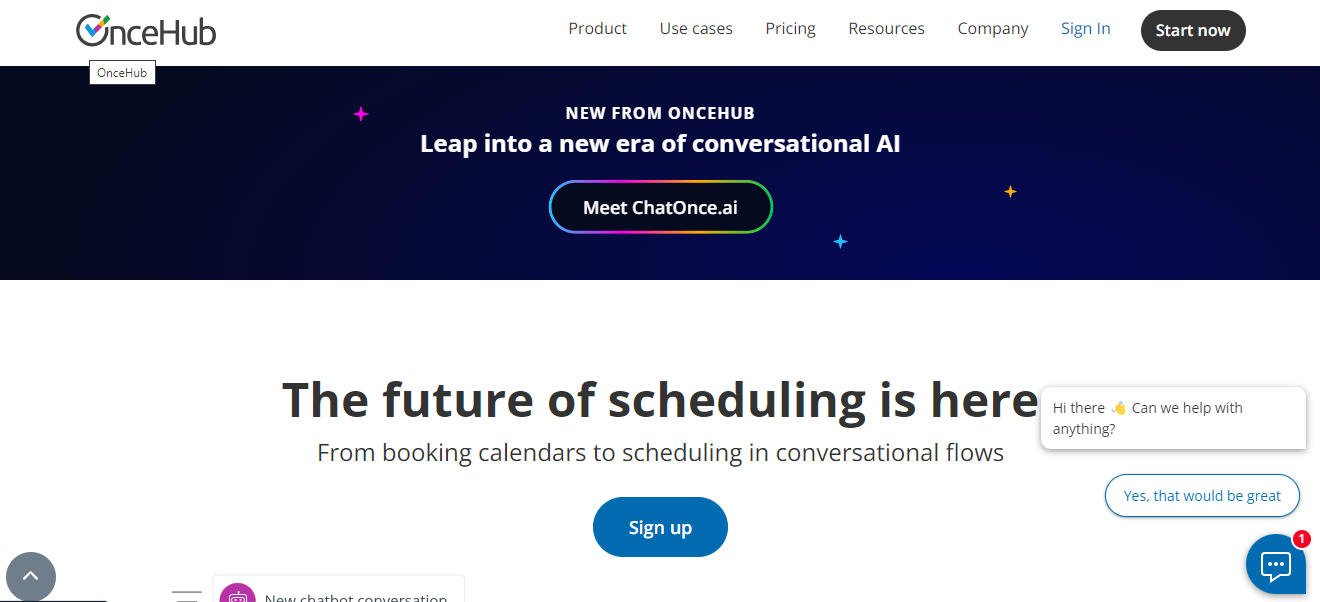
OnceHub is a comprehensive system for overall organizational optimization. A key feature of this is streamlining scheduling tasks, thereby making it an optimal Calendly alternative. Businesses of all sizes from freelancers to big companies benefit from the diverse range of features it offers for effective and clear scheduling.
OnceHub Best Features
- Easy to use
- User friendly
- Useful for large companies present in different time zones
- Highly flexible
- Several customizability features
OnceHub Limitations
- Complex initial learning process
- Glitches when trying to go back to any previous pages.
- Limited range of reminders
OnceHub Pricing
- Growth: $10/ month
- Enterprise: Customized
OnceHub Ratings and Reviews
- Capterra: 4.6/ 5
- G2: 4.3/ 5
6. YouCanBookMe
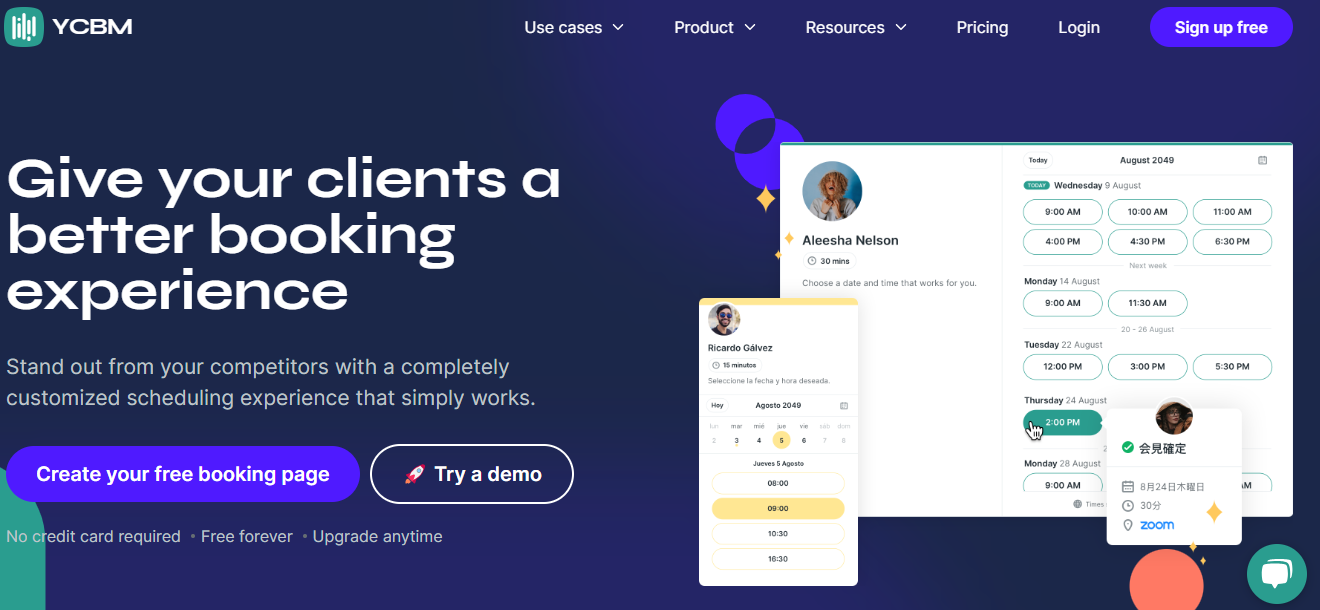
YouCanBookMe stands out as a user-friendly appointment booking software which is easy to use by businesses as well as the end consumers. This secure and privacy-first platform helps organizations take charge of their scheduling by confirming appointments before finalizing them. Sending follow ups and reminders is another important aspect that makes it so popular.
YouCanBookMe Best Features
- Makes scheduling and follow-ups simple
- Booking pages can be easily protected with passwords.
- Asks for booking confirmation before scheduling in the calendar.
YouCanBookMe Limitations
- Pricing can seem expensive for certain businesses
- Does not fully support custom CSS features
- Does not support bespoke domain names
YouCanBookMe Pricing
- $10/ month
YouCanBookMe Ratings and Reviews
- Capterra: 4.6/ 5
- G2: 4.7/ 5
7. Cronofy
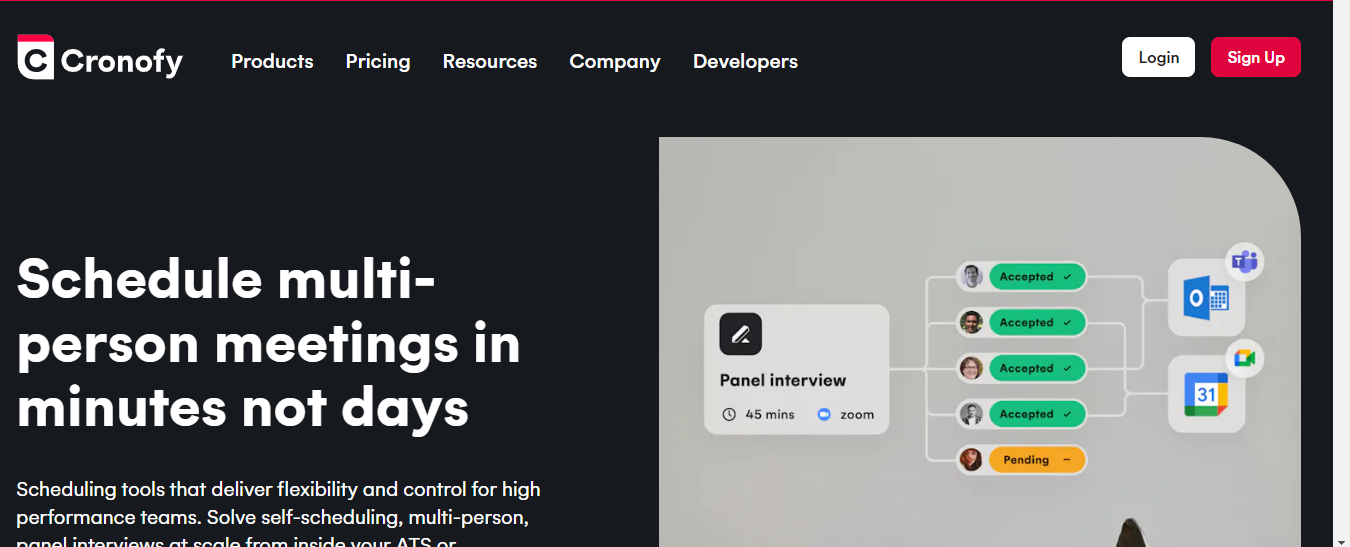
Cronofy is another one of the very popular and growing online scheduling tools which is suitable for both big and small businesses. The platform prioritizes privacy and security, which for such platforms is of vital importance. Features like real-time updates, easy scheduling, quick integration with other apps make it a very flexible option which can be used in varied environments.
Cronofy Best Features
- Time saving by automating scheduling
- Easy to set up and integrate with existing systems
- User-friendly and straightforward to understand
- Compatible with office 365, Google calendars and trello
- Highly responsive
- Comprehensive documentation
- Real-time updates
- Supportive customer service
Cronofy Limitations
- Not as intuitive
- Restricted filtering capabilities
- A little expensive for smaller businesses
- Might need extra integrations for utilizing all features
Cronofy Pricing
- Team: $15/ month
- Business: $15.98/ month
- Enterprise: $14.95/ month
Cronofy Ratings and Reviews
- G2: 4.8/ 5
8. Doodle
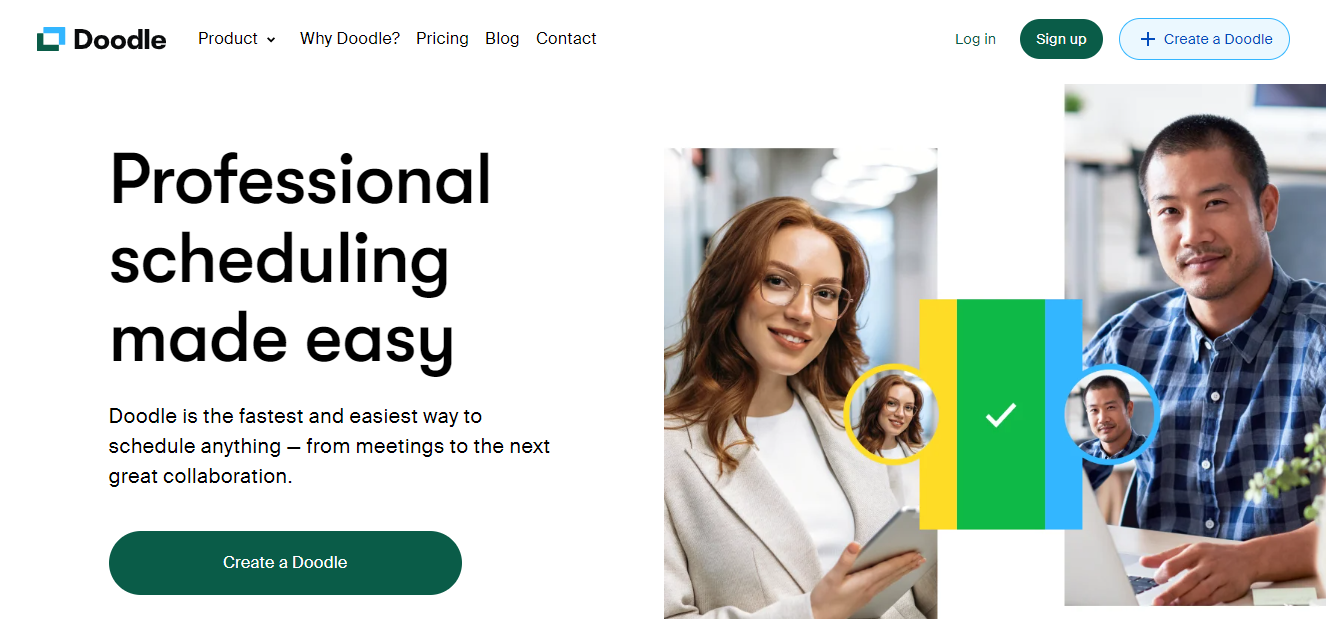
Another one of the most popularly used Calendly alternatives is Doodle. This tool, with its ability to handle expansive teams spread across different time zones is chosen as one of the top because of features like polls creation and integration support across apps like Zapier, Google calendar, Zoom, and more.
Doodle Best Features
- Allows collaboration in scheduling
- Allows forwarding potential meeting times to collaborators
Doodle Limitations
- Core features are very limited
- Not many native integration options
- Does not support custom domain name
- Does not support CSS.
Doodle Pricing
- Pro: $6.50/ month
- Team: $8.95/ month
- Enterprise: Customized
Doodle Ratings and Reviews
- Capterra: 4.6/ 5
- G2: 4.2/ 5
9. 10to8 (Sign In Scheduling)
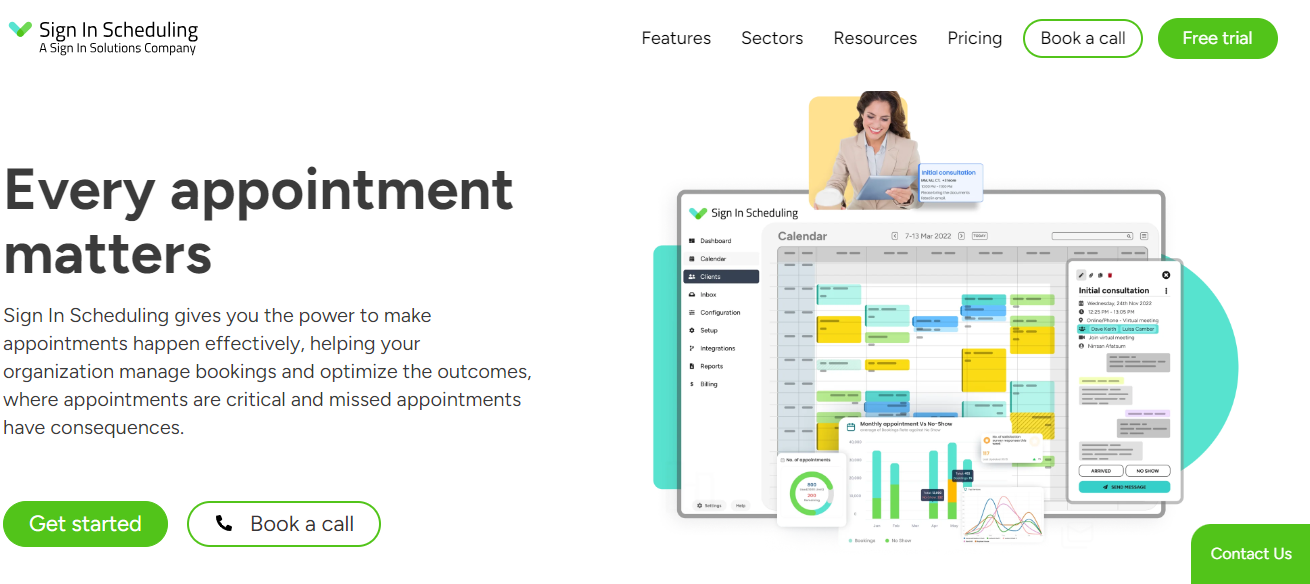
10to8 is yet another popular tool for scheduling appointments and meetings, especially suited for large industrial uses in sectors like education, healthcare, and more. This all-in-one platform offers exceptional features to facilitate seamless communication.
10to8 Best Features
- Ability to monitor attendance
- Compatible with Android and iOS
- In-built chat option with clients
10to8 Limitations
- Relatively trickier to set up
- Does not support custom CSS
10to8 Pricing
- Small Business: $0/ 2 users (limited features)
- Basic: $12/ 2 users/ month
- Grow: $25/ 3 users/ month
- Bigger Business: $50/ 6 users/ month
- Enterprise: Customized
10to8 Ratings and Reviews
- Capterra: 4.7/ 5
- G2: 4.6/ 5
10. Setmore
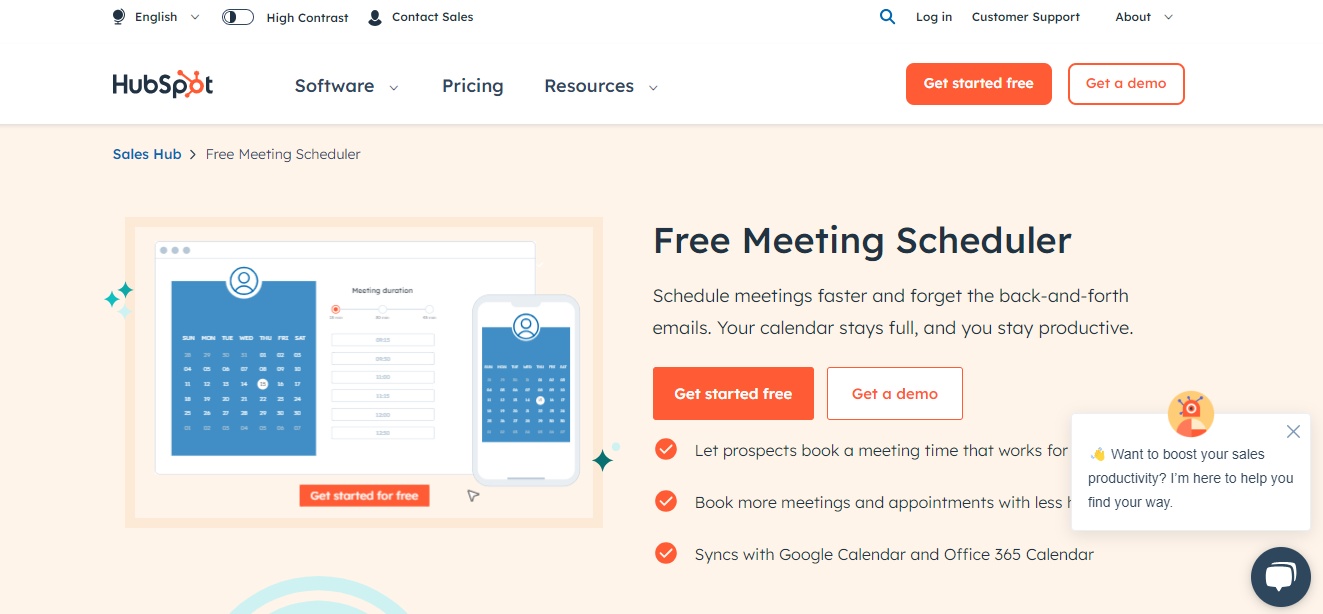
The Setmore appointment scheduling software offers a bunch of helpful features which make it the ideal software for handling and automating repeatedly scheduled appointments. Industries like beauty and education benefit greatly from this tool.
Setmore Best Features
- Compatible with Android and iOS
- Supports integrations from Salesforce, Mailchimp, Zapier, Google Calendar, Zoom, Quickbooks, etc.
Setmore Limitations
- Does not support custom CSS
- Does not support bespoke domain names
- Cannot cancel or change appointments from the app
Setmore Pricing
- Premium: $12/ month
- Pro: $9/ month
Setmore Ratings and Reviews
- Capterra: 4.6/ 5
- G2: 4.5/ 5
These were our picks for best Calendly alternatives
So there were our favorite Calendly alternatives which users can explore if they do not wish to use Calendly. Each of these platforms vary in some ways from Calendly, so it is essential to check out which features they offer and assess whether or not these features are suitable for your needs. A thorough evaluation may be necessary to ensure you choose an option that optimizes your business and enhances productivity with ease.